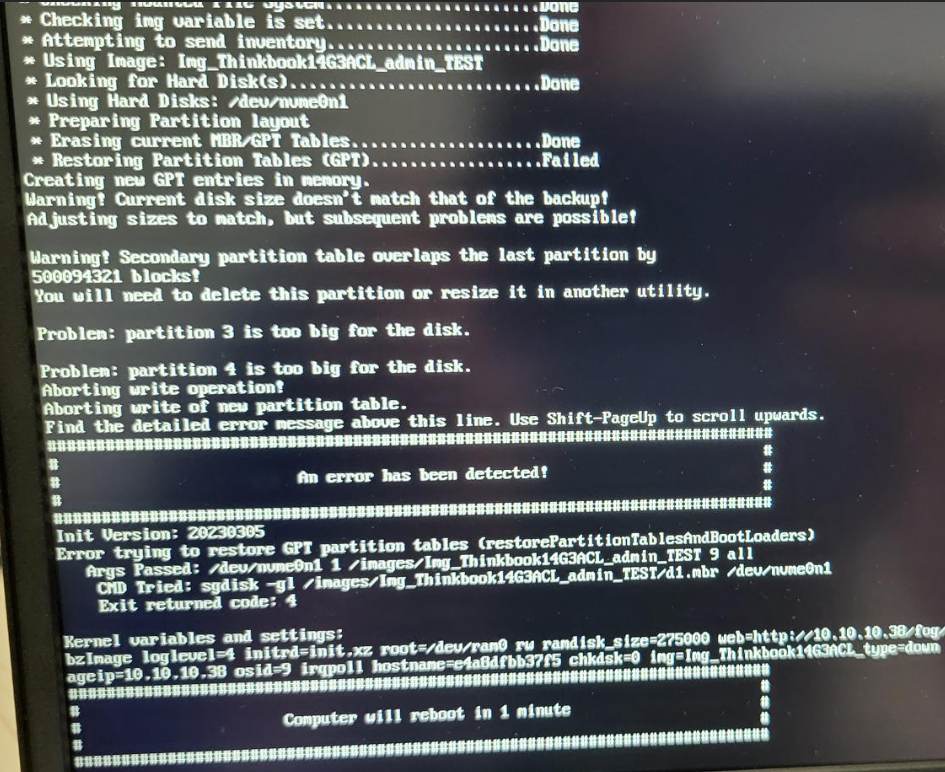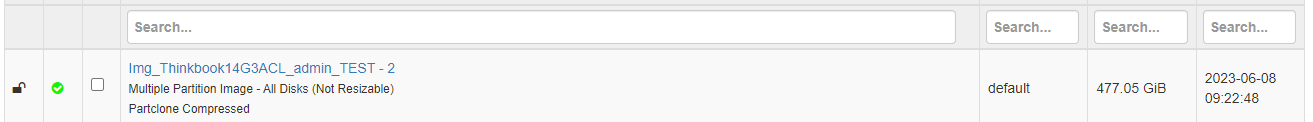Hello everyone,
The problem continues to persist (and even during the creation of the image)
When I have to restart my PC (in OOBE mode) to: change domain, restart after name change, restart after update, etc…
This happens randomly during a reboot. I come across this error. It is therefore impossible for me to create an image.
I find solutions (change on regedit, etc) but my OOBE mode is lost and I have to start over each time.
A solution ?