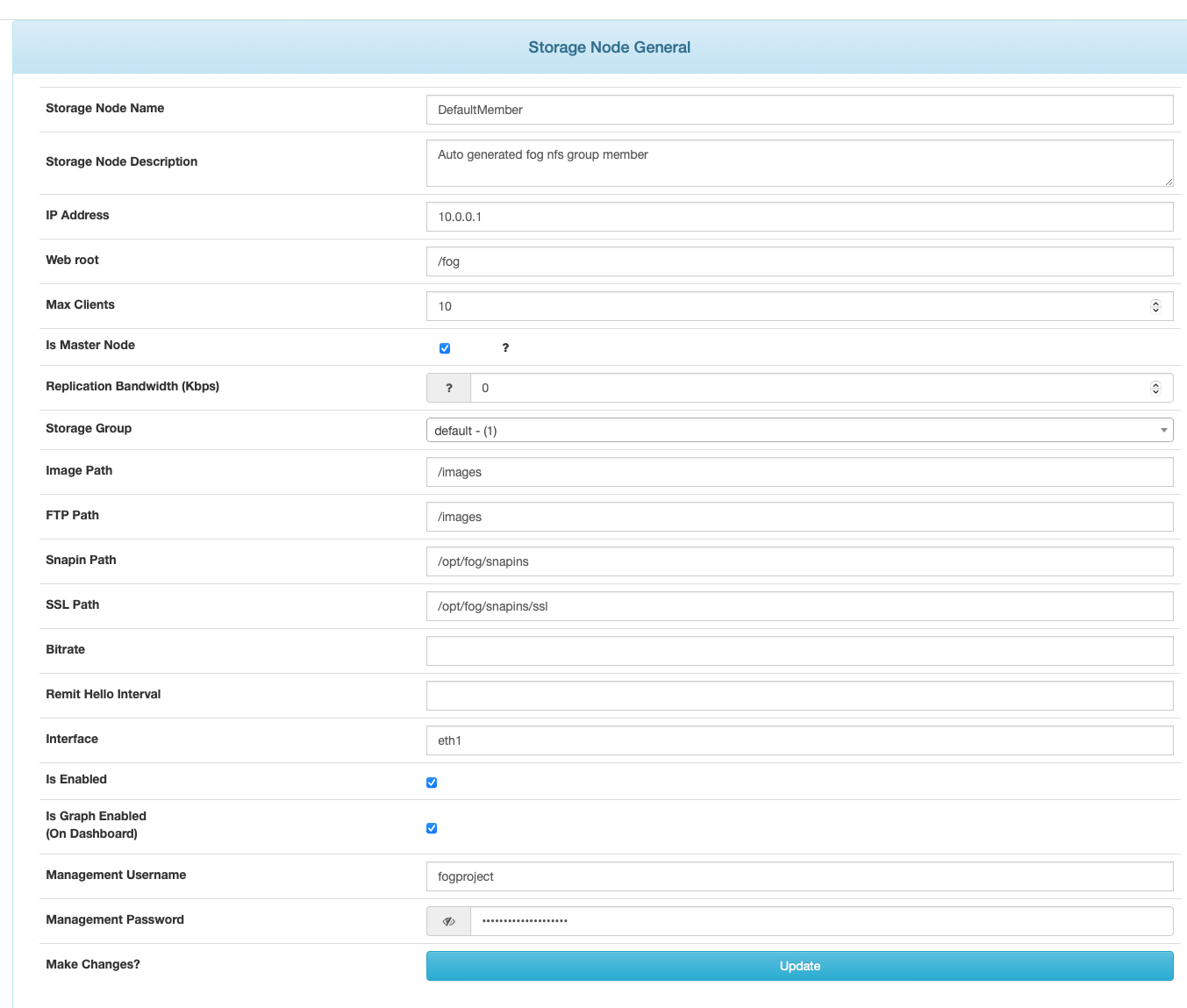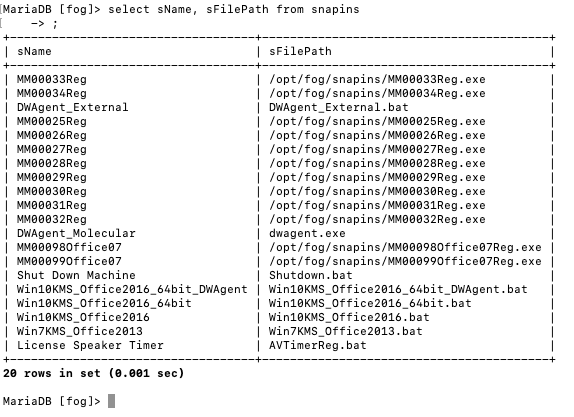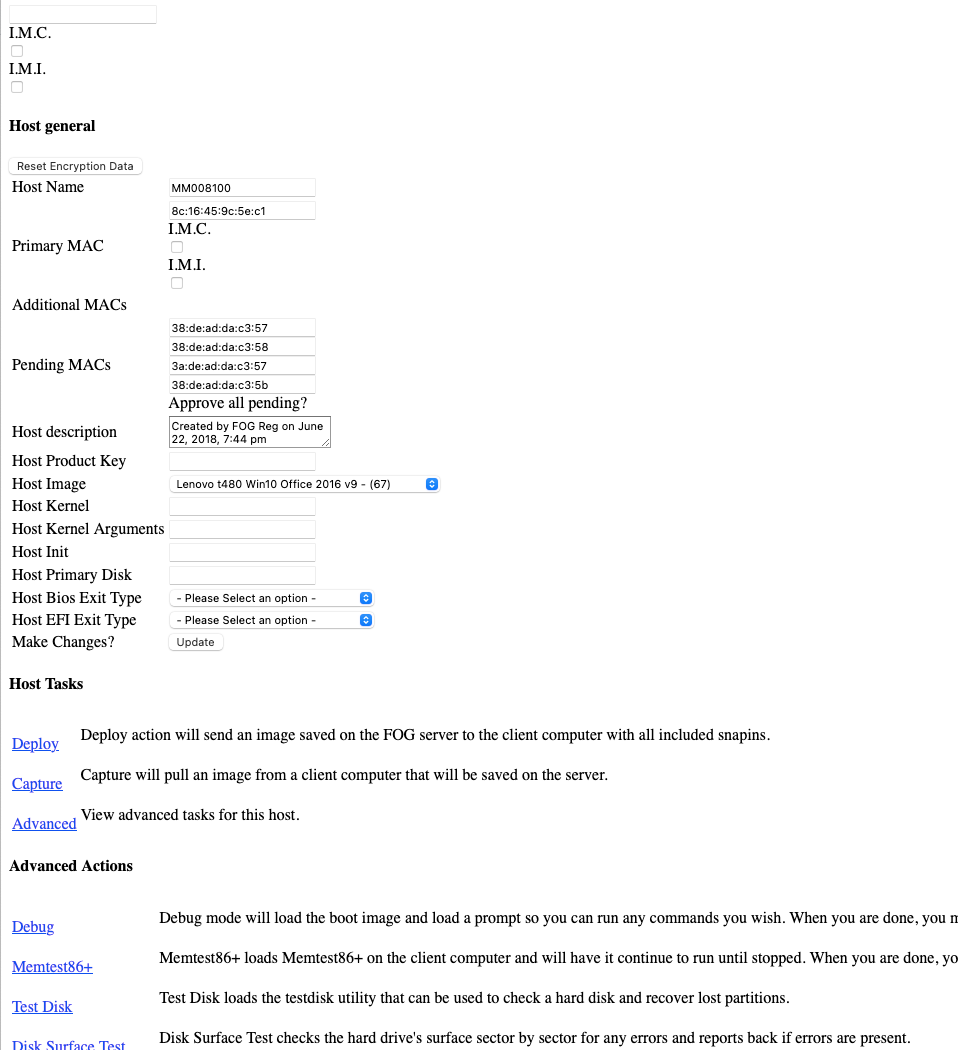@sebastian-roth Thank you, Sebastian.
This is getting weirder by the day.
I went back to the Ubuntu test machine today to try and look for differences, and partclone.restore from NFS to the m.2 SSD ran at expected speeds!
Going back through my shell history, I noticed I had never unmounted the partition I was cloning onto.
So, after the restore completed, I unmounted the partition and ran the partclone.restore again. Boom, slow.
Then remounted, re-ran command, boom, fast again.
I did this a few more times to make sure I wasn’t seeing things, but sure enough, on the Ubuntu machine, when the target partition is mounted, partclone.restore writes at GbE speeds. When the target partition is not mounted, the restore speed falls to about 450MB/min.
I tried this on the FOG Client machine, but partclone exits because it knows the partition is mounted.
Thinking this might be due to the partclone version 0.2.89 on FOS, I copied over the 0.3.11 binaries and libraries.
This allowed it to run the clone despite the partition being mounted, but it was still slow.
I looked back at the history on the Ubuntu machine, and the FS I had mounted the first time I had a fast restore was ext4. Subsequent times it was NTFS (from the image).
So, I did an mkfs.ext4 on the partition on the FOS machine, mounted it, and ran the partclone. IT RAN AT GbE SPEEDS!!!
However, subsequent unmount/remount did not allow another restore to run quickly. I’m just about to test formatting as ext2 and trying the restore with that mounted to see if it matters which FS.