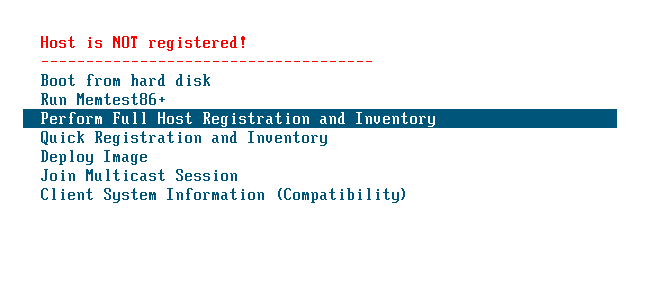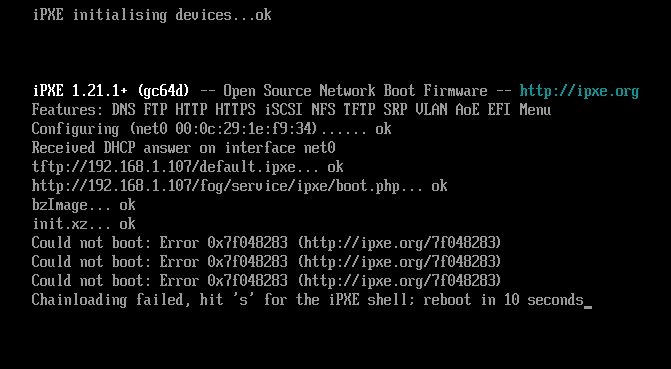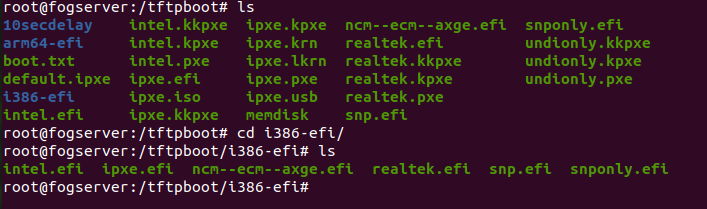@george1421 I am very embarrassed to be typing this, but I believe I’ve figured out the issue. When I go to create a VM in VMWare Workstation 16, I have two options of “Typical” which uses Easy Install and does most of the installation in the background, as well as “Custom” install, where I choose all of the settings manually.
I also have several different ISO versions of Windows 10, including “Windows 10 (Version 1809)”, “Windows 10 (Version 20H2”, and “Windows 10 (Enterprise Editions)”. Both “Windows 10 (Version 1809)” and “Windows 10 (Version 20H2)” are 64-bit while “Windows 10 (Enterprise Edition)” is 32-bit
Now when I was creating a new VM just about an hour ago to do some more testing, I was using both “Easy Install” and the “Windows 10 (Enterprise Edition)” ISO, which Easy Install listed just as “Windows 10”, while using “Windows 10 (Version 20H2)”, Easy Install says “Windows 10 x64”
After seeing this, I continued with creating the “Windows 10 (Enterprise Edition)” VM and once again, I couldn’t get it to PXE-Boot, also correlating to Wireshark detecting a 32-bit OS. However, when I went to create a “Windows 10 (Version 20H2)” and/or a “Windows 10 (Version 1809)” VM, it would PXE-Boot no problem at all, so I believe the issue was with the actual ISO and is now resolved!
Thanks so much for your help!