@george1421 That was a really helpful guide. Easy to follow and now we’re ready for whatever type of boot we need.
Best posts made by TBCS
-
RE: Surface Pro 6, PXE Failingposted in Hardware Compatibility
Latest posts made by TBCS
-
RE: Image fails to capture 30% throughposted in FOG Problems
@george1421 Thank you george. Updating the kernel did fix the issue however the capture still halts at around 30%. Unfortunately there’s no error as the capture doesn’t fail, it just stops. This is the first windows 11 image I’ve attempted to capture though I notice it doesn’t exist on the drop down when I specify the OS when creating the image (only windows 10, which is what I selected). Could something related to windows 11 be causing this issue?
-
Image fails to capture 30% throughposted in FOG Problems
I don’t have a lot of info about why this is failing, because I don’t know if there are any logs I can find that are generated during an image capture. It technically doesn’t fail it just stalls.
This is a windows 11 image and I’m attempting to capture from a Yoga 7i 14ITL5
I can deploy images to this computer. Here’s what happens when it fails.
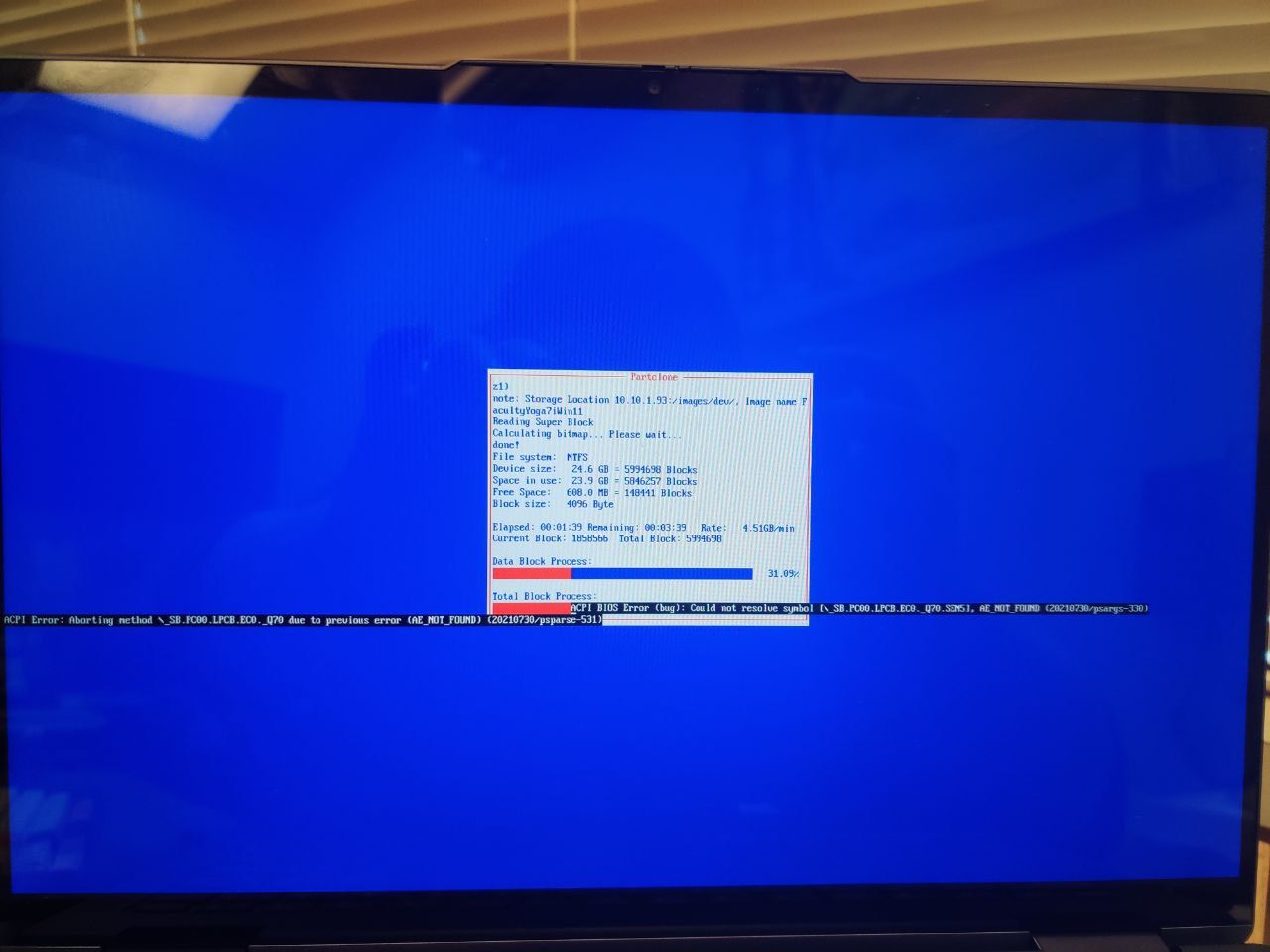
I wish I had more info but maybe if someone can point me to some logs we can get to the bottom of things because I assume this isn’t enough to pinpoint what’s happening.
I’m running FOG version 1.5.10
-
RE: GPT Partition Table Error when trying to apply imageposted in FOG Problems
@george1421 Yes all of these files aside from the .img files (I guess I could delete the 4th one)
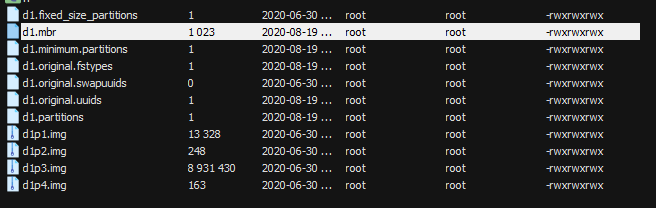 although the swapuuids I think was blank. And for d1.mbr it took a bit of guessing but there was some plaintext. I tried all but d1.mbr initially but that wasn’t enough.
although the swapuuids I think was blank. And for d1.mbr it took a bit of guessing but there was some plaintext. I tried all but d1.mbr initially but that wasn’t enough. -
RE: GPT Partition Table Error when trying to apply imageposted in FOG Problems
@george1421 You’re always there when I need you, you’re doing the Lord’s work. In the future I’ll have to be sure to capture Win 10 2004 images on the smallest possible drive I’ll ever use and/or delete the recovery partition before capturing. Seems to be applying perfectly fine (one of the files wasn’t plaintext though so I had to hope and pray a bit with that one)
-
RE: GPT Partition Table Error when trying to apply imageposted in FOG Problems
@george1421 I’d love it if that worked I’ll try it now
-
RE: GPT Partition Table Error when trying to apply imageposted in FOG Problems
@george1421 Is there any way that I can remove that partition now after the capture has already happened? This image definitely used to work, and the other 2004 image works. Is it related to disk size? If I capture from a specifically small disk will this not be an issue?
-
RE: GPT Partition Table Error when trying to apply imageposted in FOG Problems
@george1421 The command was successful but I still get the same error
-
RE: GPT Partition Table Error when trying to apply imageposted in FOG Problems
@george1421 I get this error
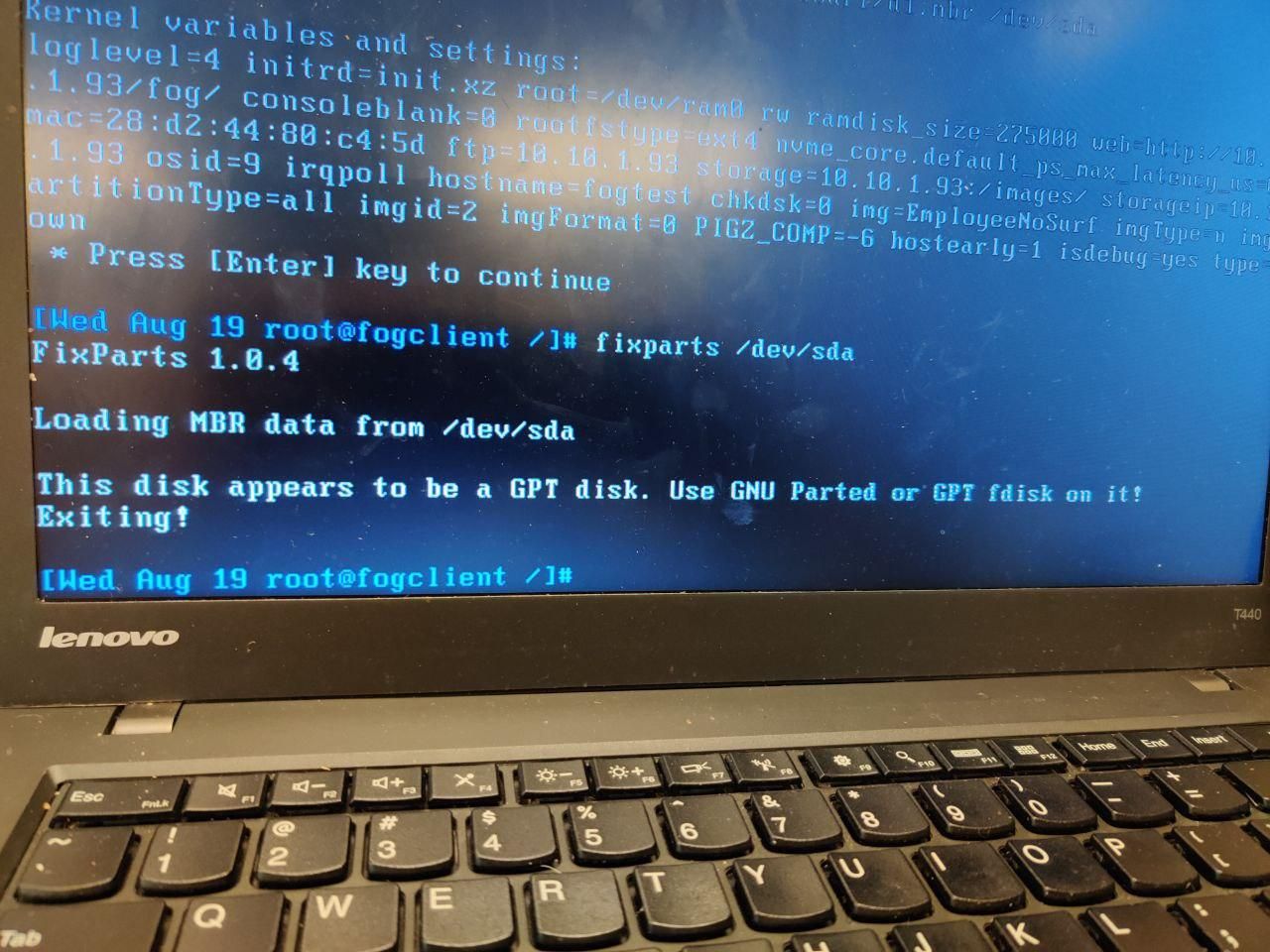 I’m sorry I’m not familiar enough with linux to know the equivalent fdisk command
I’m sorry I’m not familiar enough with linux to know the equivalent fdisk command -
RE: GPT Partition Table Error when trying to apply imageposted in FOG Problems
@george1421 the source is windows 10 2004, and yes I still have the FOG debug mode computer open in the same state I took the picture in. The image that works is also Win10 2004
-
RE: GPT Partition Table Error when trying to apply imageposted in FOG Problems
The output of that file is
:1:2The sata disk is slightly smaller (120GB vs 128GB)