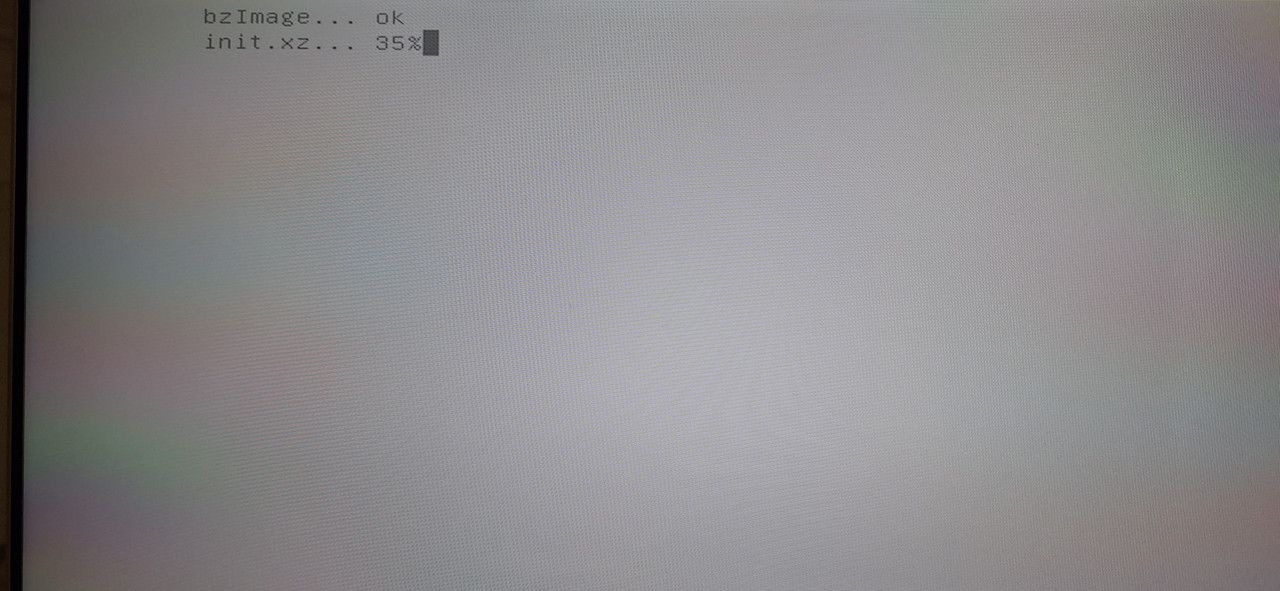@Tom-Elliott Hi, I finally made it. Here is a screenshot of the error, installing clone Linux, from 512 gb m2 ssd, to 500 gb m2 ssd. And an error is caused with the sections
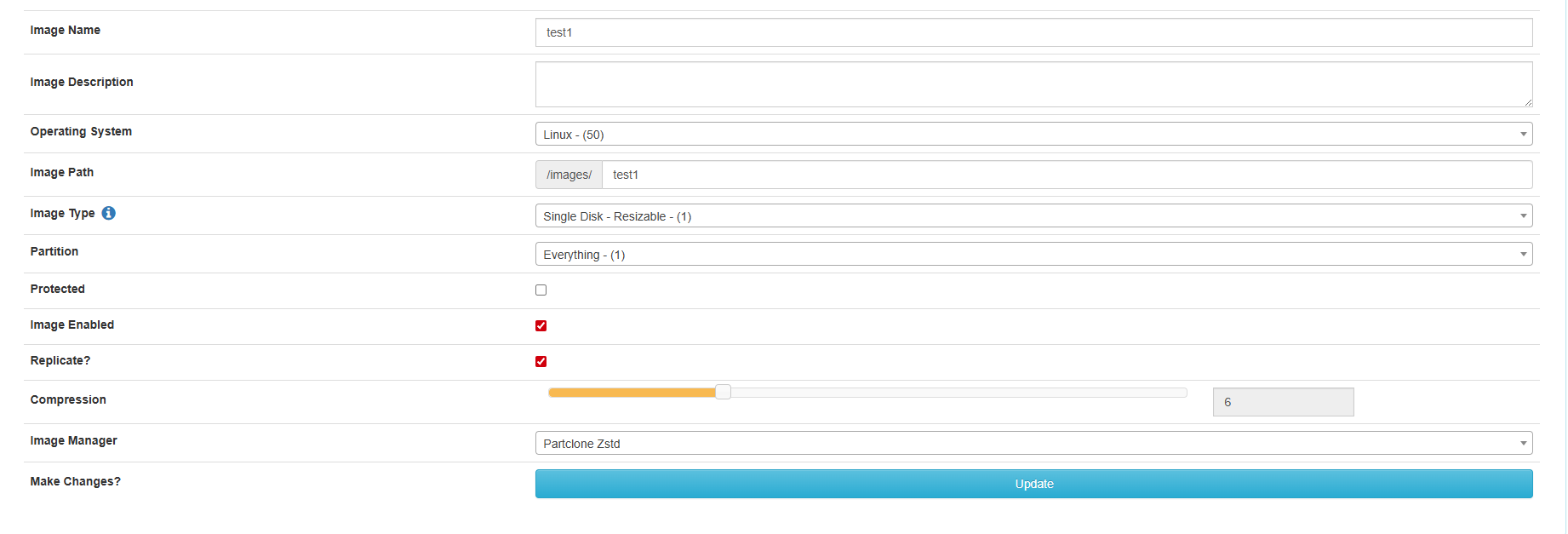
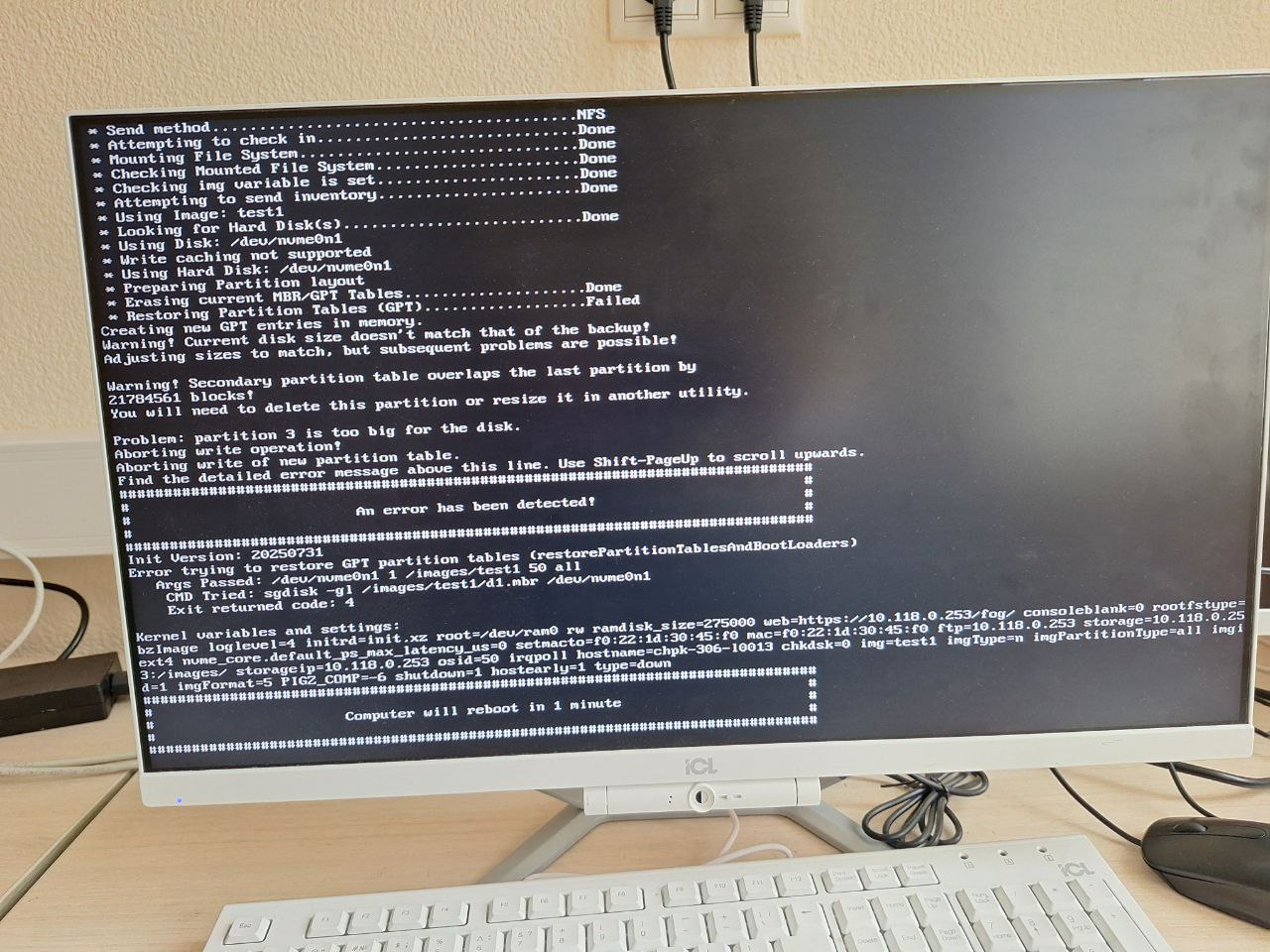
Latest posts made by slawa.jad
-
RE: Resizable Linuxposted in General Problems
-
RE: Resizable Linuxposted in General Problems
@Tom-Elliott
This is indicated from the website:https://docs.fogproject.org/en/latest/management/web/images/#multiple-partition-image-single-disk-not-resizable
It does not change the partitions and can be installed on the same or more in theory. How to make it possible to install on devices with less memory. Because there’s still a lot of empty space where the image is being taken from. That is, I want what is specified in single-disk-resizable https://docs.fogproject.org/en/latest/management/web/images/#single-disk-resizable.
I hope I explained it correctlyI’ll give you an example, I have a 964 GB disk on my computer. Many computers had a broken ssd and had to be replaced with another one and the final size of the new 946 GB. I remove the image and it gets an error due to the fact that the disk is not the same size. If you select Single Disk - Resizable, then the Linux system does not start after deployment. And if I choose Multiple Partition Image - Single Disk (Not Resizable), then everything is fine set to the same size and everything is fine. But how to make sure that the golden image of Linux is installed everywhere, is it possible and what actions should be done if possible
-
Resizable Linuxposted in General Problems
Hello everyone! The software does not require a special explanation on how to use Linux with the ability to resize. Just for your information: It is possible to create Linux systems with this type of image if the following criteria are met
The Grub bootloader is present.
LVM is not used.
The partitions include ext2, ext3, ext4,
reiserfs, and/or swap.
The swap partition should be moved from the extended partition.So, the question is, are there any suggestions for resizing, and is it even possible at this point?
-
RE: Проблема с grubposted in Linux Problems
@Tom-Elliott I looked at the error again. I have a mistake - symbol. ‘grub_is_lockdown’ not found
-
Проблема с grubposted in Linux Problems
Good afternoon, after rolling out the Debian system image, a grub rescue error occurs. When creating the image, I used the settings for the image type - Single Disk - Resizable and Multiple Partition Image - Single Disk (Not Resizable)
Usage:
Ubuntu server: 22.04
FOG Project: 1.5.10 -
When registering a host, the download stopsposted in General
The problem is that when the hosting is registered in fog, it starts downloading files and may get stuck when downloading the first or second file on 37%
Version: Fog Project 1.5.10
OS: Ubuntu Server 22.04