@george1421 Do you have a link to the storage node configuration doc?
Posts
-
RE: FOG Update issues causing PXE boot issuesposted in FOG Problems
-
RE: FOG Update issues causing PXE boot issuesposted in FOG Problems
@skyborne98 So the saga on this continues, it seems that pushing an image works just fine, but I am now trying to capture an image. As you will see at the beginning of the thread, there was a password conflict during the installation.
I have followed the instructions for Resynching FOG Service Account Password
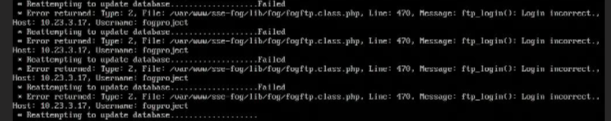
Thoughts? -
RE: Fog Update Issue - Certificate for smartInstaller.exe will not download and install with monoposted in FOG Problems
@Sebastian-Roth So I did some extensive work and was able to get it resolved.
I suggest a document change in regards to installing on Ubuntu 22.04. FOG client Wiki
In my situation, I did a minimal install and add just a few packages. For the SmartIstaller instructions regarding to Ubuntu 22 they can be minimized to:
sudo apt-get install nuget sudo apt-get install mono-complete sudo apt-get install apt-transport-httpsI also have a proxy in my environment and had to set the current environment, with an export command, Example
export http_proxy="http://proxyserver:port/" -
Fog Update Issue - Certificate for smartInstaller.exe will not download and install with monoposted in FOG Problems
I recently upgraded from 1.5.9 to 1.5.10 as the FOG Client wasn’t working on some of my hardware…
After downloading the FOG Server installer, I performed an in-place update, which worked fine for reimaging. after a small issue with NFS.
Now I am battling an issue with the cert during the smartinstaller.exe install on a Ubuntu 22 client.
sudo mono SmartInstaller.exe -h -r -s --server <FOGSERVER_URL> -l /tmp/fog.logI get error of:
Pinning Server..........................................................[Fail]- l can confirm the cert is available for download via curl
- I can install the downloaded cert after renaming it as ca.crt
sudo certmgr -add -c -m Trust ca.crtSo what is the issue at this point?
-
RE: FOG Update issues causing PXE boot issuesposted in FOG Problems
@skyborne98 Update… I got it working, it seems that the new install was dictating where the NFS vol was located. When I looked at the image host, the lab.fog.image.std.1 was not being exported, so I added it and now it works. It seems weird it would override the previous configs settings for this…
-
RE: FOG Update issues causing PXE boot issuesposted in FOG Problems
@george1421 - The database schema update was seen, but when I went to the link, it just went to the login screen. I found on the web if the login screen was encountered, that the schema didn’t need updating.
I checked the permissions on the file I am trying to upload and they are 777 root/fog and are the same for all of my images prior to upgrade
Here is the screenshot for the Debug Deploy
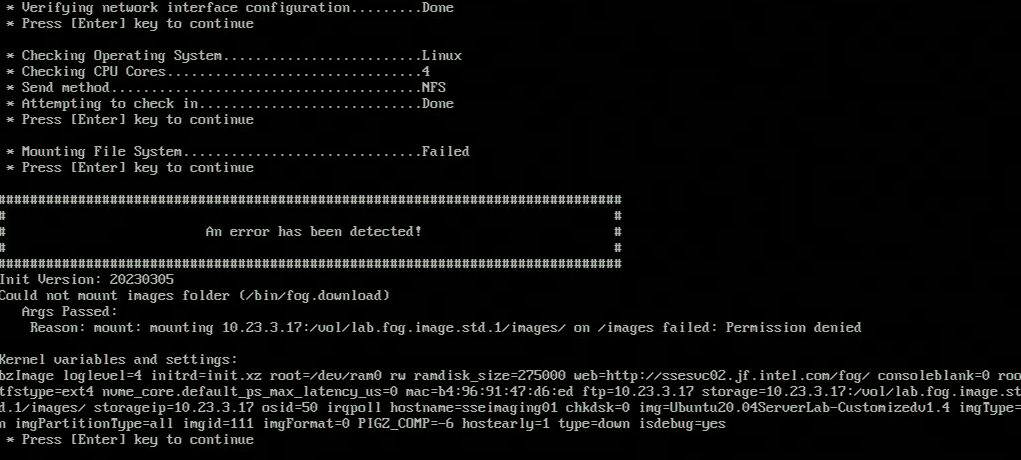
-
RE: FOG Update issues causing PXE boot issuesposted in FOG Problems
@george1421 I have reset the local ‘fogproject’ user’s password, and both locations in the GUI now match with the .fogsettings file. Then I performed a new install again, with no changes to the boot behavior
-
FOG Update issues causing PXE boot issuesposted in FOG Problems
I have been running FOG Version 1.2.9 for several years, and we started having issues with newer systems, so I thought we would upgrade from 1.5.9 to 1.5.10
After downloading the installer, I performed an in-place update, and it worked fine, except in one instance that I got through.
- Error Message: The fog system password includes characters we cannot properly handle. Please remove the following character (s) in line password= of your .fogsettings file before re-running the installer: \
- Resolution: I modified the .fogsettings file by removing the ‘/’ then the installation worked
Now to the current problem. When I do a reboot to PXE, like usual the system comes up and loads the FOG OS, but when it tries to grab the correct image it gets “permissions denied”
I have tried the following and all failed
- NFS seems to be okay as whowmount -e looks correct
- Modified the .fogsettings file back to the original password/ restarted
- Modified the/service/.fogsettings to reflect the .fogsettings file and restarted FOGServer
- The original password and new password
What am I missing?