@kroepoek85 it’s work with ubuntu live server 22.04 and then in the user-data file you write packages: ubuntu-desktop.
It work well, i can autoinstall ubuntu desktop now with fog ipxe menu.
Posts
-
RE: Ubuntu desktop 22.04 autoinstall cloud initposted in Linux Problems
-
RE: Ubuntu desktop 22.04 autoinstall cloud initposted in Linux Problems
@kroepoek85
I think cloud-init method didn’t work with Ubuntu 22.04 desktop.
Maybe we can still use d-i presseed? -
RE: Ubuntu desktop 22.04 autoinstall cloud initposted in Linux Problems
@kroepoek85
Yeah same here, it seems the user-data file didn’t count -
RE: Ubuntu desktop 22.04 autoinstall cloud initposted in Linux Problems
@Tom-Elliott I want to make an autoinstall for Ubuntu Desktop 22.04 with fog.
According to my research, with version 22.04 it is no longer possible to use “d-i” preseeds.
And I can’t find any other solution. -
RE: Ubuntu desktop 22.04 autoinstall cloud initposted in Linux Problems
Or can someone point me towards a better solution?
-
Ubuntu desktop 22.04 autoinstall cloud initposted in Linux Problems
Hello there,
I’m working to make a full autoinstall Ubuntu Desktop 22.04 with FOG.I follow this guide to make my Ubuntu iso with user-data file : https://www.pugetsystems.com/labs/hpc/ubuntu-22-04-server-autoinstall-iso/.
But now i have no idea what settings i should put in my iPXE Menu on FOG. (i’m using http protocol to transfert from FOG server to laptop)
Can you help me ?
Thanks!
-
RE: Dell Latitude 5430 network interface not found on custom install of ubuntu 20.04posted in Hardware Compatibility
@george1421 yes when i boot with usb 20.04 it work. Because Kernel is 5.15.X.
-
RE: Dell Latitude 5430 network interface not found on custom install of ubuntu 20.04posted in Hardware Compatibility
@skreadz i can’t find one…
i’m trying this method https://forums.fogproject.org/topic/10944/using-fog-to-pxe-boot-into-your-favorite-installer-images/27.vmlinuz go to 100%, same for initrd. And after that i got a kernel panic…
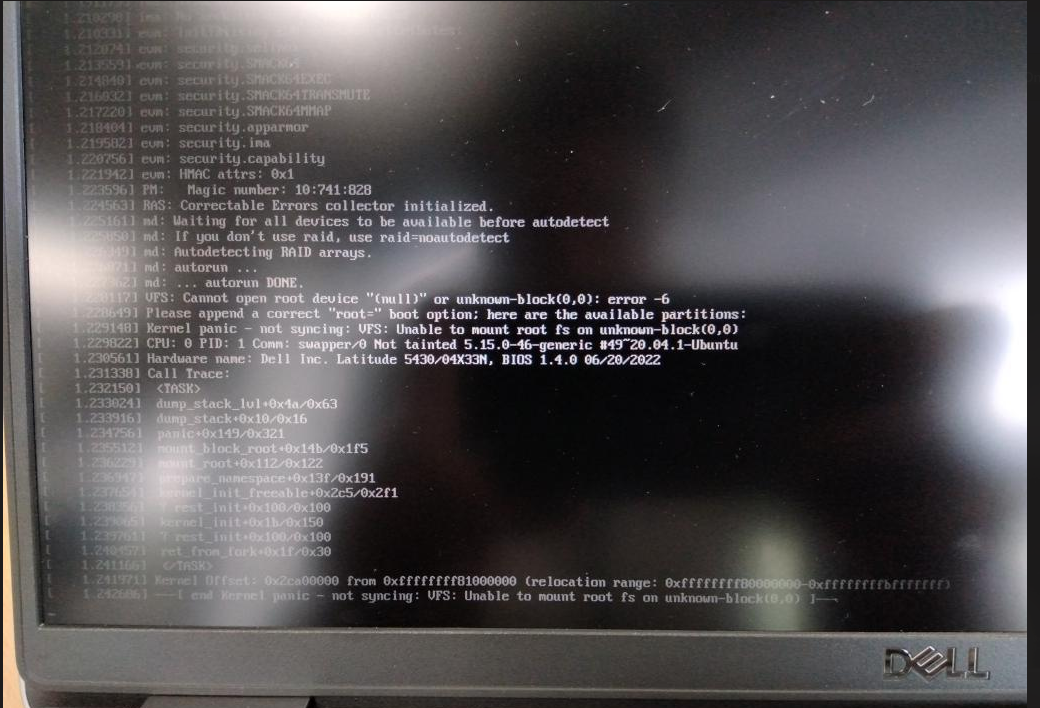
Any idea?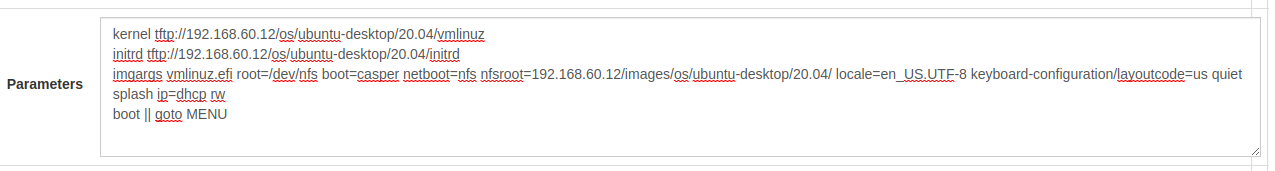
This is my menu settings (same as the tutorial)
-
RE: Dell Latitude 5430 network interface not found on custom install of ubuntu 20.04posted in Hardware Compatibility
@george1421
Network controller [0280] : Intel [8086:51f0]
Ethernet Controller [0200]: Interl [8086:1a1e] -
RE: Dell Latitude 5430 network interface not found on custom install of ubuntu 20.04posted in Hardware Compatibility
@george1421 Yes i understand now thanks.
And ofc i try to install with usb booting and it’s works, because live/cd kernel is like 5.15.X.
Now i just have to find a netboot.tar.gz with newer kernel for ubuntu 20.04…Can we add NIC drivers into kernel by ourselves?
-
RE: Dell Latitude 5430 network interface not found on custom install of ubuntu 20.04posted in Hardware Compatibility
@george1421 Yes but it can work with debian installer? My society want to install ubuntu 20.04
-
RE: Dell Latitude 5430 network interface not found on custom install of ubuntu 20.04posted in Hardware Compatibility
@skreadz I can’t find a netboot kernel more than 5.4.0-42 and this one doesn’t work…
-
RE: Dell Latitude 5430 network interface not found on custom install of ubuntu 20.04posted in Hardware Compatibility
@george1421
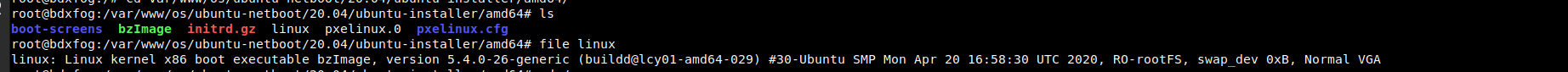
you are right, this kernel is pretty old. Thanks for help ! -
RE: Dell Latitude 5430 network interface not found on custom install of ubuntu 20.04posted in Hardware Compatibility
@george1421 Thanks for answer quickly.
This kernel is for a netboot install. But where can i find one with the good drivers?
-
Dell Latitude 5430 network interface not found on custom install of ubuntu 20.04posted in Hardware Compatibility
Hello,
When i try to deploy my ubuntu 20.04 preseed on Dell Latitude 5430 (the presseed works perfectly fine with old laptop), it say “network interface not found”. But when i start the compatibility test with fog menu, i see the interface and i get an ip address (interface is enp0s31f6).
Otherwise, i upgrade manually my kernel bzImage.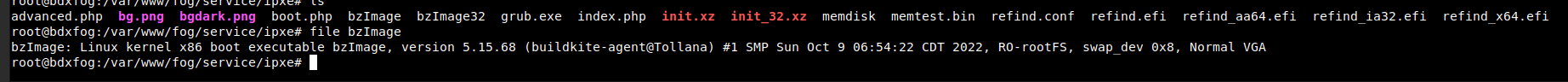
This is my menu settings for this ubuntu:
kernel http://192.168.60.12/os/ubuntu-netboot/20.04/ubuntu-installer/amd64/linux keymap=fr languagechooser/language-name=French countrychooser/shortlist=FR auto=true interface=enp0s31f6 initrd=initrd.gz vga=788 noprompt quiet locale=en_US.UTF-8 console-keymaps-at/keymap=fr-latin9 url=http://10.33.33.46/preseed/preseed-desktop-ubuntu.cfg
imgfetch http://192.168.60.12/os/ubuntu-netboot/20.04/ubuntu-installer/amd64/initrd.gz
boot || goto MENUCan you help me please?