@sega Whoops, yea I meant that.
Posts
-
RE: Changing Heart rate of monitor after deployment/with snapinposted in General
-
Changing Heart rate of monitor after deployment/with snapinposted in General
Hi,
I would like to change the heart rate of the monitors after the deployment to automate as much as I can.
We have two different systems (PCs and monitors), so is that possible with the snapins for example? -
RE: Invalid signature detected on new PCsposted in FOG Problems
After many try&error runs, I managed to sign the files and to boot into the FOG menu with secure boot enabled. And I can deploy an image, register the host and do all the other things except boot from hard disk. Whenever I choose this option in the FOG menu he just goes back into the menu.
When I boot directly from the hard disk it works and also if I disable the secure boot option the FOG menu can boot from hard disk.What could be the problem here? Oh and while I was troubeshooting I updated Ubuntu from 20.04 to 22.04 and FOG to 1.5.10
-
RE: Invalid signature detected on new PCsposted in FOG Problems
@Tom-Elliott Hmm ok, thats really weird. I did the set up for these machines and if they won’t installed with the FOG client,I can’t imagine how… Can you tell me where normally the certificates are?
I found some certificates in following folder but I don’t think that’s the right ones… “opt -> fog -> snapins -> ssl -> CA” but I guess that something complete different -
RE: Invalid signature detected on new PCsposted in FOG Problems
@Tom-Elliott I thought that too but these are the settings from the old PCs. The only thing that is weird here, is that Secure boot is enabled but there is also a “Not active”?
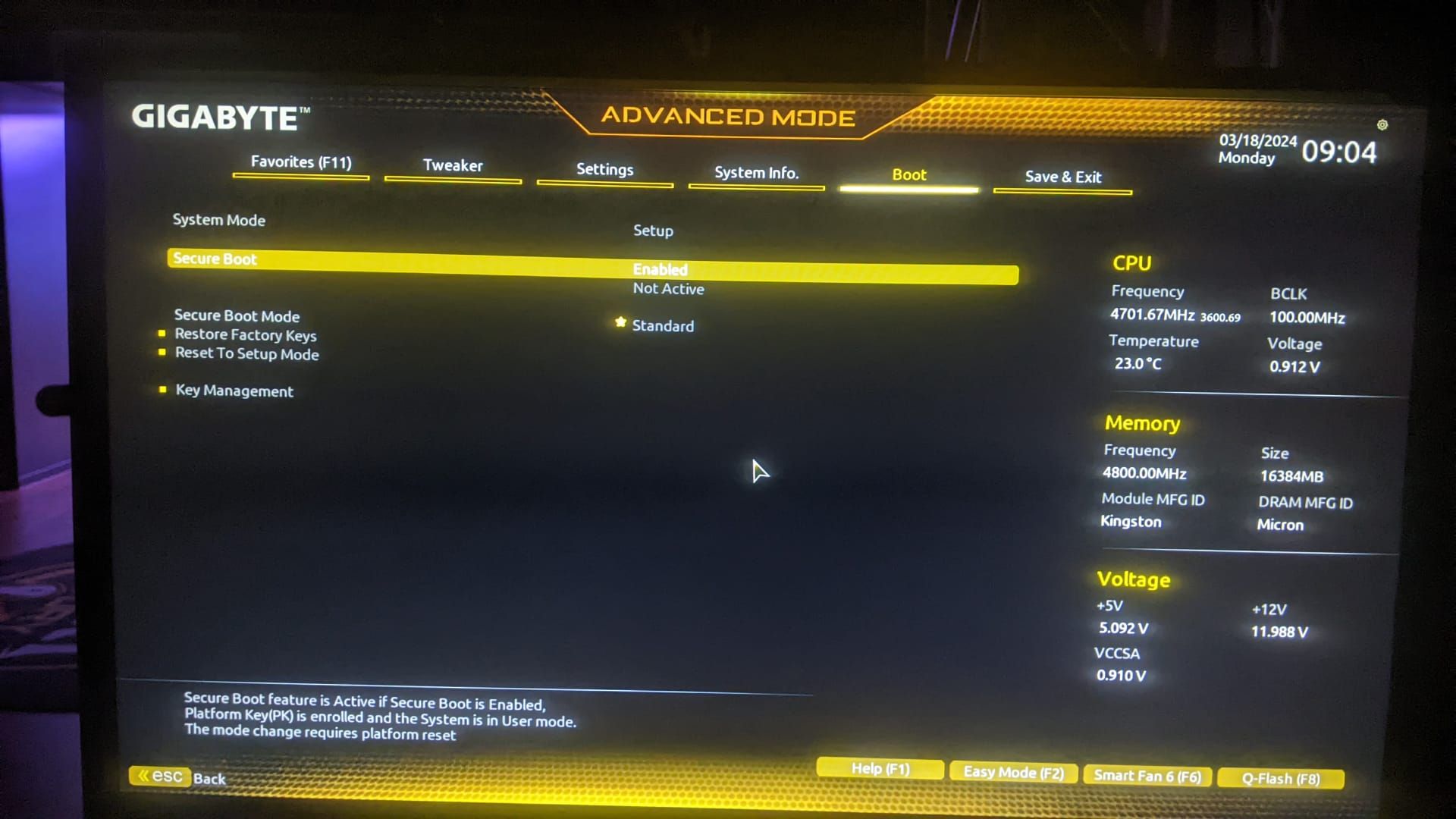
-
RE: Invalid signature detected on new PCsposted in FOG Problems
@Tom-Elliott I know when we set up the last Pcs we didn’t install any certificates, just changed some settings in the mainboard and thats it (plus updating the BIOS).
Can you tell me where the certificates could be? Then I could look if there are some on the FOG server. -
RE: Invalid signature detected on new PCsposted in FOG Problems
@Tom-Elliott Thanks for you quick reply.
As far as I know (didn’t installed it) there weren’t any certificates installed.
And, as I read my first post, that could cause a confusion, the old systems still work. So we have both systems currently here and just the old PCs working with the settings. -
Invalid signature detected on new PCsposted in FOG Problems
Hi,
we got a few new pcs and I wanted to get them in FOG too. But with the same BIOS settings as the old pcs I’m getting the following error: Secure Boot Violation. Invalid signature detected. Check Secure Boot Policy in Setup.
The weird thing is: Nearly all options are the same the few different things are (old is the system where FOG is working):
Operating system: Windows 10 (old) - Windows 11 (new)
Mainboard: Gigabyte Z690 UD (old) - Gigabyte Z790 AORUS ELITE AX (new)
BIOS version: F7b (03/28/2022) (old) - F10 (12/25/2023) (new)All other things are the same as far as I can see. The factory setting of the Secure Boot was on Custom instead Standard but with neither of the both option the PC can’t load FOG. Our FOG version is 1.5.9 and following my information this version should be working with Secure Boot as it does on the old PCs.
Does anyone knows what the problem could it be?
-
RE: Coding a shortcut Webview/Problem with the APIposted in General
I changed the code to PHP and now it works, so I think it was something security related from the browser.
-
RE: Coding a shortcut Webview/Problem with the APIposted in General
This should work (worked at the start), but that’s a good point. I will test it with another API just to get sure.
The HTML file just runs on a PHP server but has no PHP in it, just HTML and JavaScript. But won’t be a big problem, to rewrite it in PHP, if that’s necessary. -
RE: Coding a shortcut Webview/Problem with the APIposted in General
Ok, the call in Postman worked now, I just had to change a setting.
Now I want to import that call in html/js. But I just get an error as response:GET http://192.168.xxx.xxx/fog/task/active net::ERR_ABORTED 403 (Forbidden)I’m pretty sure I have to change something in the fetch function? But I’m not sure. The HTML file is right now running on a local PHP server.
fetch("http://192.168.xxx.xxx/fog/task/active", { method: "GET", mode: "no-cors", headers: { "fog-api-token": "token", "fog-user-token": "token" } }) -
RE: Coding a shortcut Webview/Problem with the APIposted in General
@Tom-Elliott I saw this site also and used the example at the end of the page:
curl -H 'fog-api-token: abcde' -H 'fog-user-token: fghij' -H 'Content-Type: application/json' -X POST -d '{"taskTypeID":13,"deploySnapins":6}' http://fogserver/fog/host/1/taskI used this one, removed the "deploySnapins and changed the taskTypeID into 1, which should stand for the task of deployment. Still the same error. There isn’t any documentation about the various taskTypeIDs, I think thats my main problem.
-
RE: Coding a shortcut Webview/Problem with the APIposted in General
The endpoint I’m trying to reach is: http://192.168.0.0/fog/host/128/task
And as I read in the documentation I have to add taskType: 1 as the body. So basically I just need to know which ID the task “Deploy” has. -
Limit the bandwith speed.posted in General
Hi,
I would like to know if and how it’s possible to limit the brandwith speed for deployment.
-
Coding a shortcut Webview/Problem with the APIposted in General
Hi,
I’m currently coding a simple-to-use-Webview for my colleagues, it will just contain some buttons to deploy images on hosts/groups. And at this point I have a problem. I want to call the deploy action but I get only this response:
{ "error": "Invalid tasking type passed" }Followed the documentation on here (https://docs.fogproject.org/en/latest/Knowledge-Base/integrations/api/?h=api#put) so I set the taskType as “1”. I’m testing it in Postman. Other get examples are working, so the token are right.
Does anyone know what’s the problem? Thank you in advance.