So, I have my golden image created and I created that image in audit mode on windows 10, I have the copy profile set to true in my unattend file. My question is, I am not sure if this should be on the fog forum or maybe a windows form but thought I would start here. Also I know I can do some of these items via windows policies but I wanted to keep the policy push to a minimum. This image is in a EDU environment (Just FYI) So the current image sends up and pushes out good. I have fog set to rename the device and add to AD so all that appears good.
What I am missing is I want to be able to set the desktop icons and the start button app icons so all the students receive this on first login without having to push a windows policy. How can I do this via my golden image? Also anyone have any luck on all new users to make chrome default and adobe default. I had these set in the golden image in audit mode but when a new user logs in it did not remember these settings. The other thing that I would like to do is to remove the xbox, my office, onenote, store, groove music, skype, movies and tv . I found a powershell script that removed these on my golden image in audit mode and ran this but again new domain user login and these come back.
Thanks in advance.
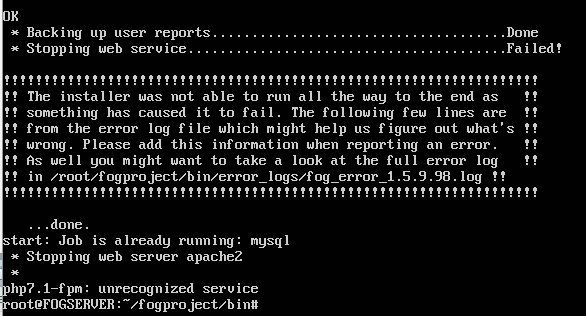 image url).
image url).