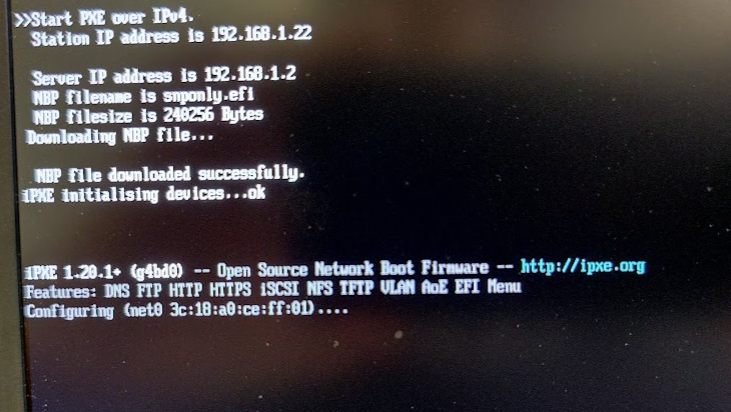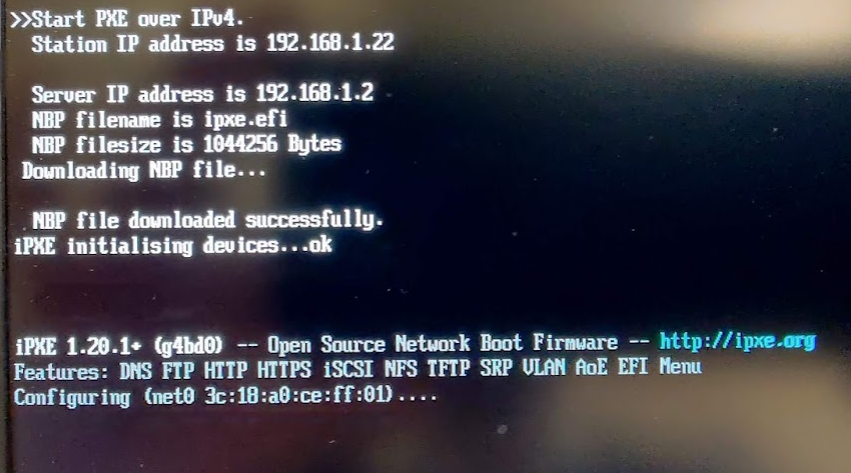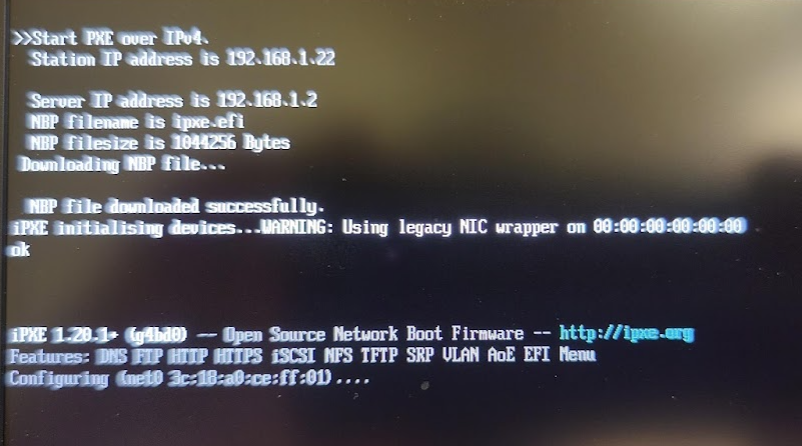@george1421 I pulled the latest build of Ipxe and the build number did update and had a different build number but it still did the same thing.
I’ve reimaged using deploy image about 5 times now and it consistently works now go figure!
Luckily in my environment we don’t have any old computers, this moving forward will be the lowest spec machine we will have.
One other thing that was strange was when doing a full registration of the host and I was asked would I like to deploy an image if I said yes it accepted my username and password using Ipxe.
Thanks for explaining why Ipxe was picked as a default efi image too. I just wonder how many others will be affected by this change in firmware by HP and what it is changing in the NIC!
David