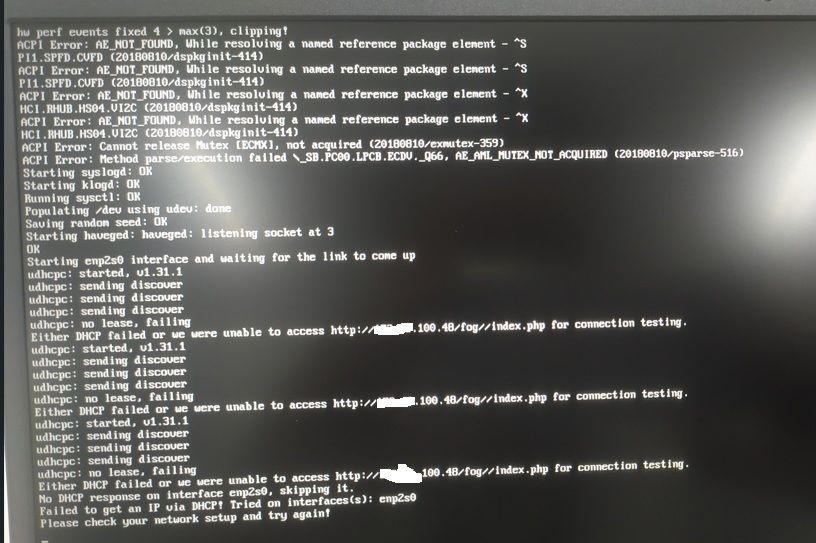Good news,
I was able to capture the windows 11 image and deploy successfully, but see how interesting the capture was.
When I connect the client machines directly to the network, that is, I connect the cable to the swtich and then directly to the laptop…
The laptop gets the internet address on the network, I choose the deploy option, I put the username fog and default password and then it shows me a network error screen, as if I didn’t get the ip on the network, but it did, because it showed at the beginning of the process.
Below the error screen.
Now, when I connect an IP phone to the network and use its LAN port (secondary port of the IP phone device) to turn on the laptop, the image is deployed without any problems.
Can you imagine what that could be?
Ok Here:
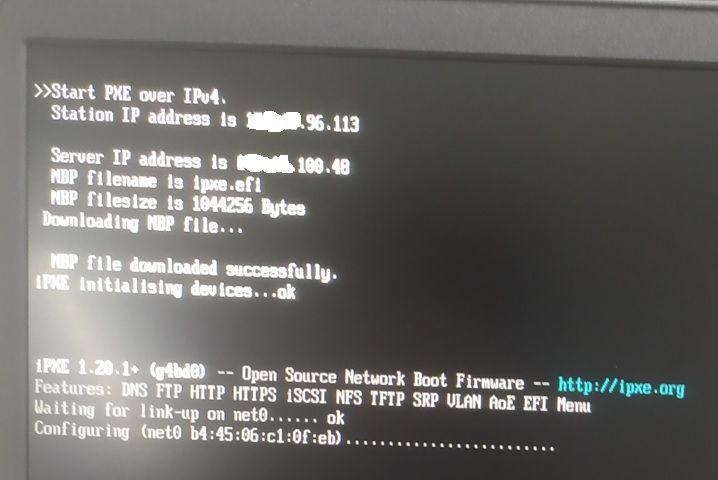
Ok Here:
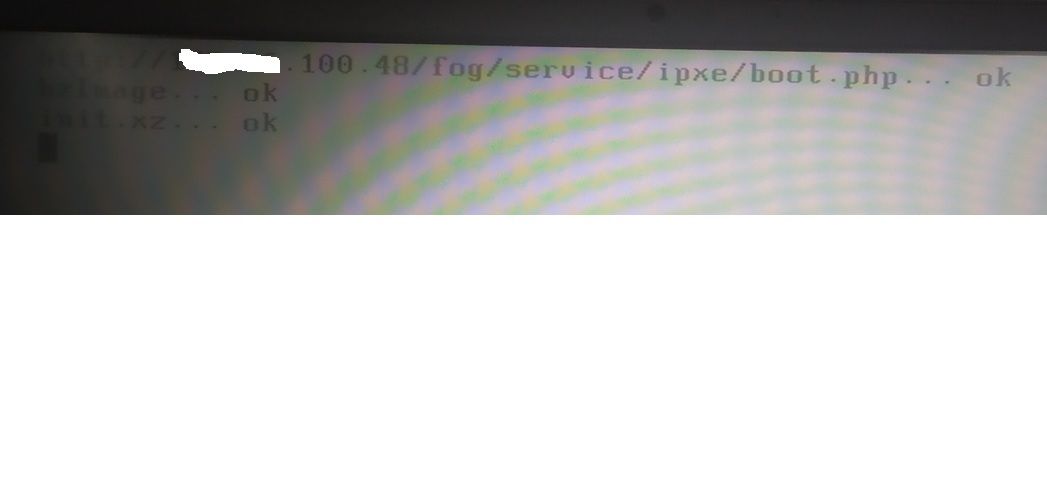
Ok Here:
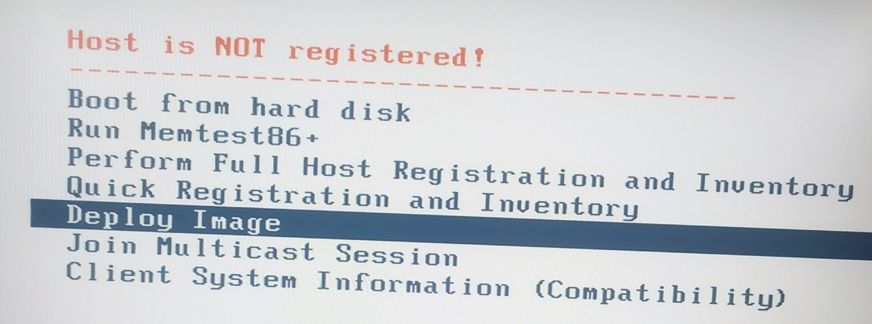
Ok Here:
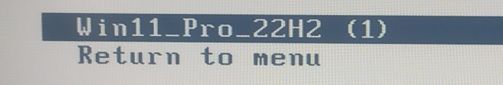
Here the Error: