@george1421 bingo it’s started fine now
Best posts made by RogerBrownTDL
-
RE: PXE TFTP File Not Foundposted in FOG Problems
@Tom-Elliott @george1421 I’ve done it, Winscp’d the files from my PC build lab FOG and added them to the directory on the SRV build lab FOG… PXE now working!!! woop
Latest posts made by RogerBrownTDL
-
RE: How to use fog with two different VLANsposted in FOG Problems
@professorb24 I run the same setup but because they are VLANs the whole point is that they are different subnets Therefore best way is to have 2x separate DHCP servers - I have one on 17.x and one on 15,x
You really have 3 options
- Maintain them as VLANs but have a DHCP server on both
- Set the VLANs as routable between each other
or - Superscope so it uses (as an example) /16 subnet and then control it that way but it becomes messy. Option 1 is easiest
-
RE: PXE TFTP File Not Foundposted in FOG Problems
@Tom-Elliott @george1421 I’ve done it, Winscp’d the files from my PC build lab FOG and added them to the directory on the SRV build lab FOG… PXE now working!!! woop
-
RE: PXE TFTP File Not Foundposted in FOG Problems
@george1421 Hi fella, long time no “see” How can I check the TFTP boot directory? - If it’s blank, how do I populate? i have this in tftpd-hpa? Is this where you mean?
fogadmin@tie-svrbr-fog:~$ cat /etc/default/tftpd-hpa
/etc/default/tftpd-hpa
TFTP_USERNAME=“tftp”
TFTP_DIRECTORY=“/srv/tftp”
TFTP_ADDRESS=“:69”
TFTP_OPTIONS=“–secure” -
PXE TFTP File Not Foundposted in FOG Problems
FOG is really annoying me now - I have DHCP options 66 configured for my FOGServer - 192.168.17.250 and i’ve tried option 67 with undionly,kpxe undionlykkpxe and ipxe.efi but still keep getting the tftp file not found
FOG Verson 1.5.10,
Ubuntu 22.04.4LTSI dont really want to copy the VHD from my PC lab to my server lab - Would rather have a fresh slate in this room - What am I missing please!!!
-
RE: NVMe PCIe : BSOD after imaging "INACCESSIBLE_BOOT_DEVICE"posted in Windows Problems
Is secure boot on or off? If it’s windows 11, i’ve had problems where it hates legacy and will only boot in secure boot due to UEFI needed
-
Latest Ubuntu Supportedposted in FOG Problems
It’s a possibly stupid question but what’s the latest supported Ubuntu version for FOG please? I’m currently running 20.04.6LTS for our PC build room but i’m wanting to build a second FOG server for our Server build room. Think the latest is 24.04.3 LTS but dont want to go above a supported version that FOG wants
Cheers in advance
Roger -
Space Issueposted in FOG Problems
I’m having a space issue with my Fog server. I think when i’m deleting images, they are only deleting from the gui and not the box itself? Is there a way to “purge” any remnants?
Output from putty:
root@tie-fogdeploy-01:~# df
Filesystem 1K-blocks Used Available Use% Mounted on
udev 5941224 0 5941224 0% /dev
tmpfs 1197468 1104 1196364 1% /run
/dev/mapper/ubuntu–vg-ubuntu–lv 513396624 326710568 164713068 67% /
tmpfs 5987336 0 5987336 0% /dev/shm
tmpfs 5120 0 5120 0% /run/lock
tmpfs 5987336 0 5987336 0% /sys/fs/cgroup
/dev/loop1 64896 64896 0 100% /snap/core20/1879
/dev/loop0 64896 64896 0 100% /snap/core20/1852
/dev/loop3 94080 94080 0 100% /snap/lxd/24061
/dev/loop2 94080 94080 0 100% /snap/lxd/23991
/dev/loop4 54528 54528 0 100% /snap/snapd/18933
/dev/loop5 54528 54528 0 100% /snap/snapd/19122
/dev/sda2 1992552 213032 1658280 12% /boot
tmpfs 1197464 0 1197464 0% /run/user/0Dashboard shows
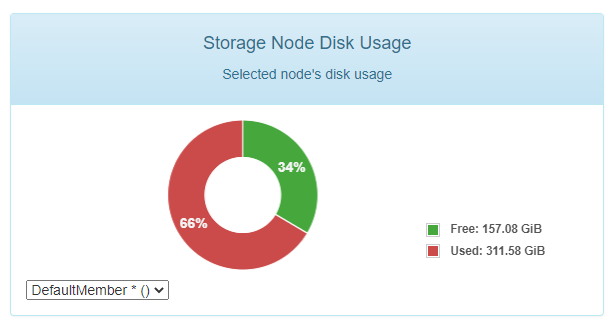
Image list:
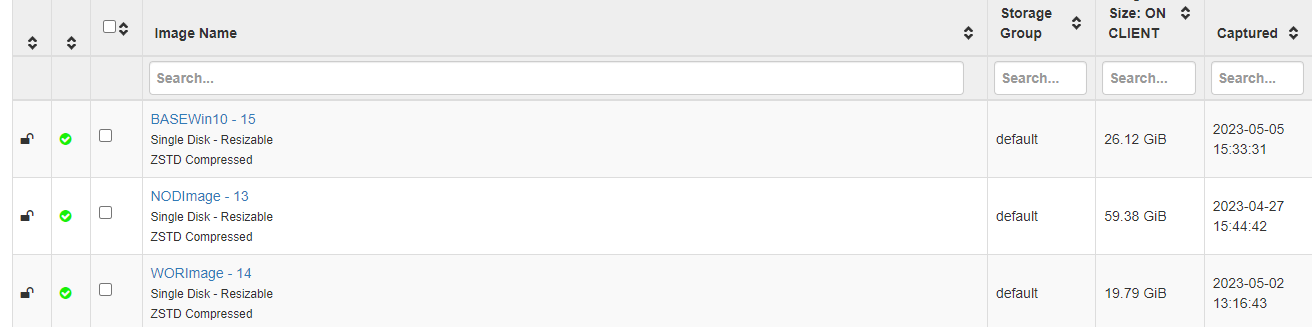
Total size of the images is 105.29GB?
-
RE: Ubuntu Help - Boot Problem #N00bposted in Linux Problems
@Sebastian-Roth Thanks friend
 Legendary!
Legendary!
