Hi guys,
Was having the same issue: partclone-Zstd failing at 98%. Managed to resolve it by using compression: 6 instead of compression: 18 and recapturing the image. Attached images show the error I was getting.
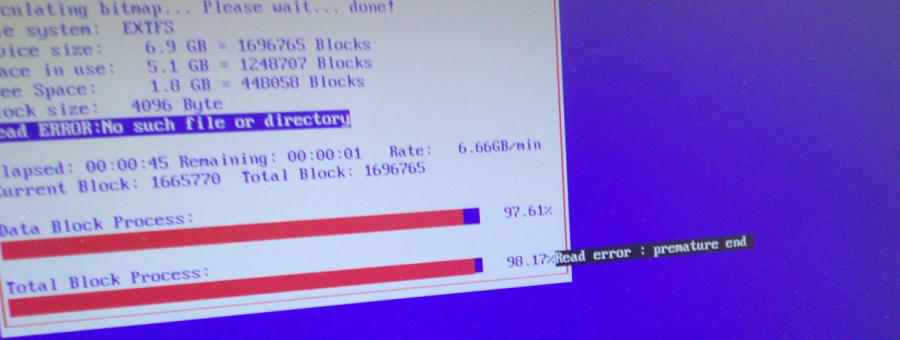
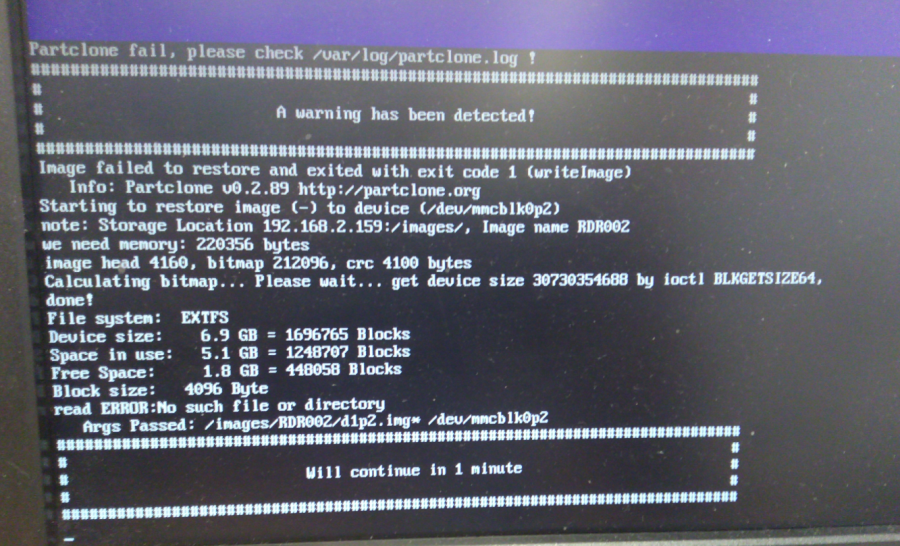
Hi guys,
Was having the same issue: partclone-Zstd failing at 98%. Managed to resolve it by using compression: 6 instead of compression: 18 and recapturing the image. Attached images show the error I was getting.
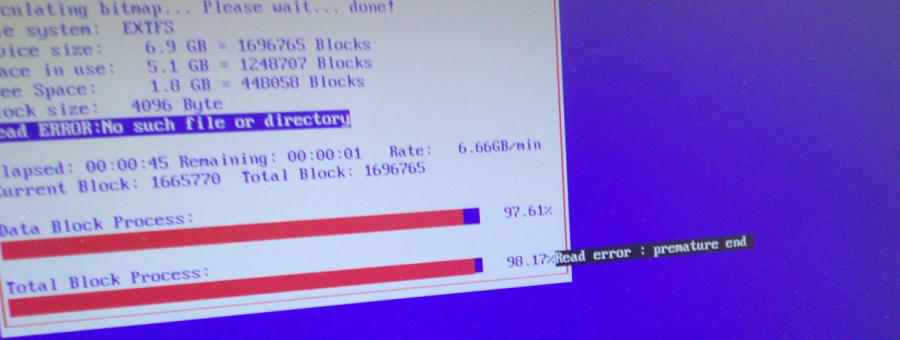
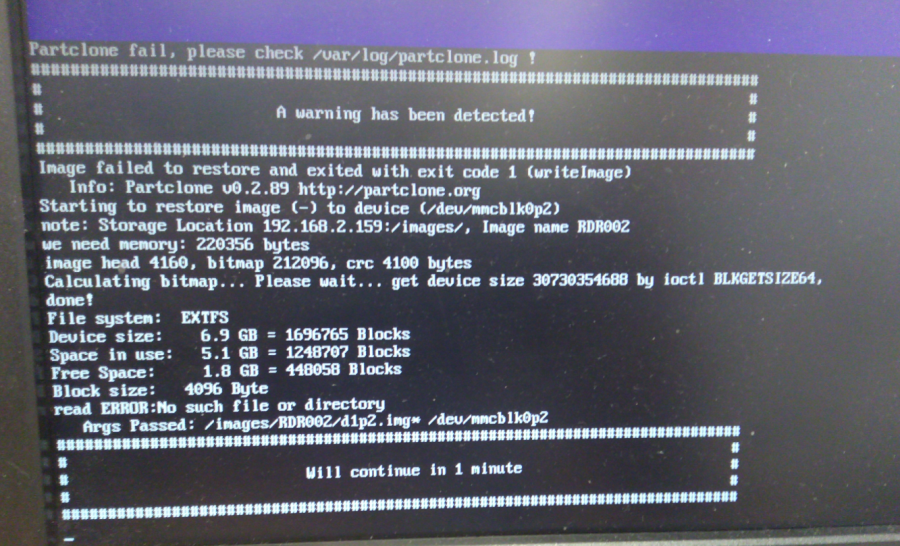
Thanks for the quick responses!
Before I follow the tutorial George gave me, I will provide you with a few more details. The devices are called UP Boards: http://www.up-board.org/up/specifications/
These are 64 bit Intel Atom devices which support UEFI. Their BIOS is American Megatrends Aptio Version 2.17. Before I do the PXE process, I flash the BIOS of all devices to ensure they are all running the same version. Unfortunately, they only have a HDMI port for display.
I am not ruling out a problem with my BIOS firmware provider; I believe it could be a problem with some sort of check for PXE booting where it checks for Ethernet media and some sort of display.
Just to be crystal clear on the situation: all these devices are exactly the same hardware wise and they all have the same firmware. They are all able to PXE boot but only if HDMI is connected.
I will get back to you guys with tcpdump/wireshark.
FOG version: 1.4.4
SVN Revision: 6077
Hi there.
I have managed to get a working FOG setup where I connect the FOG server and any hosts I want to deploy to a switch. From this point, I simply power on the hosts and they talk to the FOG server, get an IP from isc-dhcp running on the FOG server, register themselves and get an OS installed. All of this is working fine.
After I managed to get this all working, I decided to try 4 hosts at the same time. I had two connected with HDMI and 2 without. I was watching the process unfold on the screen for the two devices which were connected via HDMI. Both these devices managed to boot with PXE, register and deploy the OS. I also have a little green LED light up on the device when the OS boots up the first time it is run. Both these two devices had a green LED to indicate they finished.
The two devices which were not connected to HDMI did not manage to register nor get the OS. I plugged in their power again to try again but saw the same result. I then plugged in HDMI to one of them and it managed to get to the registration screen. I powered it off/on again without HDMI and it failed again. I then powered it off/on with HDMI connected again and it got to the registration screen again so I let it register and get the OS etc.
I now have 1 device left which will manage to get to the registration screen ONLY if HDMI is connected. If HDMI is not connected, it seems to be stuck in a reboot cycle where it keeps trying to boot to PXE and failing. I can tell this by looking at the Ethernet lights. Unfortunately, I cannot plug a screen in to see how it is failing because when it has a screen plugged in, it works. Note the particular devices I am using need to have HDMI plugged in before they are powered on.
Does anyone know why my devices cannot PXE boot without an HDMI cable plugged into it? Is there some log file within FOG I can view to see what the problem may be?
Regards