For anyone who stumbles across this, I got this working. I’ve written up how here;
Posts
-
RE: New FOG Server, couple of issues.posted in FOG Problems
-
Successfully booting Parted Magicposted in Tutorials
I’ve decided to write a guide on how to PXE boot Parted Magic, I read through the existing FOG Wiki entry on parted magic, this unfortunately doesn’t seem to work on the later versions. I am using the ISO from May 2023, on Fog 1.5.10.
Firstly create a directory to hold your extracted parted magic ISO
mkdir /extractedisoIf you are customising your Parted Magic with a save state, you can instead just create a bootable Parted Magic USB using Rufus, boot to it and customise as you wish, then click the power button and choose “Save Session”. You can then plug that USB into your FOG server and copy the files without extracting, e.g
cp /run/media/user/PM_2023_05_21/* /extractedisoNow create the directory to boot from
mkdir /var/www/html/pmagicNow, in any old guide that I find online it then recommends running a .pm2pxe.sh script to generate files.cgz and then copying that, and the other necessary files to the recently created pmagic directory, however I found that this would not work, during the boot process Parted Magic would be unable to find pmagic_2023_05_21.sqfs so instead I skipped this step and just copied the directory like so;
cp /extractediso/pmagic/* /var/www/html/pmagicDoing this also copies over your saved session, if you ever need to change this, just create another save session through a USB and then replace the .sqfm file in /var/www/html/pmagic/pmodules with a new one.
Now you need to simply create an iPXE Menu Item in the Fog Web Server -> Fog Configuration -> New iPXE Menu Item. These are the parameters I used to get it working after reading through partedmagic.com/pxe/
kernel http://${fog-ip}/pmagic/bzImage initrd http://${fog-ip}/pmagic/initrd.img initrd http://${fog-ip}/pmagic/fu.img initrd http://${fog-ip}/pmagic/m.img imgargs bzImage ip=dhcp edd=on netsrc=wget neturl="http://${fog-ip}/pmagic/pmodules" netargs="-U pmagicboot" noapci load_ramdisk=1 prompt_ramdisk=0 rw vga=normal sleep=0 loglevel=0 keymap=us splash quiet - || read void boot || read voidI’m sure some of these parameters are not relevant as I don’t really know what I’m doing, but it now finally works! This takes about 3 and a half minutes to boot to load up to the parted magic desktop so if anyone has any ideas to speed that up I’d be happy to hear them. Anyway, I hope this helps someone as this took a lot of trial and error for me to get going.
-
RE: I can't boot up Parted-Magic 2023.08.22posted in General
@Dietrich07 Hey, would you mind sharing the full parameters you used, or did you stick with the ones in your original post?
I’m on Parted-Magic 2023.05.21 but am facing an issue, I can get it to boot through FOG, but them I am hit with “Mounting the fu.sqfs failed.”. Did you run in to something like this?
-
RE: New FOG Server, couple of issues.posted in FOG Problems
@renewedharry Okay, turns out I am a complete idiot. Both of these issues were caused by me not disabling secure boot! Whoops!
That said I’m now facing an actual issue;
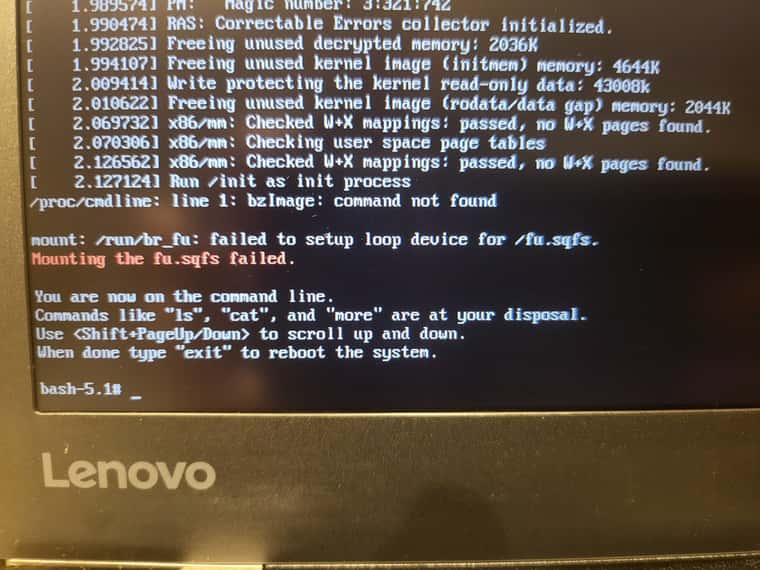
Does anyone have any ideas on this one?
-
New FOG Server, couple of issues.posted in FOG Problems
Hi there.
I’ve just inherited the network in my company and am coming from pretty much zero network experience, especially with Linux and FOG.
Our current FOG server is running on Ubuntu 11 and FOG 0.3 so is in dire need of replacing.
I’ve set up a new FOG server on CentOS 7 with the latest version of FOG in a test envrionment right now but I’m facing two issues.
Issue number 1): PXE booting on any device fails unless its set to legacy - I haven’t really looked into fixing this one yet but would appreciate some pointers, I ran through FOG setup as normal, using FOG to configure the DHCP, and not using https.
Issue number 2: Internally we use PartedMagic for a lot of reasons and I’d like this to be PXE booted instead of the 25 or so USB sticks everyone carry’s around right now. I’ve followed the wiki page here: https://wiki.fogproject.org/wiki/index.php?title=Include_any_ISO_in_the_FOG_Bootmenu#PartedMagic and I’ve had to make some adjustments, specifically bzimage64 on the Wiki appears to now just be “bzimage” in the current partedmagic ISO.
The problem I am running into however, on multiple devices is the following error;
“Could not boot: Error 0x2a818006 (https://ipxe.org/2a818006)”
This appeared to be a memory issue, so I tried it on devices running 16GB, but to no luck.
Is anyone able to help me with this one?