Let me give a feedback to this issue, as I faced it recently. In my case, the culprit was faulting parameters in Microsoft DHCP.
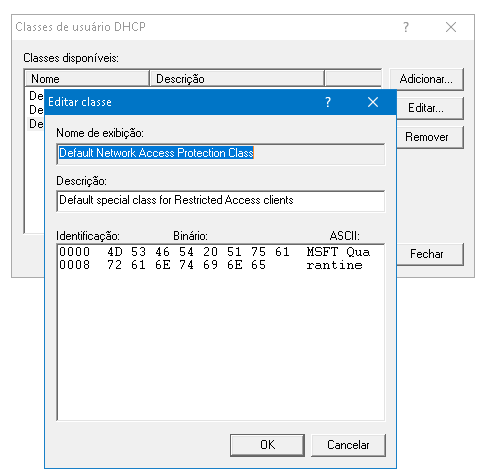
It was faulting “MSFT Quarantine” User Class and PXE Vendor Class is not properly configured (It was typed “PXEclient:Arch:00007” instead of “PXEClient:Arch:00007”).
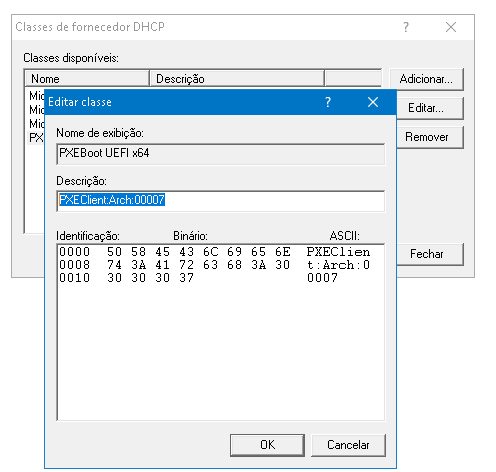
After doing this corrections, PXE got successfully redirected Boot instructions to FOG Server.
Posts
-
RE: NBP File Downloaded successfully boot loopposted in FOG Problems
-
RE: Pxe-E32: TFTP open timeout - FOG 1.5.10 - DHCP Windows Server 2019posted in Linux Problems
@george1421 I make another test with another client
172.24.12.65running on same subnet to172.24.12.35- talking to the same server and got successfull - 12.65 - 3.70.pcap -
RE: Pxe-E32: TFTP open timeout - FOG 1.5.10 - DHCP Windows Server 2019posted in Linux Problems
@george1421 No,
172.24.5.180is not the FOG Server, it’s172.24.3.70… I don’t even know where PXE come with this idea… -
RE: Pxe-E32: TFTP open timeout - FOG 1.5.10 - DHCP Windows Server 2019posted in Linux Problems
@george1421 Look at this pcap file about the other FOG server (172.24.3.71) - It’s working. That’s a 1.5.9 FOG running in Fedora 32 - I think it’s a client issue, because another client could caugth naturally PXE TFTP… I will exam differences between the two clients.
-
RE: Pxe-E32: TFTP open timeout - FOG 1.5.10 - DHCP Windows Server 2019posted in Linux Problems
@george1421 I understand. There is another FOG server on the same subnet (172.24.3.71) that is normally working. I changed by this new one. Here are pcap file you asked before 12.35.pcap
-
RE: Pxe-E32: TFTP open timeout - FOG 1.5.10 - DHCP Windows Server 2019posted in Linux Problems
@george1421 the server is in default subnet (172.24.0.0/22) and the workstation 172.24.12.35 is in WLAN 12 (172.24.12.0/23).
-
Pxe-E32: TFTP open timeout - FOG 1.5.10 - DHCP Windows Server 2019posted in Linux Problems
Hi,
I cannot understand why a computer is not getting PXE boot, even when I configured everything correctly (I think so). I raised FOG 1.5.10 in Fedora 38 server, but when I try to boot a machine, I see the classical error: “Pxe-E32: TFTP open timeout”.
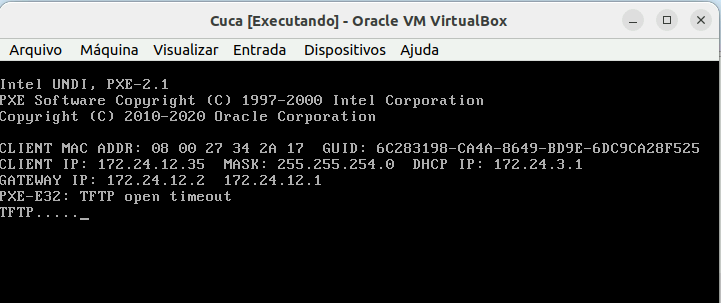
I use a Windows Server 2019 DHCP and everything is fine, as this imagem suggest:
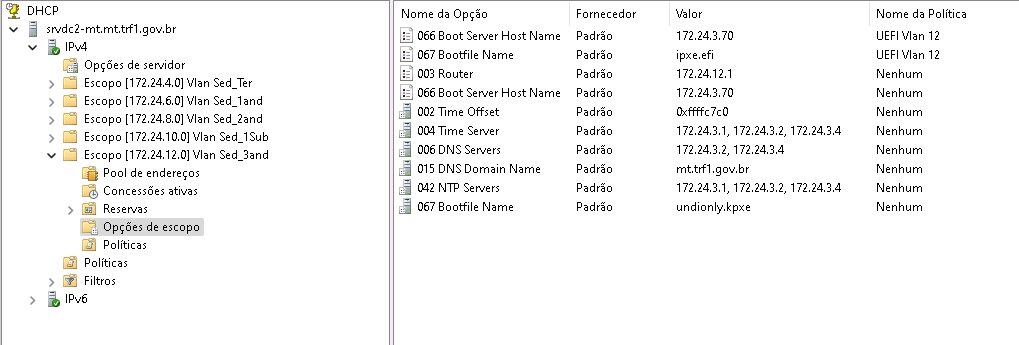
Why it gathers 172.24.5.180 and not 172.24.3.70?
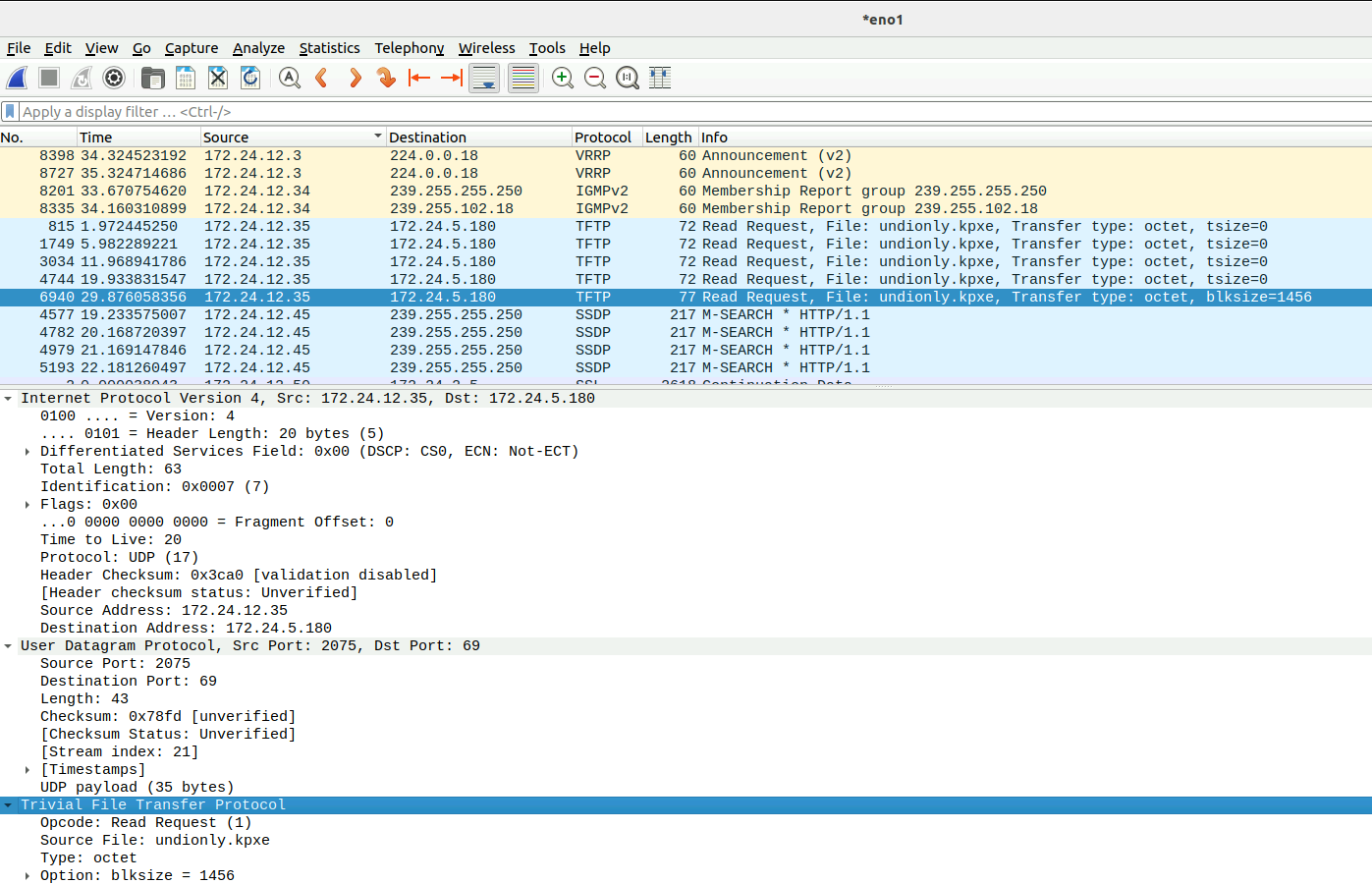
-
RE: Cannot install FOG 1.5.9 in Ubuntu 16.04 because cannot install php7.1 (Is Ondrej repository empty??)posted in FOG Problems
@sebastian-roth I successfully installed 1.5.9 in Ubuntu 18.04! It installed php7.2 on it. Thanks!.. It’s interesting to update installation wiki, because there is written 16.04 as high Ubuntu release that support FOG.
-
RE: Cannot install FOG 1.5.9 in Ubuntu 16.04 because cannot install php7.1 (Is Ondrej repository empty??)posted in FOG Problems
@sebastian-roth I’m not interested in keep Ubuntu 16.04 in these machines. I’ll try in 18.04, for example, but I tried installing a fresh in Ubuntu 22.04, and the error was exactly the same!! But I think this release is too new for this test, ok? I’ll be back with the results about upgrading my server to 18.04
-
Cannot install FOG 1.5.9 in Ubuntu 16.04 because cannot install php7.1 (Is Ondrej repository empty??)posted in FOG Problems
Hi!
I tried update FOG from 1.5.7 to 1.5.9 in my servers. We have 7 fog servers spreading across our State, two running Fedora and others running Ubuntu 16.04. The last two servers (16.04) I couldn’t update because the installer cannot install php7.1 at all.
The error is this:dpkg-query: no packages found matching php7.1 dpkg-query: no packages found matching php7.1-bcmath dpkg-query: no packages found matching php7.1-cli dpkg-query: no packages found matching php7.1-curl dpkg-query: no packages found matching php7.1-fpm dpkg-query: no packages found matching php7.1-gd dpkg-query: no packages found matching php7.1-json dpkg-query: no packages found matching php7.1-ldap dpkg-query: no packages found matching php7.1-mbstring dpkg-query: no packages found matching php7.1-mysql dpkg-query: no packages found matching php-gettext php-gettextIt’s funny, because I connected to Ondrej repository properly. Look:
gpg: keyring `/tmp/tmph5l8tm4m/secring.gpg' created gpg: keyring `/tmp/tmph5l8tm4m/pubring.gpg' created gpg: requesting key E5267A6C from hkp server keyserver.ubuntu.com gpg: /tmp/tmph5l8tm4m/trustdb.gpg: trustdb created gpg: key E5267A6C: public key "Launchpad PPA for Ondřej Surý" imported gpg: Total number processed: 1 gpg: imported: 1 (RSA: 1) OK gpg: keyring `/tmp/tmpcfmwjn32/secring.gpg' created gpg: keyring `/tmp/tmpcfmwjn32/pubring.gpg' created gpg: requesting key E5267A6C from hkp server keyserver.ubuntu.com gpg: /tmp/tmpcfmwjn32/trustdb.gpg: trustdb created gpg: key E5267A6C: public key "Launchpad PPA for Ondřej Surý" imported gpg: Total number processed: 1 gpg: imported: 1 (RSA: 1)It doesn’t matter if the server is newer or just an update. I didn’t installed at all. It seems Ondrej has thrown off these packages, because I added Apt key successfully, as you can see in the attached fog_error_1.5.9 and foginstall logfiles here. You can check, the installer installed php7.0, instead. But the installation ended unsuccessfully.
Any ideas? May I wait for Ondrej to fix his repository?
-
RE: PXE Chainloading error after FOG images menuposted in FOG Problems
@george1421, it’s funny again. I scheduled a Deploy Task for the device. So it entered in a loop:
- Boot UEFI ipv4;
- Error after the message “BzImage…” (I post an image with this error)
- Restart and Boot UEFI ipv4.
Suddenly, the computer began to deploy the image!!!

It’s sure I have connectivity issues, no?
-
RE: PXE Chainloading error after FOG images menuposted in FOG Problems
@george1421 Yes. What I don’t understand is why it could boot on PXE, but goes to error other there? Before this, PXE error occurred at boot time, not after certain operation. It’s like PXE wants to re-register Client at the middle of the operation.
-
RE: PXE Chainloading error after FOG images menuposted in FOG Problems
@Sebastian-Roth these are two images:

this image is from a computer I didn’t registered on Server, chosing Deploy Image from FOG PXE Menu
This other image is from the same computer, but here I registered on Server and attached a Deploy Basic Task. -
RE: PXE Chainloading error after FOG images menuposted in FOG Problems
@george1421, PXE boot client is not in the same subnet. Boot Client is at VLAN 12 (172.24.12.0/23) and FOG server is at Default VLAN (172.24.0.0/22). As I told before, I could do a Deploy over Legacy Boot, but errors in UEFI boot remain.
-
RE: PXE Chainloading error after FOG images menuposted in FOG Problems
@Sebastian-Roth here you are:
[root@srvfog-mt ~]# iptables -L -n -v Chain INPUT (policy ACCEPT 0 packets, 0 bytes) pkts bytes target prot opt in out source destination Chain FORWARD (policy ACCEPT 0 packets, 0 bytes) pkts bytes target prot opt in out source destination Chain OUTPUT (policy ACCEPT 0 packets, 0 bytes) pkts bytes target prot opt in out source destination [root@srvfog-mt ~]# getenforce Permissive [root@srvfog-mt ~]# ip addr show 1: lo: <LOOPBACK,UP,LOWER_UP> mtu 65536 qdisc noqueue state UNKNOWN group default qlen 1000 link/loopback 00:00:00:00:00:00 brd 00:00:00:00:00:00 inet 127.0.0.1/8 scope host lo valid_lft forever preferred_lft forever inet6 ::1/128 scope host valid_lft forever preferred_lft forever 2: eth0: <BROADCAST,MULTICAST,UP,LOWER_UP> mtu 1500 qdisc mq state UP group default qlen 1000 link/ether a2:02:9d:1b:e5:0a brd ff:ff:ff:ff:ff:ff inet 172.24.3.71/22 brd 172.24.3.255 scope global noprefixroute eth0 valid_lft forever preferred_lft forever inet6 fe80::6d9c:8567:1786:2562/64 scope link noprefixroute valid_lft forever preferred_lft forever -
RE: PXE Chainloading error after FOG images menuposted in FOG Problems
@Sebastian-Roth, yes I change my server. I installed in another distro (Fedora 30) and set IP 172.24.3.71, because I’m tired to deal with Ubuntu is FOG Enemy.

-
RE: PXE Chainloading error after FOG images menuposted in FOG Problems
@george1421 here are the answers:
- Yes, I raised another server. It’s not 172.24.3.144 anymore. It’s based on Fedora 30;
- Yes, here’s the output from “http://172.24.3.71/fog/service/ipxe/boot.php?mac=00:00:00:00:00:00”:
#!ipxe set fog-ip 172.24.3.71 set fog-webroot fog set boot-url http://${fog-ip}/${fog-webroot} cpuid --ext 29 && set arch x86_64 || set arch i386 goto get_console :console_set colour --rgb 0x00567a 1 || colour --rgb 0x00567a 2 || colour --rgb 0x00567a 4 || cpair --foreground 7 --background 2 2 || goto MENU :alt_console cpair --background 0 1 || cpair --background 1 2 || goto MENU :get_console console --picture http://172.24.3.71/fog/service/ipxe/bg.png --left 100 --right 80 && goto console_set || goto alt_console :MENU menu colour --rgb 0xff0000 0 || cpair --foreground 1 1 || cpair --foreground 0 3 || cpair --foreground 4 4 || item --gap Host is NOT registered! item --gap -- ------------------------------------- item fog.local Boot from hard disk item fog.memtest Run Memtest86+ item fog.reginput Perform Full Host Registration and Inventory item fog.reg Quick Registration and Inventory item fog.deployimage Deploy Image item fog.multijoin Join Multicast Session item fog.sysinfo Client System Information (Compatibility) choose --default fog.local --timeout 3000 target && goto ${target} :fog.local sanboot --no-describe --drive 0x80 || goto MENU :fog.memtest kernel memdisk initrd=memtest.bin iso raw initrd memtest.bin boot || goto MENU :fog.reginput kernel bzImage32 loglevel=4 initrd=init_32.xz root=/dev/ram0 rw ramdisk_size=275000 web=http://172.24.3.71/fog/ consoleblank=0 rootfstype=ext4 storage=172.24.3.71:/images/ storageip=172.24.3.71 loglevel=4 mode=manreg imgfetch init_32.xz boot || goto MENU :fog.reg kernel bzImage32 loglevel=4 initrd=init_32.xz root=/dev/ram0 rw ramdisk_size=275000 web=http://172.24.3.71/fog/ consoleblank=0 rootfstype=ext4 storage=172.24.3.71:/images/ storageip=172.24.3.71 loglevel=4 mode=autoreg imgfetch init_32.xz boot || goto MENU :fog.deployimage login params param mac0 ${net0/mac} param arch ${arch} param username ${username} param password ${password} param qihost 1 isset ${net1/mac} && param mac1 ${net1/mac} || goto bootme isset ${net2/mac} && param mac2 ${net2/mac} || goto bootme param sysuuid ${uuid} :fog.multijoin login params param mac0 ${net0/mac} param arch ${arch} param username ${username} param password ${password} param sessionJoin 1 isset ${net1/mac} && param mac1 ${net1/mac} || goto bootme isset ${net2/mac} && param mac2 ${net2/mac} || goto bootme param sysuuid ${uuid} :fog.sysinfo kernel bzImage32 loglevel=4 initrd=init_32.xz root=/dev/ram0 rw ramdisk_size=275000 web=http://172.24.3.71/fog/ consoleblank=0 rootfstype=ext4 storage=172.24.3.71:/images/ storageip=172.24.3.71 loglevel=4 mode=sysinfo imgfetch init_32.xz boot || goto MENU :bootme chain -ar http://172.24.3.71/fog/service/ipxe/boot.php##params || goto MENU autoboot- Yes, I can manage all operations from WEB UI
- I could access LEGACY Boot interface and I’m doing a deploy right now . But UEFI messages remain. Strange, because the interface of FOG menu changes color to red on black (The colors I set on server are blue on white).
-
PXE Chainloading error after FOG images menuposted in FOG Problems
Hi,
I already faced situations about PXE chainloading error(https://forums.fogproject.org/post/120560), I never noticed this error after Images menu.
- The computer gets a XPE boot normally, goes to 1st FOG menu; I chose
deploy image; - It goes to auth screen, I logon
- Shows Images Menu, and I chose one of them to deploy.
Just after that, I face this error message:
http://172.24.3.71/fog/service/ipxe/boot.php... Connection reset (http://ipxe.org/0f0a6095) Could not boot: Connection reset (http://ipxe.org/0f0a6095) Could not boot: Connection reset (http://ipxe.org/0f0a6095) Chainloading failed, his 's' for the iPXE shell; reboot in 10 secondsAny new ideas? Why this error, if it could accept PXE boot normally before?
- The computer gets a XPE boot normally, goes to 1st FOG menu; I chose
-
RE: Database connection unavailableposted in General
@george1421, great stuff! How couldn’t I see this before?
lol!!!
Well, I reinstalled it, and already applied what Elliot said. Let’s see if it will take things easy. Thanks!!