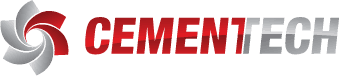@loosus456 I don’t like the large F as much as Toms smaller one. It’s too overwhelming.
Best posts made by rbasart
-
RE: Thoughts and ideasposted in Announcements
-
RE: Organizations Using FOGposted in General
Organization Name: CemenTech, Inc.
Location: Indianola, IA
Approximate Number of Systems: ~100
How Long: 1 year … and loving it!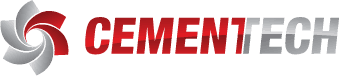
-
RE: Client system will not load pxe imageposted in FOG Problems
I just love coming to work at a company where the previous IT guy had his head firmly implanted in his sphincter!!! Because of his poor documentation or lack thereof in some cases, I had assigned the same IP as a switch on the network to the Linux box. I don’t know how Fog was working at all but it was getting by just enough to screw with a lot of people! Once I found out the duplicate IP situation and changed the IP of the switch, everything started working exactly as it should! Thanks to everyone for their help, especially Tom!
-
Not running most current version of FOG?posted in FOG Problems
Running Version: 242610
You are not running the most current version of FOG!
You are currently running version: 242610
Latest stable version is 1.4.1
Latest svn version is 6070
Latest git version is 1.4.1Why is the Dash Board telling me that I am not running the most current version of FOG? I just downloaded it and installed it.
Latest posts made by rbasart
-
RE: Not running most current version of FOG?posted in FOG Problems
@Tom-Elliott That did it. Thanks Tom!
-
RE: Not running most current version of FOG?posted in FOG Problems
From https://sourceforge.net/projects/freeghost/files/latest/download I downloaded fog_1.4.1.tar.gz to my home folder, then extracted it there. Then I logged into a console as root, changed to my home folder/fog_1.4.1/bin/ then ./installfog.sh and followed the onscreen instructions including updating my database.
-
Not running most current version of FOG?posted in FOG Problems
Running Version: 242610
You are not running the most current version of FOG!
You are currently running version: 242610
Latest stable version is 1.4.1
Latest svn version is 6070
Latest git version is 1.4.1Why is the Dash Board telling me that I am not running the most current version of FOG? I just downloaded it and installed it.
-
RE: Add Microsoft DaRT to FOG Menuposted in General Problems
@Avaryan I’m thinking I need the wimboot stuff to make my Mobscene boot. What did you do to get wimboot installed?
-
RE: Thoughts and ideasposted in Announcements
@loosus456 I don’t like the large F as much as Toms smaller one. It’s too overwhelming.
-
RE: Adding Mobscene to the Fog menu.posted in General Problems
@Wayne-Workman http://forum.kanka.net/showthread.php?943763-mOBSCENE21-s-Multi-Boot-USB-v3-0-8GB-amp-16GB is an older version but it’s a pretty good description. I have v6.0 but I think there is a v7.0 out there. The only way I have ever found to get it is via torrents because the full package is so large.
I was going to upload the readme.txt that comes with it, but the site won’t let me and the text is way to long to c/p.
-
RE: Adding Mobscene to the Fog menu.posted in General Problems
@Wayne-Workman Mobscene is a bootable USB tool that includes Bart, UBCD, HBCD, Kaspersky Rescue Disc, ERD, various Live OSs, installers for pretty much every Windows there is and a whole slew of other tools. It comes in three flavors depending on how big the USB drive is. I could get all of the benefits that it offers by just booting to different .iso images, but then my menu would be huge.
I was able to get going a bit with this by pointing the menu selection to the grldr, but then I got a memdisk bootstrap too large error. I was thinking about trying the wimboot command, but I need to figure out how it works first.
-
Adding Mobscene to the Fog menu.posted in General Problems
I was able to get UBCD added to the Fog menu and working, but it’s just an ISO. Would anyone have any ideas on getting Mobscene to work from the menu? I’m thinking that I will just call the grldr from the menu and that might work. I’m going to test it after I get it all copied to the server.
-
RE: Organizations Using FOGposted in General
Organization Name: CemenTech, Inc.
Location: Indianola, IA
Approximate Number of Systems: ~100
How Long: 1 year … and loving it!