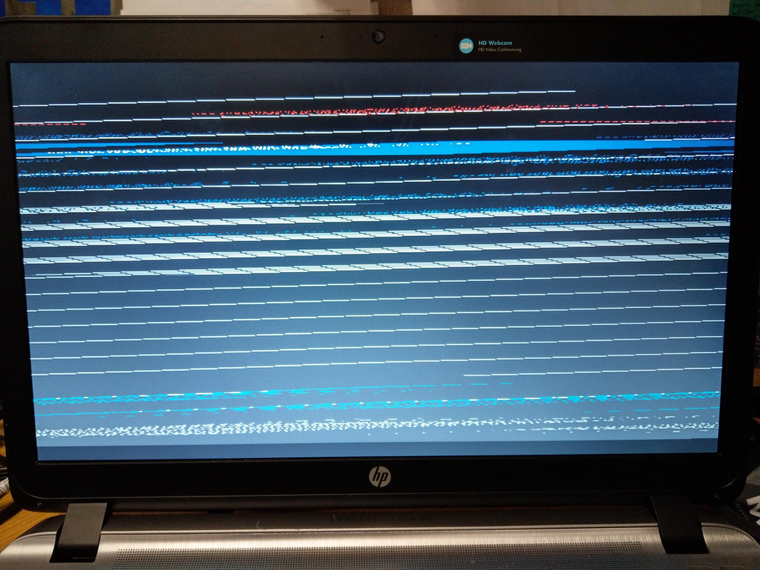@george1421 That is understandable.
Here is the data you requested:
System Manufacturer Hewlett-Packard
System Product HP ProBook 455 G2
System Version A3009DD10303
System Serial Number <omitted>
System UUID <omitted>
System Type Type: Notebook
BIOS Vendor Hewlett-Packard
BIOS Version M75 Ver. 01.09
BIOS Date 12/04/2014
Motherboard Manufacturer Hewlett-Packard
Motherboard Product Name 2235
Motherboard Version KBC Version 66.20
Motherboard Serial Number <omitted>
Motherboard Asset Tag Base Board Asset Tag
CPU Manufacturer AMD Corporation
CPU Version AMD A8-7100 Radeon R5, 8 Compute Cores 4C+4G
CPU Normal Speed Current Speed: 1800 MHz
CPU Max Speed Max Speed: 1800 MHz
Memory 3.30 GiB
Hard Disk Model WDC WD2500BEVT-22ZCT0
Hard Disk Firmware 11.01A11
Hard Disk Serial Number WD-WXT0E59HNE56
Chassis Manufacturer Hewlett-Packard
Chassis Version
Chassis Serial <omitted>
Chassis Asset Not Specified