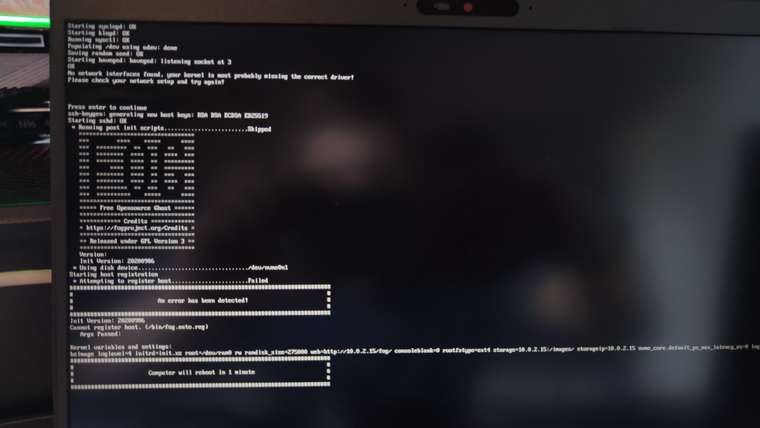Hi, I was working with fog recently and for few days everything worked fine.
I could capture/deploy images, but today I “finished” work so I thought that I’ll delete all hosts because I don’t need them now… Later when I booted up laptop to PXE I can see this:
checking media presence…
media present…
start PXE over IPv4 on MAC XX:XX:XX:XX:XX:XX
Station IP adress is 10.0.2.129
.
Server IP adress is 10.0.2.15
NBP filename is ipxe.efi
NBP filesize is 0 Bytes
PXE-E18: Server response timeout
Dell Latitude 5410
SATA Mode: AHCI
Secure boot: OFF
Wake On Lan /w PXE ON
I have windows 10 with 2 virtual machines.
- CentOS /w FOG
2.Pfsense as a firewall
I use tplink’s 1Gb/s switch to connect laptops to serv
As you can see above PFSense works because of DHCP server, “next server”. Devices are in the same local network - I can open webgui of fog/pfsense from windows and from other devices which I connect to the switch.
I disabled firewall in windows and in CentOS with tutorial from wiki.
TBH I have no clue what happened - I reinstalled FOG and PFSense and it’s still the same.
I’ll send tcpdump tommorow when I’ll have acces to machine

![VirtualBox_centos-fog_23_09_2020_15_31_57[1].png](/assets/uploads/files/1600868226685-virtualbox_centos-fog_23_09_2020_15_31_57-1.png)