The problem was the client version. (old version: 0.9.12)
I had to install the new one on each computer (0.11.9), then reboot each computer.
Then “reset encrypted data” on the group
Now it works fine.
I thought that once there was a new version on the server the client updated “alone”.
Best posts made by plegrand
-
RE: Hostname Changer failedposted in FOG Problems
-
RE: Upgrade to debian 9posted in Linux Problems
@wayne-workman i used " your packages line" and it seems to work.
Then now i have to test pxe boot, capture and deploy !!THanks for your help
-
RE: A power operation is pendingposted in FOG Problems
@george1421
Hello, it seems that the problem came from the configuration left over on the workstation, which still contained snappins that were no longer needed and no longer applicable.
. -
Windows 10-11 default profileposted in Windows Problems
Hi, I’m looking for a solution to customize the default profile (Windows 10 and 11).
I don’t want to use the “sysprep + copyprofile” solution.
Profiletool seems to be out of development and neither does defprof.
And defprof doesn’t seem to create a “clean” profile, as we have a lot of problems with startup times once defprof has been applied.
So if you have a miracle solution for this kind of task, I’d love to hear from you!
Thanks in advance for your help.
Pascal -
RE: Debian Jessie 8posted in Linux Problems
@need2 now i agree with you : if you accept that mysql root has no password
and if you know that if installer told you to go to http://192.168.39.243/fog it means you have to go to http://192.168.39.243/html/fog.
I know it’s a ridiculous bug of the default installer (without parameters) but it disturbed me
any way fog seems to be a great program, the forum is very reactif and it permit me to go on
Then thanks again for your help i appreciate
sorry for my poor english
@Tom Elliot : i will try with --docroot to tell you if it works.
But can you confirm me that the installer without parameters make a mistake between http://192.168.39.243/fog and http://192.168.39.243/html/fog to be sur we are agree ?Thanks again for your help everybody !!
-
RE: fog with an existing pxe serverposted in General
Hello,
in first thank a lot for your answer.
For my test i’m going to work with a virtual machine with only one interface, then forget the “3 networks”
I begin by installing fog like that :
(i use my own dhcp server)Type d’installation : N
IP du serveur FOG : 192.168.39.243
Would you like to setup a router address for the DHCP server? : n
Would you like to setup a DNS address for the DHCP server and client boot image? : n
Would you like to change the default network interface from eth0? : n
Would you like to use the FOG server for DHCP service? n
This version of FOG has internationalization support, would you like to install the additional language packs? nMy own dhcp server is configured like that (it has 192.168.39.247 for ip address):
subnet 192.168.39.0 netmask 255.255.255.0 {
range 192.168.39.40 192.168.39.230;
option subnet-mask 255.255.255.0;
option broadcast-address 192.168.39.255;
option routers 192.168.39.254;
next-server 192.168.39.247;
filename “pxelinux.0”;
}
then next server is the dhcp server itselfHere is a part of the PXE configuration (on my own dhcp server. (The dhcp server act as dhcp, tftp and pxe server)
DEFAULT vesamenu.c32
KBDMAP fr.kbd
MENU BACKGROUND splash.jpg
menu color title 1;37;40 #ffffffff #00000000 std
menu color timeout_msg 37;40 #80ffffff #00000000 std
menu color timeout 1;31;40 #ffff0000 #00000000 std
menu color border 30;44 #00000000 #00000000 noneTIMEOUT 300
ALLOWOPTIONS 0
PROMPT 0MENU TITLE MENU
LABEL BootNormal
MENU LABEL Boot local
MENU DEFAULT
COM32 chain.c32
APPEND hd0LABEL Drivers_Universels
MENU LABEL Drivers Universels
KERNEL memdisk
APPEND keeppxe floppy initrd=ghost/universels.imgLABEL hdt
MENU LABEL Hardware Detection Tool
COM32 hdt/hdt.c32
APPEND modules=hdt/modules.pcimap pciids=hdt/pci.idsLABEL memtest
MENU LABEL Memtest86+
LINUX hdt/memtest86±4.20.binMy question is how i could add entry for fog server using ipxe while i’m iusing pxe (pxelinux.0)
Thanks again for your help -
RE: Could Not Mount Imageposted in FOG Problems
Hello, i think i’ve got the same problem except i made modification on the web interface :
i didnt want the “images” directory be at the root (/images)
then i copy the images directory into /home/images.Then i modify the image path on the web interface, i thought it would modify the export file also but it seems not.
then i had to modify manualy the export file. Now it works fine.
Could it be the problem ? -
RE: samba domain integrationposted in Linux Problems
@Jbob Hello
In first sorry for this long delay
I just made the test today with the latest client. Everything seems to work fine !! -
RE: Some questionsposted in General
@Wayne-Workman said:
@plegrand said:
It’s not our dns servers
You don’t have to use them. You can make your own and direct all hosts to use yours.
I install dynamique DNS with bind and it works fine. Thanks again
-
RE: MultiCast very slowposted in FOG Problems
@Wayne-Workman
I just made the test unicast (deploy and not multicast)
It’s a room with 12 stations.
2 stations failed
10 works fine (1.6 GB/min)
i’ll tell you more tomorrow
Latest posts made by plegrand
-
RE: Debian 13 Trixieposted in Linux Problems
@Tom-Elliott
The upgrade to stable version completed successfully.
I’m now on fog 1.5.10.1673
Thanks again -
RE: Debian 13 Trixieposted in Linux Problems
@Tom-Elliott
Sorry :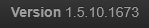
Thanks for your help.
It seems to works fine now -
RE: Debian 13 Trixieposted in Linux Problems
@Tom-Elliott
After updating from the stable branch, I am still on 1.5.10. -
RE: Debian 13 Trixieposted in Linux Problems
@Tom-Elliott
After “git checkout lib/common/functions.sh”
I’m stuck on Downloading kernel, init and fog-client binaries…curl --silent -kOL https://github.com/FOGProject/fos/releases/latest/download/init.xz
- Could not download init.xz properly
-
RE: Debian 13 Trixieposted in Linux Problems
@plegrand In fact i modify this file because of an error during install
1473 lastlog -u $username | tail -n1 | grep “**.***” >/dev/null 2>&1I replace lastlog by lastlog2
-
RE: Debian 13 Trixieposted in Linux Problems
@Tom-Elliott But i didnt modify this file:
lib/common/functions.sh -
RE: Debian 13 Trixieposted in Linux Problems
I’ve got an error :
git checkout stable erreur : Vos modifications locales aux fichiers suivants seraient écrasées par l'extraction : lib/common/functions.sh Veuillez valider ou remiser vos modifications avant de basculer de branche. Abandongit checkout stable error: Your local changes to the following files would be overwritten by the checkout: lib/common/functions.sh Please commit or stash your changes before switching branches. Abandongit branch dev-branch * master -
RE: Debian 13 Trixieposted in Linux Problems
@Tom-Elliott
What is the procedure for using the stable branch?
Currently, I usually do it this way:git clone https://github.com/FOGProject/fogproject.git /home/fog-depot cd /home/fog-depot git branch git checkout master or git checkout dev-branch git init git pull cd bin/ ./installfog.shThanks for your help
-
RE: Debian 13 Trixieposted in Linux Problems
@Tom-Elliott
Hello,
After updating and running a few tests, I noticed an error message in the logs:
fog env[1608]: PHP Warning: Increment on type bool has no effect, this will change in the next major version of PHP in /var/www/html/fog/lib/fog/fogbase.class.php on line 974What could be the solution to this problem?
Thanks for your help