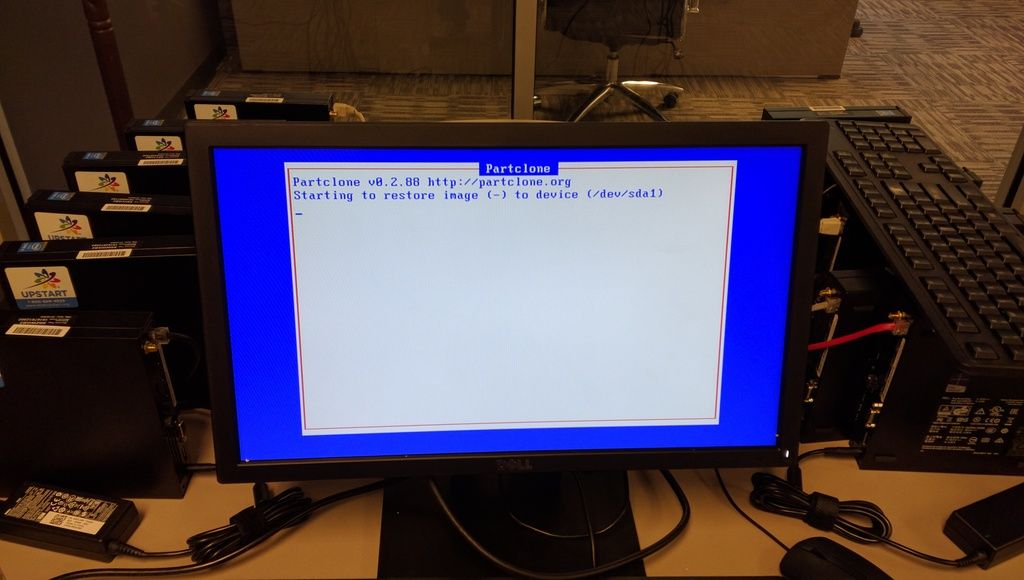Thanks again Wayne, that’s exactly what I needed.
Best posts made by pizzutoitalia
Latest posts made by pizzutoitalia
-
Image Capture Fail!posted in FOG Problems
Every time I update anything to storage nodes in the FOG gui, I can no longer capture images, it returns an invalid username and password after the images is captured and trying to be saved. I can usually fix this by updating the name and password in the .fogsettings file, but this is not working this time. Any ideas.
-
RE: Dell 3020 not multicasting!posted in Hardware Compatibility
Udp-sender 20120424
Using mcast address 234.3.96.170
UDP sender for (stdin) at 10.3.96.170 on wlan0
Broadcasting control to 224.0.0.1
[06-08-16 7:22:55 pm] | 0 tasks to be cleaned
[06-08-16 7:22:55 pm] | 1 task found
[06-08-16 7:22:55 pm] | Task (7) Multicast Quick Deploy is already running PID$
[06-08-16 7:23:05 pm] | 0 tasks to be cleaned
[06-08-16 7:23:05 pm] | 1 task foundThis is the multicast log!
*** I want udp sender to be going out on eth1, not wlan0. Please help me figure out how to change this. -
Dell 3020 not multicasting!posted in Hardware Compatibility
I have a bunch of dell 3020’s, and they register fine with FOG trunk 7827, and to my knowledge the most recent kernel. I can capture an image, or deploy an image to a single unit. However when I try to group a couple of units and multicast, it just hangs at the blue partclone screen. Pictures attached. **I believe this is because of a failed cancelled multicast task, does anyone know how to clear multicast tasks via terminal. I usually go to images/dev/ and delete out the mac addresses, however I don’t see the macs here once I set a multicast task.
[URL=http://s270.photobucket.com/user/pizzutoitalia/media/IMG_20160608_091148.jpg.html][IMG]http://i270.photobucket.com/albums/jj84/pizzutoitalia/IMG_20160608_091148.jpg[/IMG][/URL] -
RE: Can't upload Dell Latitude 3440 imageposted in FOG Problems
@Wayne-Workman
That did Wayne, thanks again for the help. Updating passwords between storage node in gui, and .fogsettings, so they match, was the final answer. -
RE: Can't upload Dell Latitude 3440 imageposted in FOG Problems
@Wayne-Workman
I did the test, perhaps I wasn’t clear. I can login to ftp with username fog and password as password, I originally had everything working without a password, however it wants a password now. However I’m not sure where to update the password for FOG ftp in settings. I have edited the .fogsettings in opt/fog and the name and password field were blank. I have updated them to reflect the FOG / Password combo, however the error remains upon trying to capture image.
I have Ubuntu 14.04 with Trunk 7827Cliffnotes: Everything was working until I update the storage node settings via config yesterday. Now I need to understand where to tell fog that I now have a sql password as opposed to blank like it was.
-
RE: Can't upload Dell Latitude 3440 imageposted in FOG Problems
@Wayne-Workman
This has to do with editing the storage node in the FOG GUI. I changed the eth0 to eth1 in storage node, to make the bandwidth monitor on front page work, since then I have not been able to capture images (however the bandwidth monitor works great for deployment). Before that, I captured many images fine. It would appear my problem is that I left the fog SQL password blank, and when editing the storage node via gui, its does not let you save it with a blank password. Upon checking .fogsettings, I found that the password field has " " not ’ '. I have changed it back, and its still not working! Perrhaps I should start over again with a fresh install of ubuntu and fog? I seem to have different passwords everywhere now as I have started trying to resolve this! -
RE: Can't upload Dell Latitude 3440 imageposted in FOG Problems
@pizzutoitalia
This is the error I get at the end of imaging! Says image copied successfull then this below:Error returned: Type 2, File /var/www/html/fog/lib/fog/fogftp.class.php. Line 107, Message: ftp_login(): Login incorrect., Host: 192.168.1.1 Username :fog *reattempting to update database …Failed.
-
RE: Can't upload Dell Latitude 3440 imageposted in FOG Problems
Can someone maybe pinpoint what the solution was here? I too, am not able to capture dell 3440 image. Everything works fine, looks like the image capture completes, then computer reboots. However the image file is empty, showing no data, and the dev folder / mac address has the image in it still? any ideas, I had no issues with dell 3440 on my old FOG 0.32 server on 2.8.8 kernel. I have tried most things above!