@Tom-Elliott Even that’s too much for them. They don’t want that NFS is sharing with nobody but without it, it’s impossible to run it I guess unless perhaps using the Samba protocol. Tried to install the latest version of Fog today but got stuk during install.
Posts
-
RE: Can Fog be used without NFS?posted in FOG Problems
-
RE: Can Fog be used without NFS?posted in FOG Problems
@Tom-Elliott This is what they told me: Just that the NFS mount that the server uses needs to be shared out to only this server, not shared out to everything.
But if I go to the /etc/exports and I put it like this:
/images 192.168.0.26(ro,sync,no_wdelay,no_subtree_check,insecure_locks,no_root_squash,insecure,fsid=0)
/images/dev 192.168.0.26(rw,async,no_wdelay,no_subtree_check,no_root_squash,insecure,fsid=1)Now when I reboot a computer to and try to put an image one it it has no access. But that’s the point of using this NFS I guess. They don’t like it to be open to everyone. The fog server should have access to it and just push it to the computer or laptop I need to do but not working. Any suggestion how to solve this perhaps.
-
Can Fog be used without NFS?posted in FOG Problems
Hi, I’m using Fog already a few years now. I’m pretty satisfied with it. The company was looking everything on the network now and they found my NFS share of fog. It’s open to anyone. They don’t like that. Is there a way of installing or reconfiguring Fog without using NFS at all?
-
RE: Making a fog image is not working for me, please help meposted in General
@Sebastian-Roth actually I didn’t touch anything anymore. It suddenly started to work. Very strange.
-
RE: Making a fog image is not working for me, please help meposted in General
Hi Sebastian,
I finally got it working thanks. Everything is fine now.
-
RE: Making a fog image is not working for me, please help meposted in General
@Sebastian-Roth
OK so I took now Multiple Partition Image - All Disks (Not resizable) and I was able to capture and deploy the image. No Blue screens and also the booting with EFI went smooth. I have to say we put in another faster switch at home. Maybe that helped at home for getting our booting issues out of the loop for now. The switch before was although also a pretty fast switch. Still the annoying thing is: my VM is 40GB big and I will be using the capture of that VM to put it on disks that are bigger. I’m not able to resize the C-drive with the extra free space there is because the recovery partition is between them. For now I solved this by using a portable partition software but is there also a solution for? -
RE: Making a fog image is not working for me, please help meposted in General
@george1421 sorry for the delay. So yes capture and deploy are both Uefi. I’m aware of that.
For the second part: I’m using the DHCP server of Windows server 2016. I have defined legacy boot and uefi boot in my DHCP so could that be the reason that VM’s are not booting well? Should I kick out Legacy boot? It’s not used anymore so that could be an option I didn’t try yet.
Thanks also for the freebee but I’m already aware that Secure boot is not working well for Fog. I always turn it of.
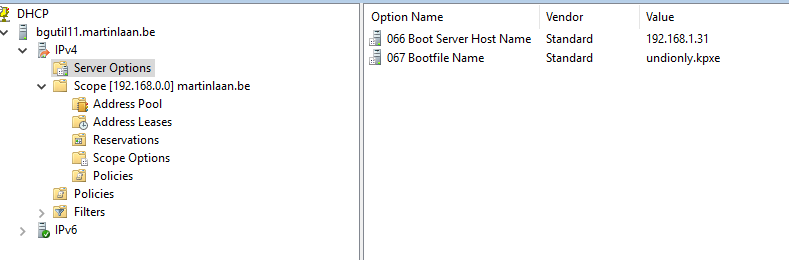
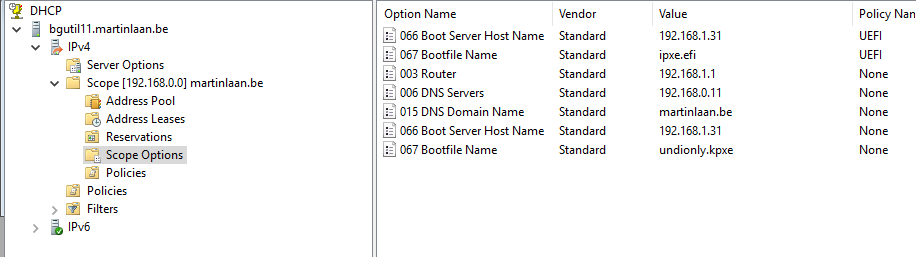
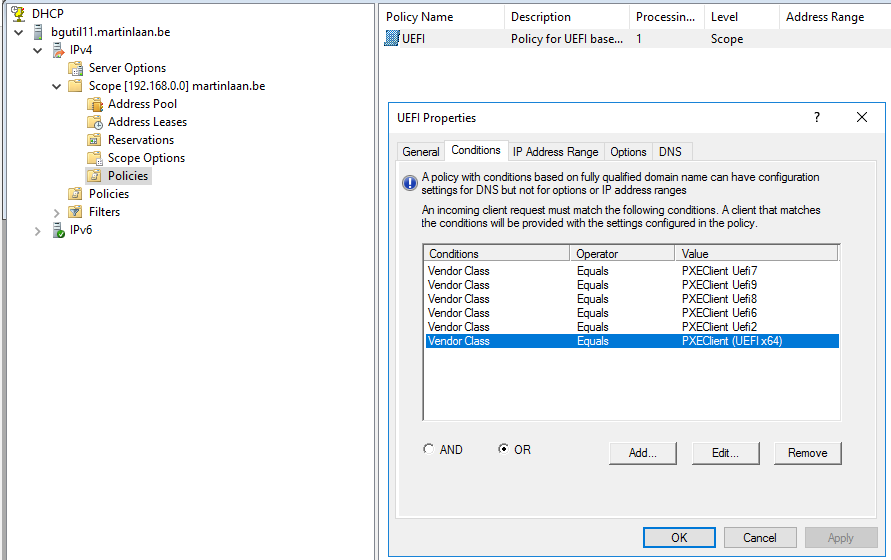
-
RE: Making a fog image is not working for me, please help meposted in General
@sebastian-roth another problem that occurs a lot. After starting the sysprep, the VM shuts down when complete. Then I need to start it up again to register my VM I prepared and then the IPX boot: Start PXE over IPv4 is not working. It always returns to the boot menu. I need EFI, can’t use BIOS anymore for the recent laptops I need to deploy so suggesting to put the bios in Legacy mode will not work for me I guess unless you have a solution to that.
-
RE: Making a fog image is not working for me, please help meposted in General
@sebastian-roth Hi, I’m on the latest version = 1.5.9. Let me try to create a new image to capture this time I will take: Multiple Partition Image - Single Disk (not resizable). is that OK. But yes I capture and deploy to different size disk but maybe this works. I will post later on.
-
Making a fog image is not working for me, please help meposted in General
Hi I’m using Fog for many years now but I never build my own images until now. Before my ex colleague did it but he left the company so I started myself doing everything at home learning myself. I made my own fog server on a Linux Centos 8, my dhcp is ready, PXE is configured in my dhcp so booting to fog is also not my problem. My problem is making the image right.
I found this tutorial: https://www.ceos3c.com/open-source/create-generalized-windows-10-image-deploy-fog-server/ and I followed it. Even my unattended file with not to much options was pretty easy I guess. Yesterday I tried I guess for the 50th time or so to capture an image and after that deploy it to a Dell laptop (Latitude 5420). Running my fog server on Esxi version 7.0.3. The capture succeeded and at first side also the deploy. But when Windows starts I get this error: \windows\system32\winload.efi. I had days I wasn’t able to capture an image, I had days after deploying that the image was still in sysprep mode. I had so many problems and I’m really sad. I don’t understand the problem anymore. Why isn’t it working? Can someone assist me somehow? -
Setting up Fog at homeposted in FOG Problems
Hello, at work we have fog running and it works fine. My colleague did this and now I was thinking to use it at home as well during the Covid-19 period when I’m working at home for my company. I did the installation on the latest CentOS version with the latest version of Fog. Installation went fine but not sure if everything in setup was entered correctly.
I did a test with a laptop to boot with Fog but at the Pxe IPv4 he’s not going further. No action from Fog, no menu. In BIOS I have disk at AHCI, secure boot of and off course I enabled booting from network. Not sure what’s wrong or how to deal with it.
Is it also OK to use the DHCP from my modem router instead of Fog or should I setup DHCP on Fog as well?
Please help me out if you can.
Kind regards.