What manufacturer and model are your network switches?
It’s a HPE 5130
What manufacturer and model are your network switches?
It’s a HPE 5130
@george1421 said in No configuration method succeeded:
@phm2000 said in No configuration method succeeded:
I disabled RSP on my switch,
I would think this is the opposite of what you want. It seems like it could be a standard spanning tree issue, where RSTP would address the issue. I’m thinking this because ipxe is seeing the network adapter.
Thanks, but the only mode that allow pxe is to disable spanning tree. I tried STP, RSTP, PVST and MSTP but pxe doesn’t launch.
Hi
I didn’t find soluce on different post, so I make a new post.
I configure my DHCP server (windows 2012 r2) to enable UEFI boot, but I have this error
(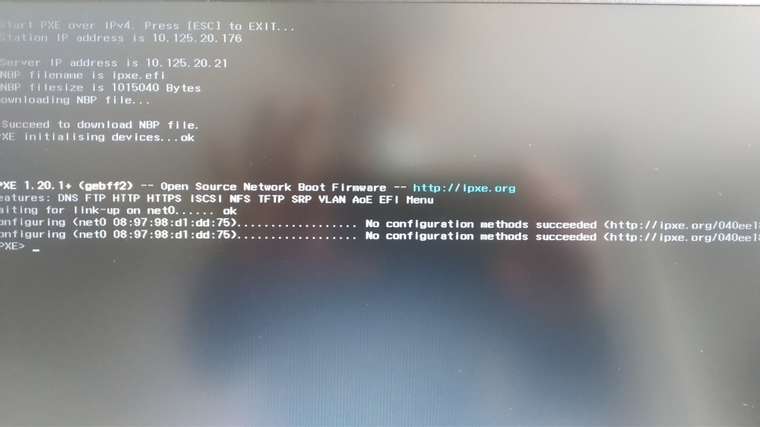
I disabled RSP on my switch, I set ipxe.efi (undipxe doesn’t match)
What else ?
thanks
I find the service that wasn’t lauched. “service de la passerelle de la couche application”
Fog Service is ok and computer joined domain
Thanks
Here are dependency




Hi
I have same error with windows 10 1909
DNS client is started
fog 1.5.9 rc2, client 0.12
Any idea?
Ok, many thanks, I will continue with 1.5.9rc2
Thanks for reply
Which version do you recommend ? 1.5.8 or 1.5.9 rc2 ?
Is 1.59rc2 stable ?
Thanks
Hi
I can’t upgrade my version to master, I always have 1.59rc2 version (I’m on centos7)
What I did :
cd /root/fogproject
git checkout master
git pull
cd bin
./installfog.sh
But always 1.59rc2 verison instead of 1.58, what should I do ?
Thanks for help
hi
I have same problem with fog 1.5.7, is there a solution ?
Thanks
[quote=“Tom Elliott, post: 36435, member: 7271”]I’m aware of a problem with multicast starting and the only work around I have found is to truncate your multicastSessions and multicastSessionsAssoc tables. On the fog server, kill all the current udp-sender processes.
[code]mysql -u root [ -p’PASSWORDHERE’ #only if you have a mysql password] fog
truncate table multicastSessions;
truncate table multicastSessionsAssoc;
delete * from tasks WHERE taskTypeID=‘8’;
exit;
sudo killall udp-sender; sudo killall udp-sender; sudo killall udp-sender
sudo service FOGMulticastManager restart;[/code]
Then recreate your multicast task (not the one to “join” session). All should work.[/quote]
Hi
I tried it but without success, it stays blocked at “starting to restore image”
Hi Mentaloid
I tried your files but same issue.
I tried svn, same issue.
The multicast task dissapear from list after 1 minute but individual tasks stays on active task list.
Hi
I have the same problem with fog 1.2 and ubuntu 10.04.
It stays at : Starting to restore image (-) to device (/dev/sda1) on my 8 computers
Any idea
Thanks
Hi
I have the same problem with fog 1.1.2 and dell 780 with single partition
Is there a solution ?
Thanks
Thanks for you experience
But how can I configure sector 63 and where ?
Thanks
Hi
I want to create a new image from client to server, so I upload
Hello
I migrate from fog 0.32 to fog 1.1.1
I want to clone a dell 780 witch was working on 0.32, but yets with new version I have an upload error
[CODE]Starting to clone device (/dev/sda1) to image (/tmp/pigz1)
Clone: open /dev/sda1 error[/CODE]
I tried to change the option to partimage on Image Manager but it’s always partclone that lauch with error
What can I do to solve it ?
Thanks
I tried it too (undionly.kkpxe) and it works, I can see fog menu with HP 430 G1 and Dell 780.
I just have and error when uploading image on dell 780 (partimage error at the begining)
Hi
I have same problem.
My dell optiplex 780 (I update bios to last version) work with pxe and fog 0.32, but I update with fog 1.1.1 and ipxe fail like you (error on line Congfiguring (net0 [MAC])
Same problem with HP 430 G1
An old dell latitude d630 works with ipxe
Is it a kernel problem or just ipxe ?
Thanks for help
Ubuntu 10.04