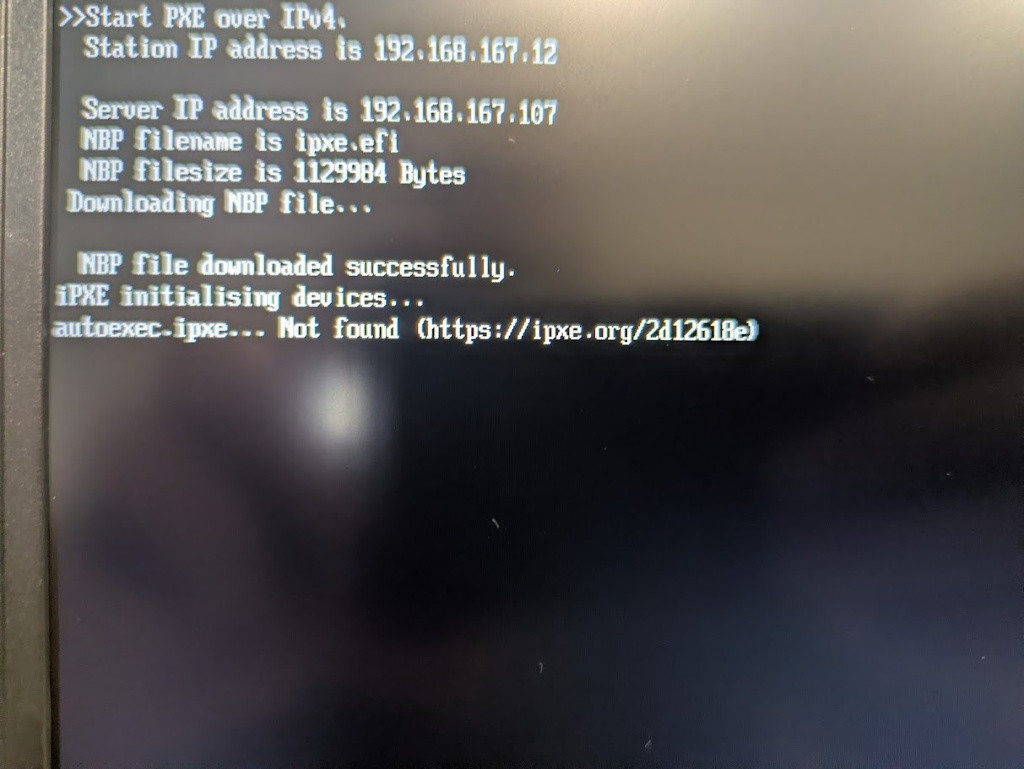Good evening everyone, I don’t know what else to do about the change of the SSL certificate
I followed the guide https://wiki.fogproject.org/HTTPS but I was only able to certify the webpage. When I try to boot from PXE I get the error https://x.x.x.x/fog/service/ipxe/boot.php… Permission denied …
Note that I don’t use the Fog Client, when I deploy I just perform full host registraition and Inventory and then deploy the image.
-I have already checked the time on the client i’m testing and the server, it’s good
-the certs seems ok
root@fogserver:~/fogproject/utils/FOGiPXE# openssl verify -CAfile /var/www/html/fog/management/other/ca.cert.pem /var/www/html/fog/management/other/ssl/srvpublic.crt
/var/www/html/fog/management/other/ssl/srvpublic.crt: OK
-I rebuilt the binaries a thousand times but still nothing, with this command
root@fogserver:~/fogproject/utils/FOGiPXE# ./buildipxe.sh /var/www/html/fog/management/other/ca.cert.pem
-I even tried to relaunch installfog.sh, change the cert, rebuild. Still nothing
The environment is:
-Fog VM Ubuntu 24.04.3 LTS on Proxmox, Fog 1.5.10.1698
-The CA is on a Windows Server, this server is also the DHCP server with option 66 -> 192.168.167.107 and option 67 -> ipxe.efi
This is /opt/fog/.fogsettings
## Start of FOG Settings
## Created by the FOG Installer
## Find more information about this file in the FOG Project wiki:
## https://wiki.fogproject.org/wiki/index.php?title=.fogsettings
## Version: 1.5.10.22
## Install time: Fri 31 May 2024 03:58:25 PM UTC
ipaddress='192.168.167.107'
copybackold='0'
interface='ens18'
submask='255.255.255.0'
hostname='fogserver'
routeraddress='# No router address added'
plainrouter=''
dnsaddress='# No dns added'
username='fogproject'
password='xxxxxxxxxxxxxxxxxxxxxxxxxxxx'
osid='2'
osname='Debian'
dodhcp='N'
bldhcp='0'
dhcpd='isc-dhcp-server'
blexports='1'
installtype='N'
snmysqluser='fogmaster'
snmysqlpass='xxxxxxxxxxxxxxxxxxxxxxxxxxx'
snmysqlhost='localhost'
mysqldbname='fog'
installlang='0'
storageLocation='/images'
fogupdateloaded=1
docroot='/var/www/html/'
webroot='/fog/'
caCreated='no'
httpproto='https'
startrange=''
endrange=''
packages='apache2 bc build-essential cpp curl g++ gawk gcc genisoimage git gzip htmldoc isolinux lftp libapache2-mod-php libc6 libcurl4t64 liblzma-dev m4 mariadb-client mariadb-server net-tools nfs-kernel-server openssh-server php php-b>
noTftpBuild=''
tftpAdvOpts=''
sslpath='/opt/fog/snapins/ssl/'
backupPath='/home/'
armsupport=''
php_ver='8.3'
sslprivkey='/opt/fog/snapins/ssl/srvprivate.key'
sendreports='Y'
## End of FOG Settings
Thanks to anyone who will suggest anything, I hope I’m not missing something stupid
P.