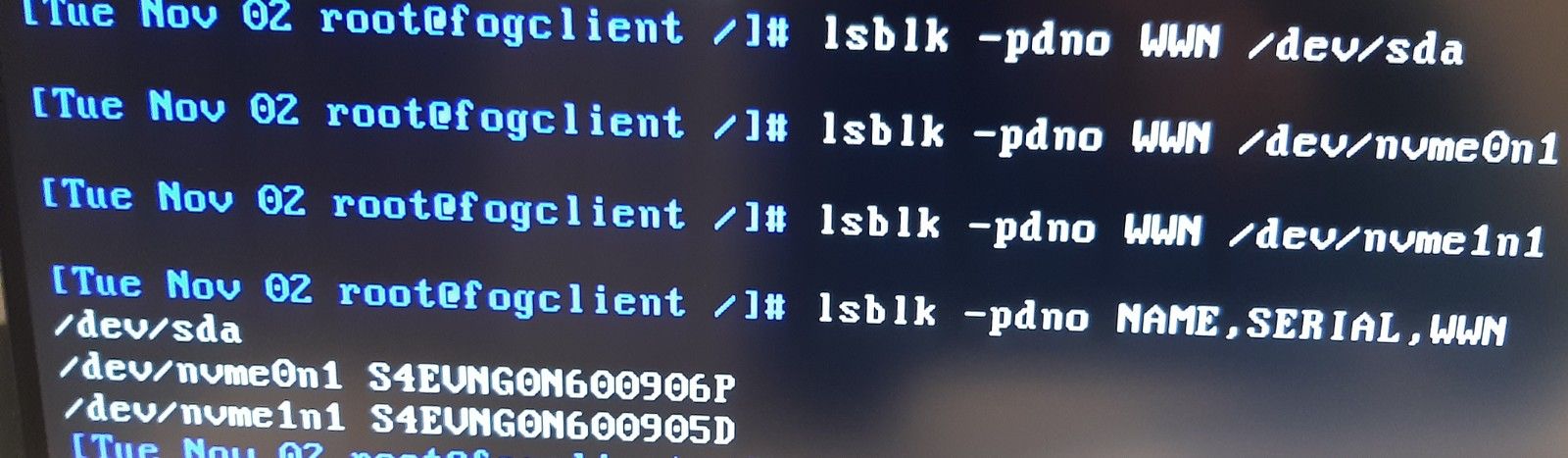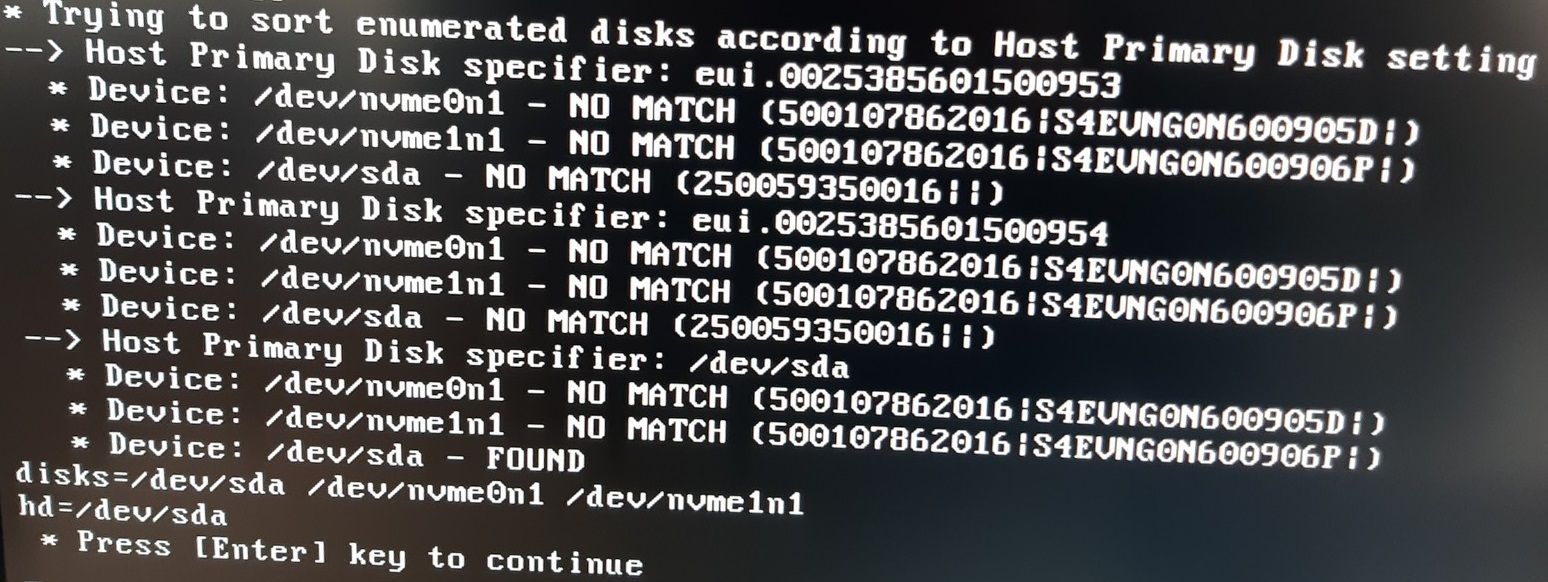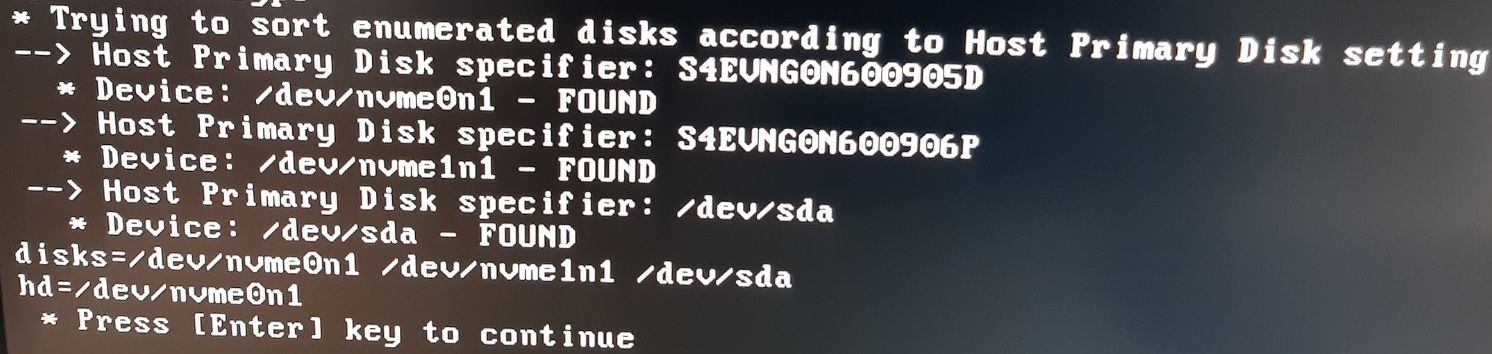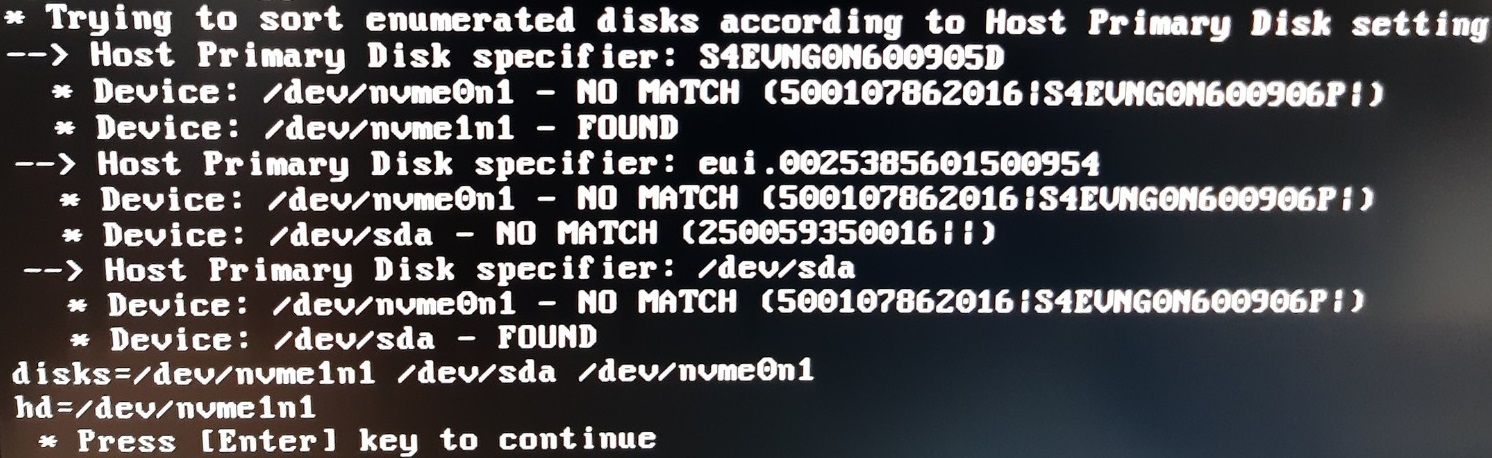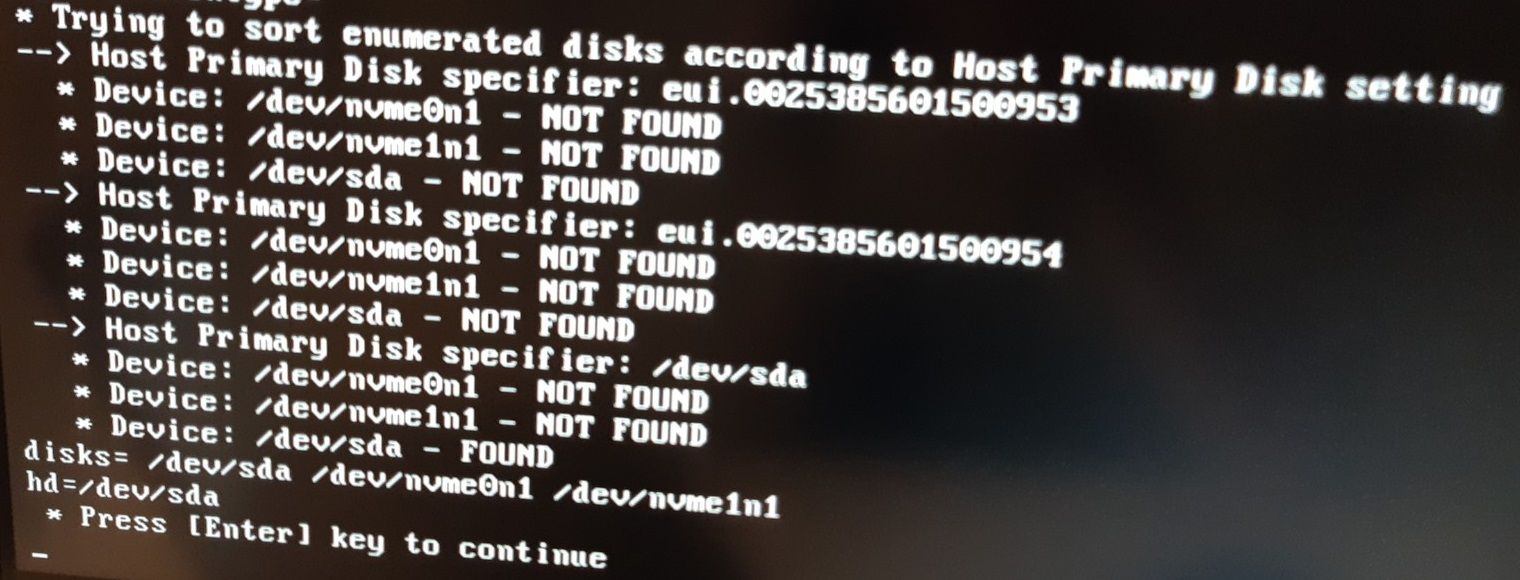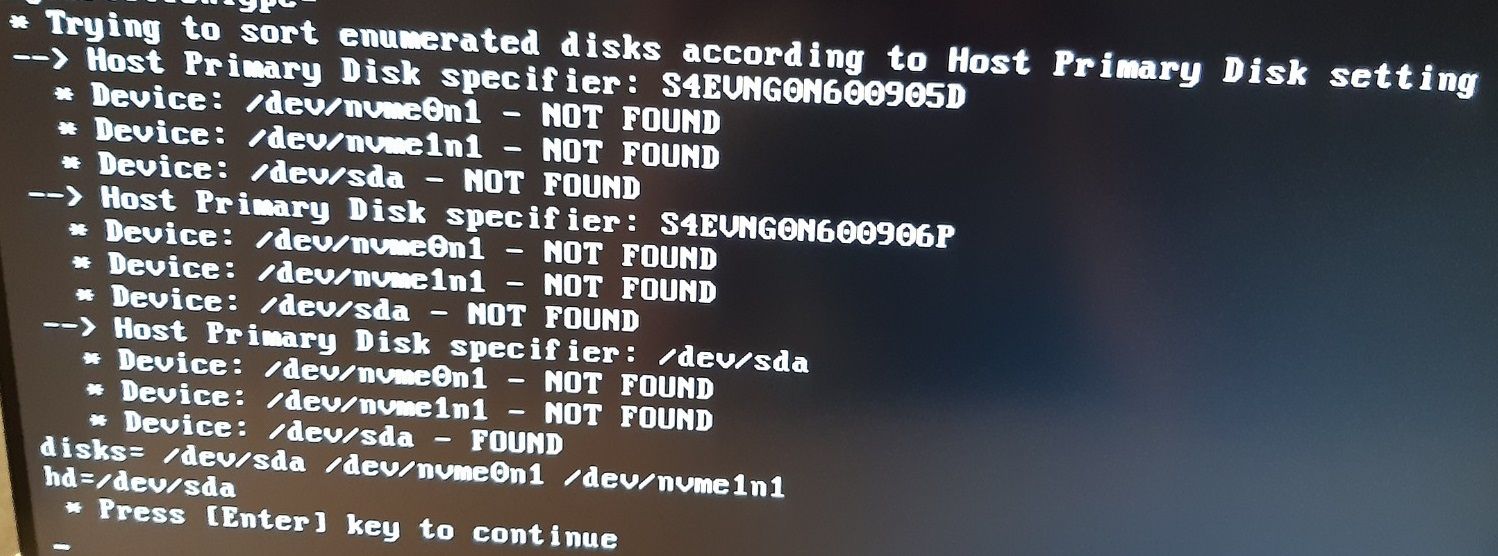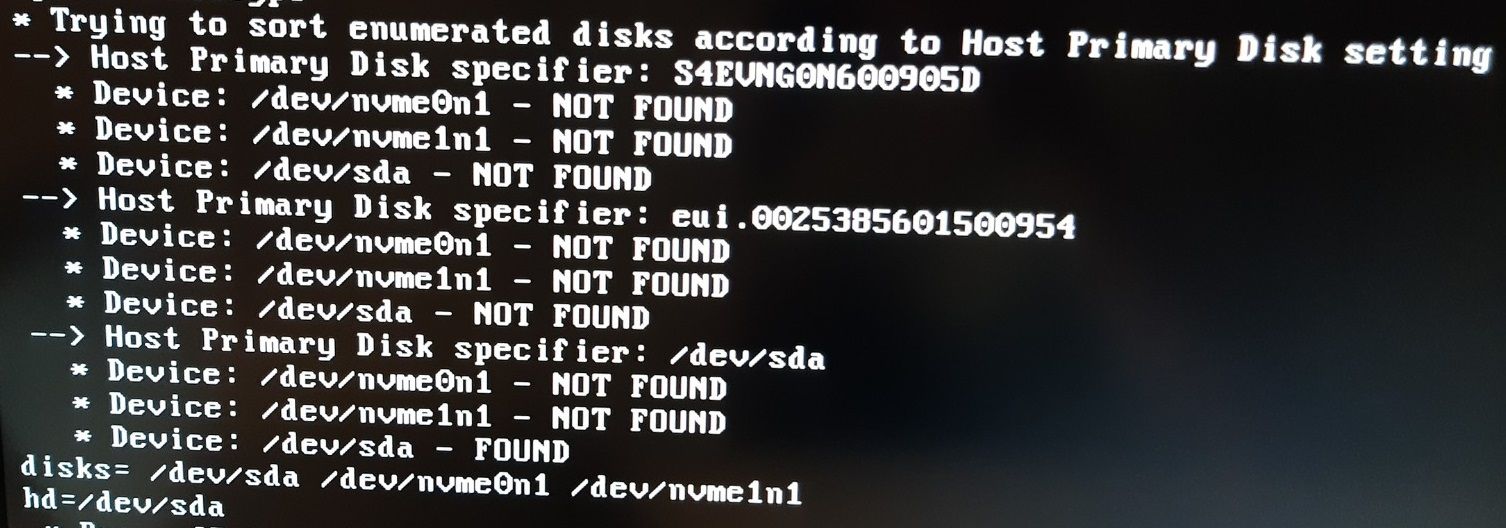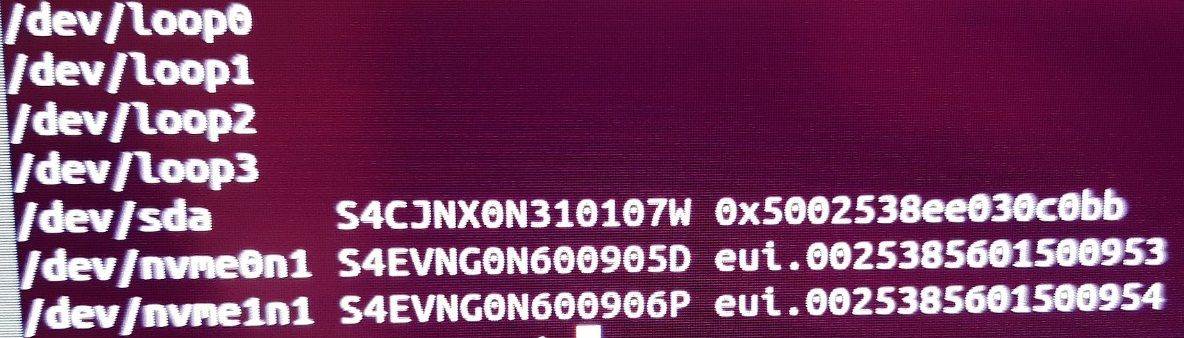@sebastian-roth Yesterday I downloaded the init file (init_adv_primary_disk.xz) and replaced the /var/www/html/fog/service/ipxe/init.xz file with the downloaded one.
I did multiple single and multi-disk deployments (multiple partition not resizable) as well as multiple single and multi-disk captures (multiple partition not resizable). I specified the order of disks using the Host Primary Disk field (wwn(nvme),wwn(nvme),device-name(sata) ; serial(nvme),serial(nvme),device-name(sata) ; also single disk capture and deploy by specifying a single disk like serial(nvme) or wwn(nvme)).
With the new init file, the NVME drives still got picked up seemingly randomly in all tested scenarios.
When working on single NVME drives (specified with serial or WWN), the partclone progress screen always showed /dev/nvme0n1 being captured/deployed, regardless of the NVME drive being specified in FOG and the drive that was picked by FOG.
I tested both with the normal setup (2xNVME, 1xSATA) and without the SATA drive. Interestingly, when testing with (2xNVME, 1xSATA) and specifying the Host Primary Disk like WWN1,WWN2,sata_device_name (or the same with serial), the capture/deployment always started with the SATA drive and then continued with the two NVME drives.
Maybe the serial and WWN entries were found to be invalid and/or simply skipped by FOG? The WWNs and serials were correct, I double checked each of them.