Hey everyone,
I’m trying to set up a FOG imaging USB that works under Secure Boot, using the iPXE Anywhere tool from 2Pint Software, which offers iPXE that has been fully signed for secure boot. The idea is to just plug in the USB, boot into iPXE, and jump straight into the FOG menu — no PXE, no BIOS changes.
PXE boot isn’t an option in our company setup due to network restrictions, so I’m relying entirely on USB boot with iPXE.
Everything works up to a point, where I got to the boot menu, but any boot option suddenly chokes - see screenshot:
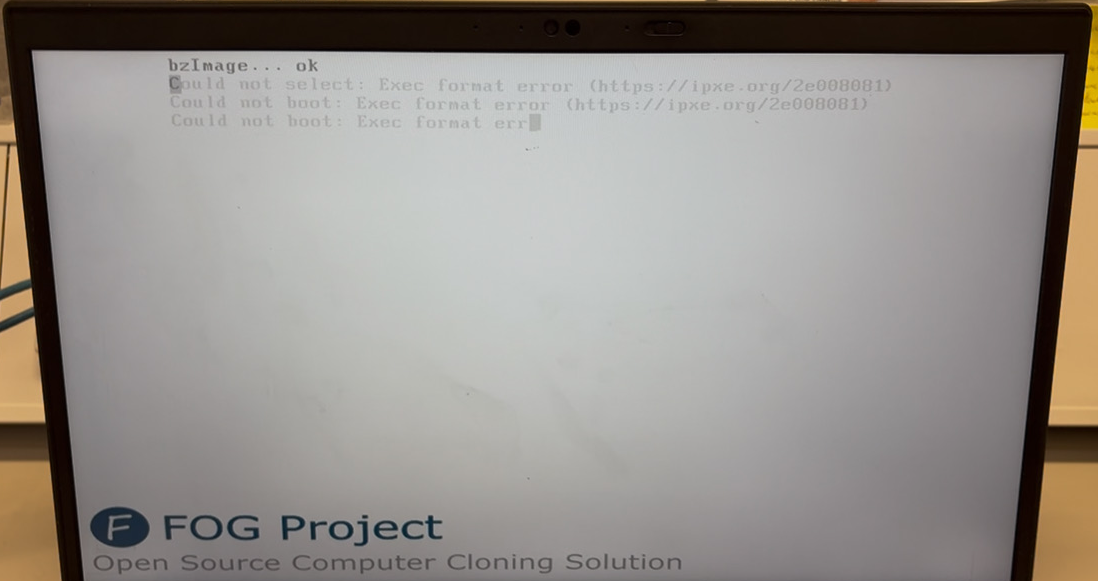
Not really sure what the problem is - dunno if bzImage is actually not ok, even though it does say it’s ok on the screenshot, or if it’s something else.
Just wondering if a working bzImage I can use that boots under Secure Boot?
Or any tips for getting around this?
Would love to keep Secure Boot enabled (mainly for Lenovo devices), so any help would be much appreciated! 