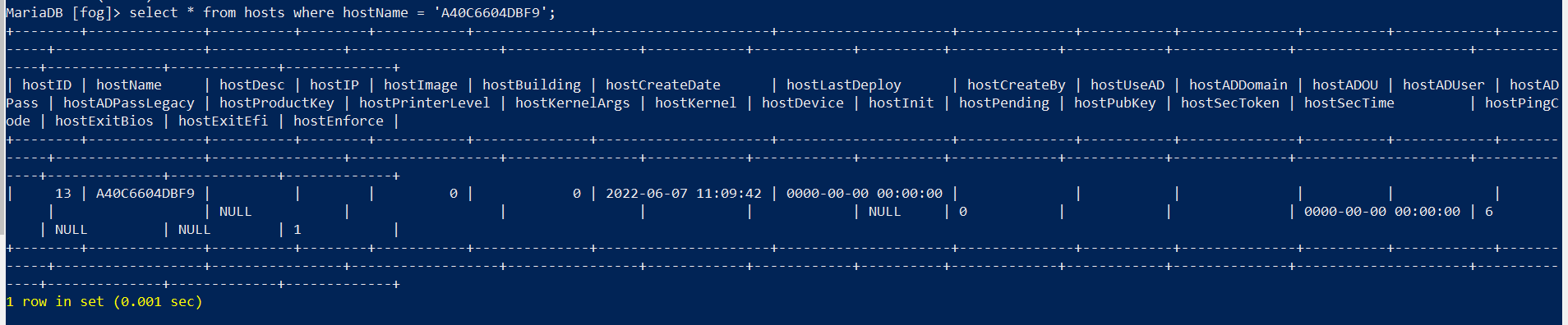Hello all,
Trying to install FOG client on a WinOS to trigger restart and deploy from FOG interface remotely. In short, I used the SmartInstaller.exe, and during the installation process’ “Pinning the FOG server”, the process stops and says “Unable to install CA certificate”.
What I tried next is to go to my FOG server (installed in Ubuntu 20) to regenerate the certificate and keys using the following commands:
./installfog.sh --recreate-CA --recreate-keys (or using the -C -K options)
Restarted the FOG server, attempted to install FOG client, and received the same error message.
Another thing to note is that the FOG server and the PC are located in a local network gated by a pfsense firewall, in which the pfsense is the DHCP server. I suspect, this may have caused this problem as I managed to install FOG client in a non pfsense firewalled network, and not sure what specifically need to be done both in pfsense and FOG web interfaces settings.
Finally, I’m able to deploy images to this device with the FOG server that I installed to this network. It’s just that I’m unable to install the FOG client.
Any advice? Thanks.