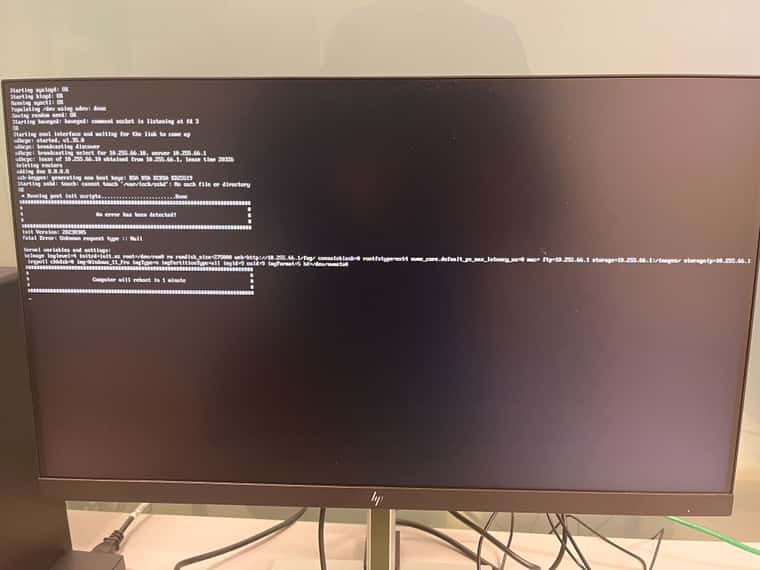@george1421, We have an old FOG server that is configured to deploy Windows 10 images to /dev/sda and other images to /dev/sdb, and it’s working as expected. Just to clarify, the users can choose which image they want from the menu and the FOG does the rest.
What I’m aiming for is exactly the same as what I previously shared, and this similarity boosts my confidence that I’m not attempting something beyond FOG’s capabilities.
The only difference I’ve noticed is that my disk image is for Windows 11 and the disks are SSD (nvme). I suspect I might be missing some parameters in the menu entry. How can I make sure I’ve included all the necessary parameters correctly? The values of the URL and IDs are correct because I have copied them from the FOG debug dump.