Found through experimenting that only Ubuntu 20.04 Server or Desktop works fine to boot from REFIND_EFI
Does not work under UEFI boot.
Does not work on Ubuntu 22.04 or 23.04.
Thanks.
Found through experimenting that only Ubuntu 20.04 Server or Desktop works fine to boot from REFIND_EFI
Does not work under UEFI boot.
Does not work on Ubuntu 22.04 or 23.04.
Thanks.
Found through experimenting that only Ubuntu 20.04 Server or Desktop works fine to boot from REFIND_EFI
Does not work under UEFI boot.
Does not work on Ubuntu 22.04 or 23.04.
Thanks.
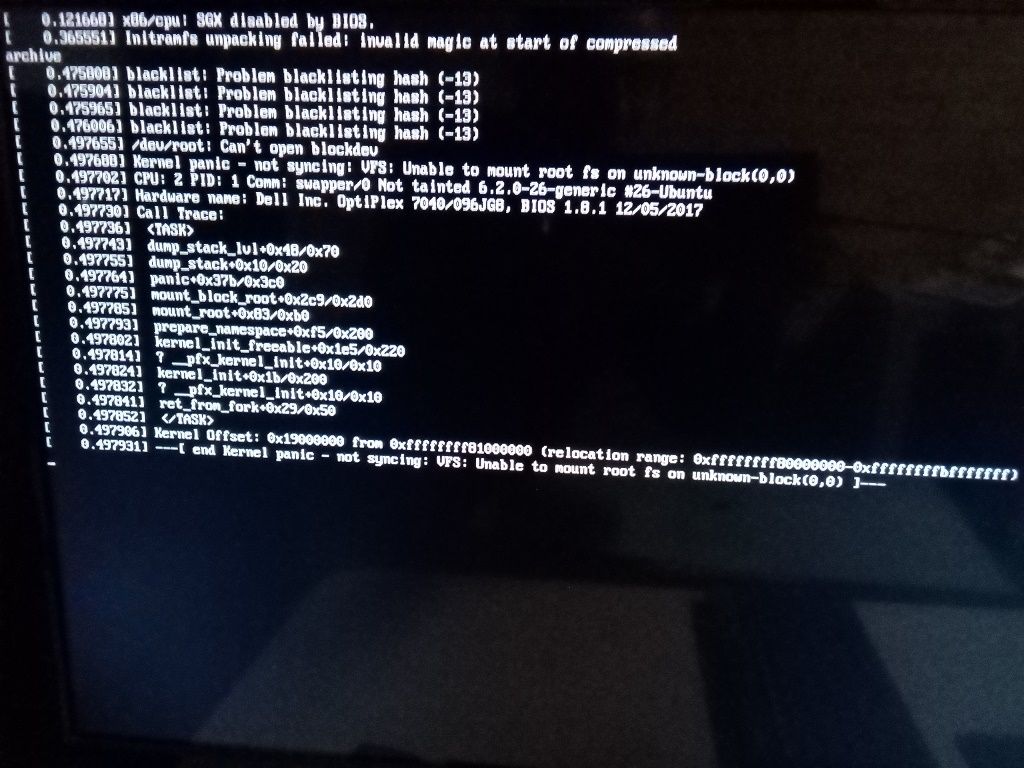
Hi,
I am trying to boot ubuntu client from FOG menu and get following error.
Windows client can boot fine into the local operating system!
Linux client VM in Proxmox can boot fine into Operating System!
But not so with Ubuntu Client.
I also cannot Capture Ubuntu Client image as well.
Can capture Windows client image.
Any help would be appreciated.
Thanks
I see transfer of bzImage & init.xy.
then see black screen with blinking cursor.
physical host: Dell Latitude E7270 laptop
running fog server on VirtualBox. in “bridged adapter” mode
running ubuntu 22.0.4 client on VirtualBox in “bridged adapter” mode
Thanks.
when I boot vm guest and choose from FOG menu either:
“Perform Full host registration …”
or
“Quick Registration …”
I get black screen with blinking cursor.
Thanks.
Setup FOG Server on:
Ubuntu 23.04 Server.
$ sudo service dnsmasq status
● dnsmasq.service - dnsmasq - A lightweight DHCP and caching DNS server
Loaded: loaded (/lib/systemd/system/dnsmasq.service; enabled; preset: enabled)
Active: active (running) since Mon 2023-05-01 07:18:53 UTC; 17min ago
Process: 9521 ExecStartPre=/etc/init.d/dnsmasq checkconfig (code=exited, status=0/SUCCESS)
Process: 9530 ExecStart=/etc/init.d/dnsmasq systemd-exec (code=exited, status=0/SUCCESS)
Process: 9539 ExecStartPost=/etc/init.d/dnsmasq systemd-start-resolvconf (code=exited, status=0/SUCCESS)
Main PID: 9538 (dnsmasq)
Tasks: 1 (limit: 2182)
Memory: 700.0K
CPU: 101ms
CGroup: /system.slice/dnsmasq.service
└─9538 /usr/sbin/dnsmasq -x /run/dnsmasq/dnsmasq.pid -u dnsmasq -r /run/dnsmasq/resolv.conf -7 /etc/dnsmasq.d,.dpkg-dist,.dpkg-old,.dpkg-new --local>
May 01 07:18:53 fogserver systemd[1]: Starting dnsmasq.service - dnsmasq - A lightweight DHCP and caching DNS server...
May 01 07:18:53 fogserver dnsmasq[9538]: started, version 2.89 DNS disabled
May 01 07:18:53 fogserver dnsmasq[9538]: compile time options: IPv6 GNU-getopt DBus no-UBus i18n IDN2 DHCP DHCPv6 no-Lua TFTP conntrack ipset nftset auth cryptoh>
May 01 07:18:53 fogserver dnsmasq-dhcp[9538]: DHCP, proxy on subnet 192.168.1.50
May 01 07:18:53 fogserver resolvconf[9548]: Dropped protocol specifier '.dnsmasq' from 'lo.dnsmasq'. Using 'lo' (ifindex=1).
May 01 07:18:53 fogserver resolvconf[9548]: Failed to set DNS configuration: Link lo is loopback device.
May 01 07:18:53 fogserver systemd[1]: Started dnsmasq.service - dnsmasq - A lightweight DHCP and caching DNS server.
lines 1-20/20 (END)
My .fogsettings config file:
-----------------------------
## Start of FOG Settings
## Created by the FOG Installer
## Find more information about this file in the FOG Project wiki:
## https://wiki.fogproject.org/wiki/index.php?title=.fogsettings
## Version: 1.5.10
## Install time: Mon May 1 03:12:27 2023
ipaddress='192.168.1.50'
copybackold='0'
interface='enp0s3'
submask='255.255.255.0'
hostname='fogserver'
routeraddress='192.168.1.1'
plainrouter='192.168.1.1'
dnsaddress='127.0.0.53'
username='fogproject'
password='************************'
osid='2'
osname='Debian'
dodhcp='N'
bldhcp='0'
dhcpd='isc-dhcp-server'
blexports='1'
installtype='N'
snmysqluser='fogmaster'
snmysqlpass='xtN1rvIUBsOr5}5bMxRV'
snmysqlhost='localhost'
mysqldbname='fog'
installlang='0'
storageLocation='/images'
fogupdateloaded=1
docroot='/var/www/'
webroot='/fog/'
caCreated='yes'
httpproto='http'
startrange=''
endrange=''
packages='apache2 bc build-essential cpp curl g++ gawk gcc genisoimage git gzip htmldoc isolinux lftp libapache2-mod-php libc6 libcurl4 liblzma-dev m4 mariadb-client mariadb-server net-tools nfs-kernel-server openssh-server php php-bcmath php-cli php-curl php-fpm php-gd php-json php-ldap php-mbstring php-mysql tar tftp-hpa tftpd-hpa unzip vsftpd wget zlib1g '
noTftpBuild=''
tftpAdvOpts=''
sslpath='/opt/fog/snapins/ssl/'
backupPath='/home/'
armsupport='0'
php_ver='8.1'
sslprivkey='/opt/fog/snapins/ssl//.srvprivate.key'
sendreports='Y'
## End of FOG Settings
# Don't function as a DNS server:
port=0
# Log lots of extra information about DHCP transactions.
log-dhcp
# Set the root directory for files available via FTP.
tftp-root=/tftpboot
# The boot filename, Server name, Server Ip Address
dhcp-boot=undionly.kpxe,,192.168.1.50
# Disable re-use of the DHCP servername and filename fields as extra
# option space. That's to avoid confusing some old or broken DHCP clients.
dhcp-no-override
# inspect the vendor class string and match the text to set the tag
dhcp-vendorclass=BIOS,PXEClient:Arch:00000
dhcp-vendorclass=UEFI32,PXEClient:Arch:00006
dhcp-vendorclass=UEFI,PXEClient:Arch:00007
dhcp-vendorclass=UEFI64,PXEClient:Arch:00009
# Set the boot file name based on the matching tag from the vendor class (above)
dhcp-boot=net:UEFI32,i386-efi/ipxe.efi,,192.168.1.50
dhcp-boot=net:UEFI,ipxe.efi,,192.168.1.50
dhcp-boot=net:UEFI64,ipxe.efi,,192.168.1.50
# PXE menu. The first part is the text displayed to the user. The second is the timeout, in seconds.
pxe-prompt="Booting FOG Client", 1
# The known types are x86PC, PC98, IA64_EFI, Alpha, Arc_x86,
# Intel_Lean_Client, IA32_EFI, BC_EFI, Xscale_EFI and X86-64_EFI
# This option is first and will be the default if there is no input from the user.
pxe-service=X86PC, "Boot to FOG", undionly.kpxe
pxe-service=X86-64_EFI, "Boot to FOG UEFI", ipxe.efi
pxe-service=BC_EFI, "Boot to FOG UEFI PXE-BC", ipxe.efi
dhcp-range=192.168.1.50,proxy
----------------------------------------------------------------
Thanks.
Failed to set DNS configuration: Link lo is loopback device.
Thanks.