That was totally it! I was confusing myself with the /images directory for tftp. After changing the command to match the /tftpboot directory everything works perfectly. Thanks for your help!
Best posts made by madnm
-
RE: Booting to a Centos7 Image Fileposted in Linux Problems
Latest posts made by madnm
-
RE: aQuantia AQtion PXE Compatability?posted in Hardware Compatibility
@sebastian-roth Sorry for the super late reply - had to reimage one of the hosts again and came back to this - the binary built using your instructions here worked! Thanks a ton
-
RE: aQuantia AQtion PXE Compatability?posted in Hardware Compatibility
Ok so I ended giving up and manually imaged the computers with clonezilla, but I did try your suggestions and will post in case anyone else comes across this and has the time to take another stab at it-
For the life of me I could not compile the Marvell drivers - on a tangent while troubleshooting I found the most recent reply on that pull request pretty funny
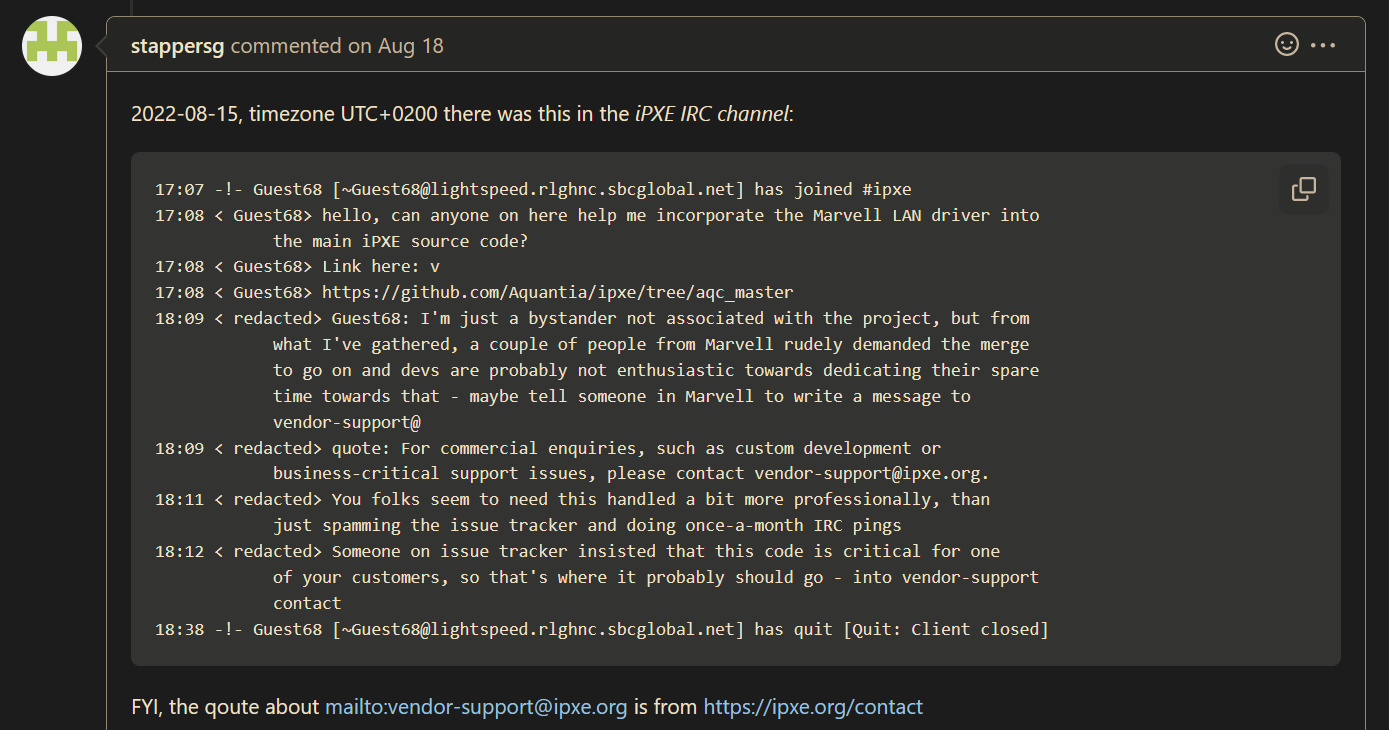
So I blame the Marvell devs and will try to avoid them at all costs in the future, hahaPCI IDs:
AQC108 - [1d6a:d108]
Intel I210 [8086:1533] -
RE: aQuantia AQtion PXE Compatability?posted in Hardware Compatibility
Hey guys,
Thanks for the help - I updated/recompiled iPXE as well as updated the Kernel to 5.15.19
Unfortunately I’m still getting the same issue- after that I tried compiling this branch of iPXE since it looked like it had the marvell/aquantia drivers: https://github.com/ipxe/ipxe/tree/7cfd66c389067fe0d0af65bbbe00954e6835e154/src/drivers/net/marvell
After doing that, I get what looks like some sort of hardware id or something after the initializing devices text, but then the workstation just reboots and I get the same issue as before.
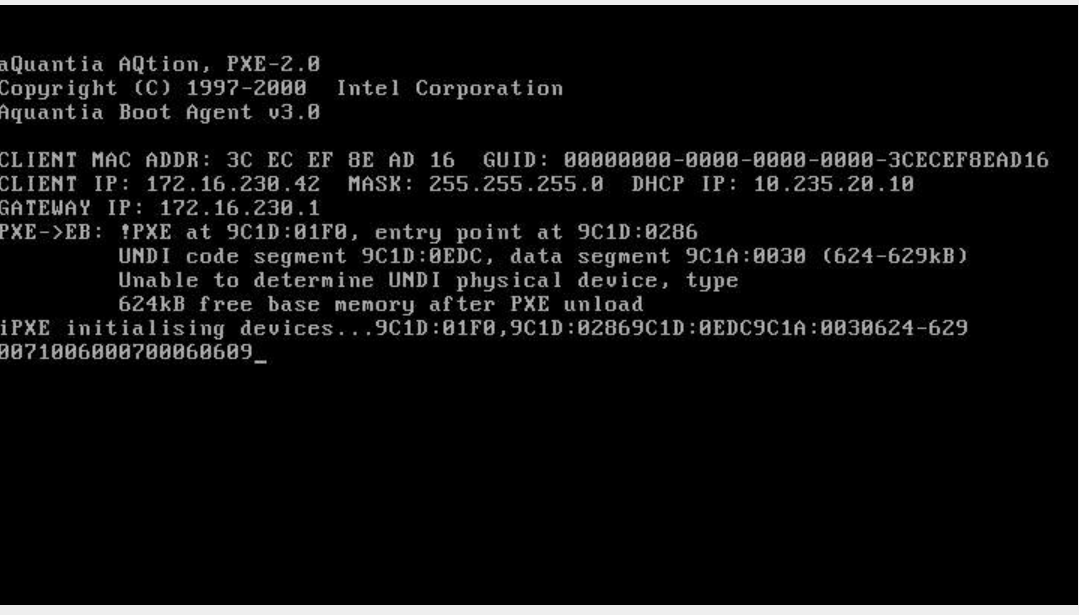
Totally possible these are bad drivers though - I look forward to hearing what you think
-
aQuantia AQtion PXE Compatability?posted in Hardware Compatibility
Hey all,
We’ve just received some new systems that I am trying to image, and they have these aQuantia NICs that I’ve never used before and they don’t seem to play nice with my FOG setup- They pick up DHCP no problem but get stuck here at initializing devices. I tried it with BIOS (undionly.kpxe) as well as UEFI (ipxe.efi) but no cigar.
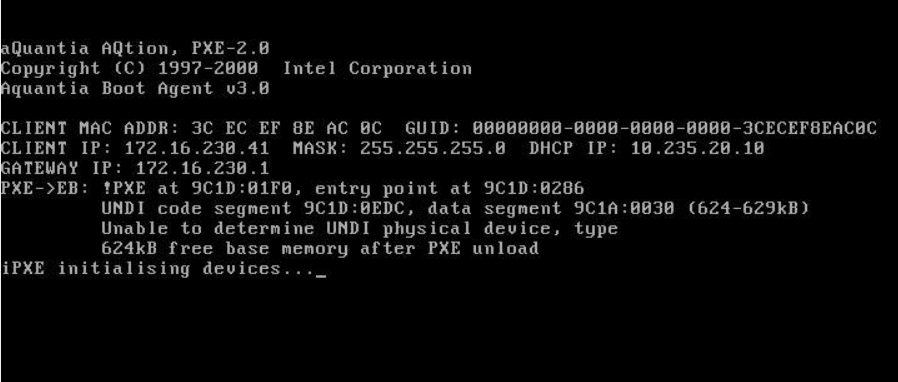
The NIC is AQuantia AQtion AQN-108
Fog Version: 1.5.9
Kernel Version: 4.19.145Is my Kernel Version too old? So far I’ve only seen this with this specific NIC so I’m assuming it’s a compatability issue
-
RE: Booting to a Centos7 Image Fileposted in Linux Problems
That was totally it! I was confusing myself with the /images directory for tftp. After changing the command to match the /tftpboot directory everything works perfectly. Thanks for your help!
-
Booting to a Centos7 Image Fileposted in Linux Problems
Hi all, I’ve been working on getting a working Centos Image file set up as a menu option on my fog server using this great guide by @george1421 but I seem to be running in to an issue pulling the image file down via TFTP. It attempts to load the file but times out as if it can’t reach it. The files are in the same directory as the rest of the files that are able to be copied via TFTP, but these ones dont work. I had thought it was a permission issue, and set the permissions to match the other files, but no luck.
Here’s a copy of the config:
kernel tftp://$[serverip]/os/centos/7/images/pxeboot/vmlinuz
initrd tftp://$[serverip]/os/centos/7/images/pxeboot/initrd.img
imgargs vmlinuz initrd=initrd.img root=live:nfs://$[serverip]:/images/os/centos/7/LiveOS/squashfs.img ip=dhcp inst.repo=nfs:$[serverip]:/images/os/centos/7 splash quiet
boot || goto MENUHere is the path to the boot files, ftp / tftp directories are all set to the default:
username@serverip:/images/os/centos/7/images/pxeboot$ pwd & ls
[1] 23344
/images/os/centos/7/images/pxeboot
initrd.img TRANS.TBL vmlinuzAnyone have any ideas? Am I missing a setting somewhere. Let me know if more info is needed
Thanks!