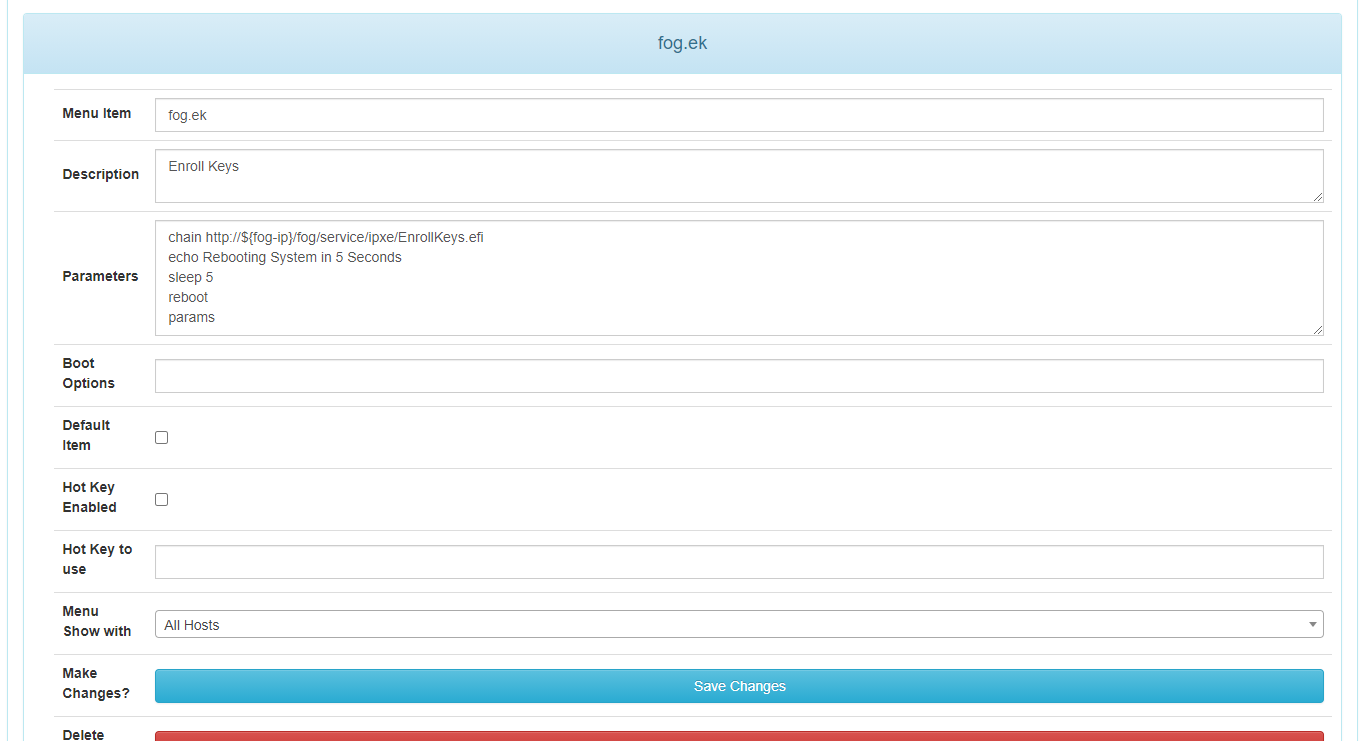Hi all, i have secureboot working with ipxe (FOG) using a self-signed certificate and you do however need to enroll the keys but i have added an .efi program that you can run to automate all this from the pxe boot menu to ease this process.
i’ve been testing it for the last 12 months or so to see if there is any gotchas but none yet and over 80% of our estate have secureboot with ipxe working (7K devices) - only lenovo x1 carbons have been problematic but this appears to be due to poor bios and/or secureboot implementation.
this does mean you have to manage the certificates yourself going forward too as you are essentially taking ownership and provisioning the devices and applying your own PK which means you have to trust 3rd party CAs however the plus side there is no cost involved. i also don’t have assurances how to remotely distribute a renewed certificate when it expires but expiration is 10 years and there is going to be some work needed when microsoft CA expires in 2026.
on first attempt, i hadn’t included microsoft CA so windows os failed to load with untrusted error from secureboot… i loved the irony… i dont trust microsoft either 
if anyone is interested i can write up instructions however you have to remember technically this is outside of FOG remit, so support on FOG forums will be extremely limited and unfortunately with 2 jobs i have very little time to spare either.