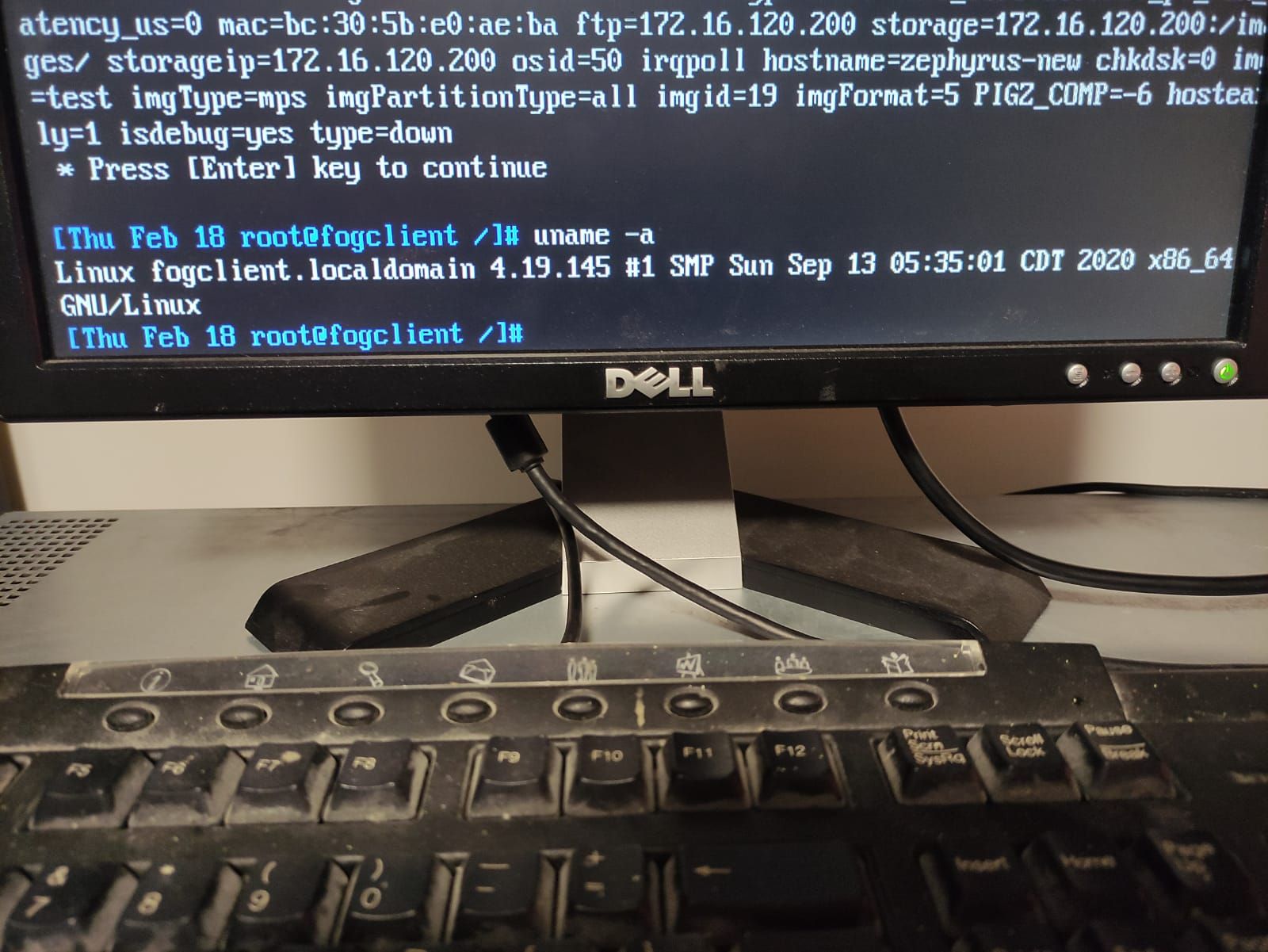@sebastian-roth Yes i am sure. also for now i am using 2 clonezilla live USBs which seems to work perfectly fine and does recognize the disks/raid card. cloning over the network with these 2 USB sticks seems to work.
Posts
-
RE: Can not detect disks.posted in FOG Problems
-
RE: Can not detect disks.posted in FOG Problems
@george1421 i know i have set a password multiple times with passwd. i did check and root login is set to permit so that shut be fine.
-
RE: Can not detect disks.posted in FOG Problems
@george1421 seems like root is not allowd to ssh in to it? wen i try to ssh in to the FOS linux i get Permission denied, please try again. password is corect
-
RE: Can not detect disks.posted in FOG Problems
@sebastian-roth well having put in a new PERC H700 card and updated it (as it had really old fimware) i seem to have the exact same problem
-
RE: Can not detect disks.posted in FOG Problems
@george1421 this is indeed a lot more easy using SSH. for now i swaped the raid card for the same one just a other one. the firmware is the latest 12.10.007. the OS i run is ubuntu server and as of yet it has always worked fine. (20.04 seems to run even better then 18.04 on them in my experience )
-
RE: Can not detect disks.posted in FOG Problems
@george1421 al ride will do. for now i have plugged in a different perc h700 card see if that makes any difference.
-
RE: Can not detect disks.posted in FOG Problems
@george1421 well it looks like the driver is there just has problems loading. also i do see megaraid on that log but there is no PERC in there. the firmware of that raid controller is the last available .
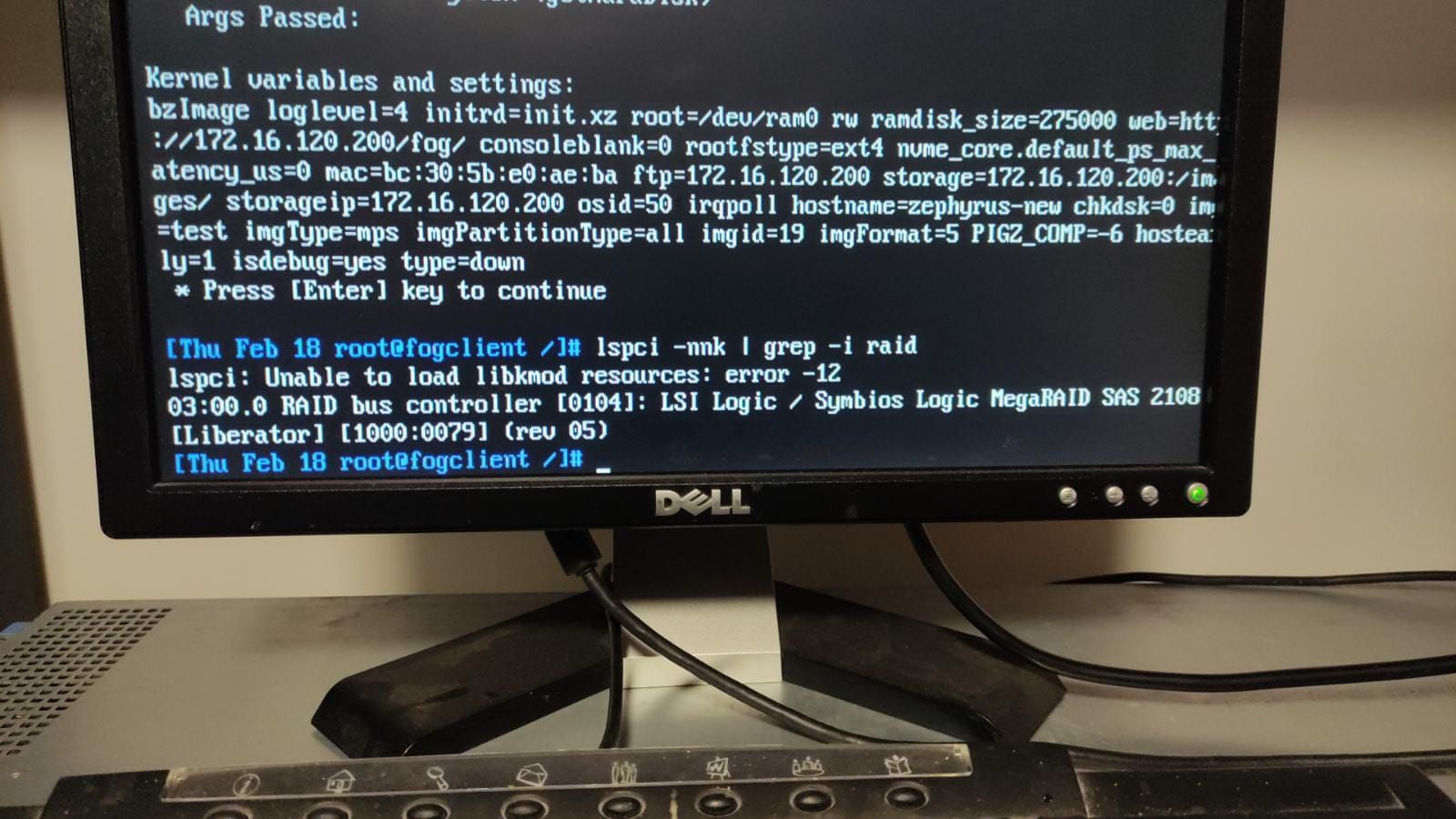
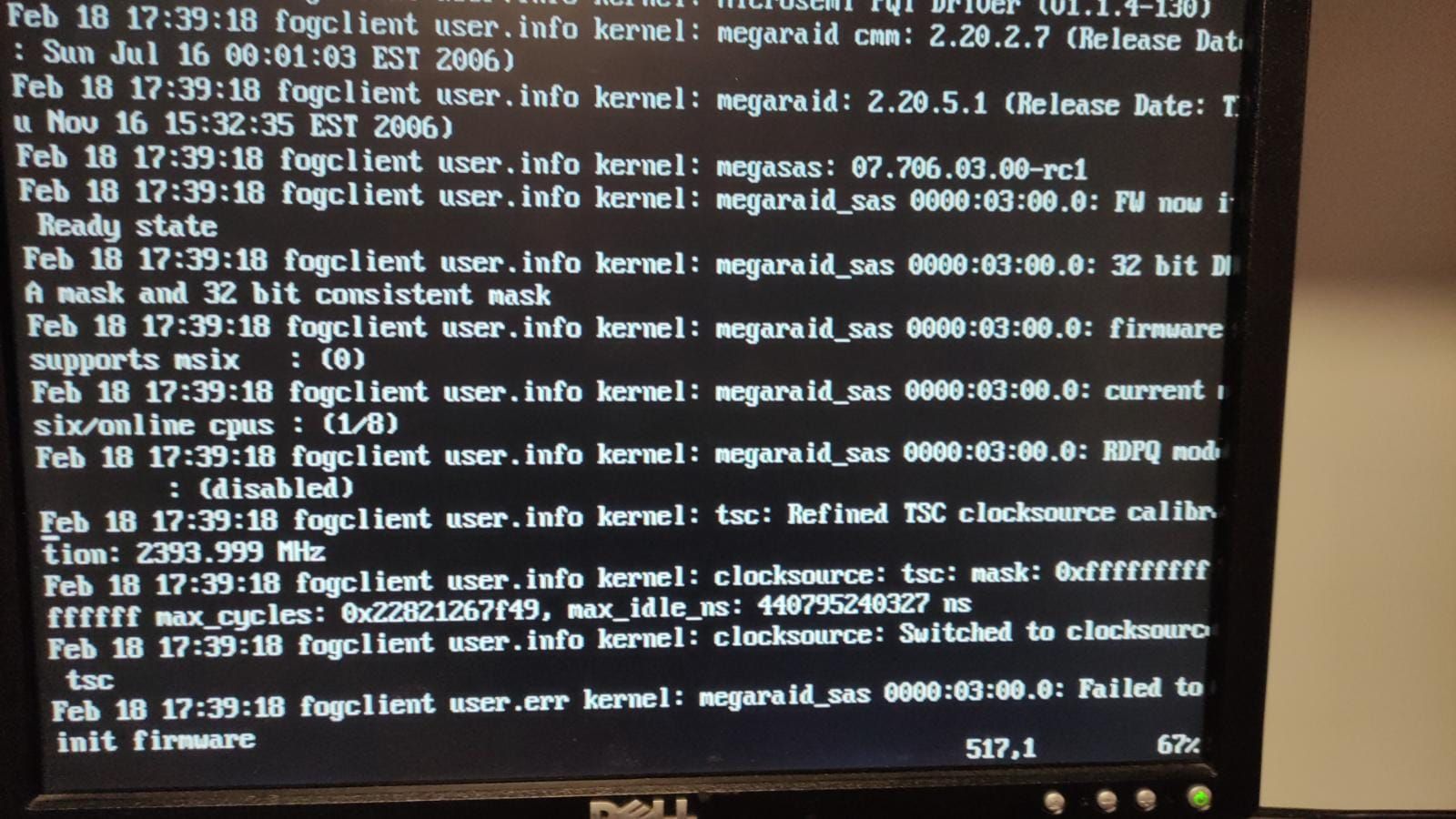
-
RE: Can not detect disks.posted in FOG Problems
@george1421 I dont get it because the other R710s (3 of them) work fine with it also 2 R610 with the perc H700 work fine. just this stubborn one not.
-
RE: Can not detect disks.posted in FOG Problems
@george1421 I am runing version: 1.5.9. am am booting back to the fos linux command prompt now.
-
RE: Can not detect disks.posted in FOG Problems
@george1421 said in Can not detect disks.
lspci -nn -k| more
this did not show anything about the PERC anly about a sata ide controller and a SAS controllerlsblk didnt show anything at all
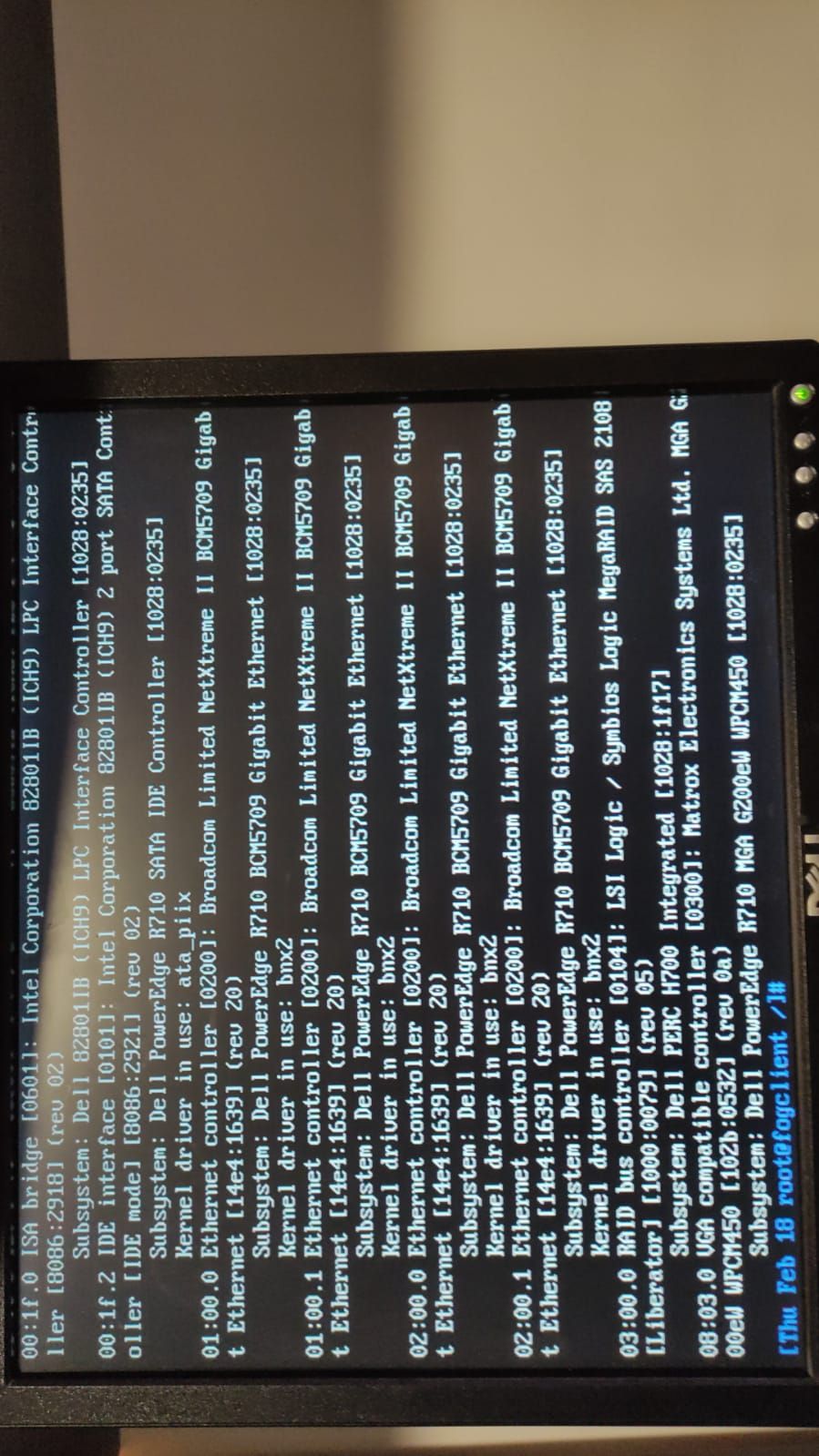
there where some pages above it but they where mostly USB
-
RE: Can not detect disks.posted in FOG Problems
@sebastian-roth I did not have a usb key conected. Some of the machines have SAS drives and other just SATA 3.5 inch and the sas drives 2.5 inch dirves
-
RE: Can not detect disks.posted in FOG Problems
@sebastian-roth Well i happen to have multiple of these servers all R710 with the same PERC H700 raid controller and the other once boot and register fine from the fog server
-
Can not detect disks.posted in FOG Problems
Hello i have a Dell R710 with 4x3TB in a raid 5. and wen i go about registrating this new host i get the error that FOG can not detect any disks. which is strange asi have already installed windows on it (to be able to update its bios). In windows i have turned of fast boot as i know that can cause problems. but i dont see why it would have any problems detecting the disks/disk.
-
multi disk system deploy imageposted in FOG Problems
Hello this might very simple but i could not find a answer to it.
Is there a way to select which disk to deploy a image to? once you boot from the fog server and deploy a image it will do its thing. How ever what if i have a system with let say 5 Disks not in any kind of raid and wish to deploy a image to the third drive for example how would it do this? -
RE: PXE-E23: Client recieved tftp error from serverposted in FOG Problems
@george1421 thank you for all the help yet again

seems to be all working as my router for the dhcp server and the fog server as the pxe server.
PS. i have to say it is a really nice project/community to flow in like this with people willing to help thnx appreciated.
-
RE: PXE-E23: Client recieved tftp error from serverposted in FOG Problems
@george1421 i know a litle about wireshark (instaling it now) so i do keep dhcp enabled in my router but remove the
DHCP Network Bootand the IP with the filename or only the filename ipxe.efi and keep the ip set in there?Edit: seems to have worked by enabling the dhcp in the router again and disabling network boot in the router.
How does the laptop know where the fog server is without pointing to it in the router (this worked flawles bdw)seems to all been fixed
-
RE: PXE-E23: Client recieved tftp error from serverposted in FOG Problems
@george1421 oh oke will change it then