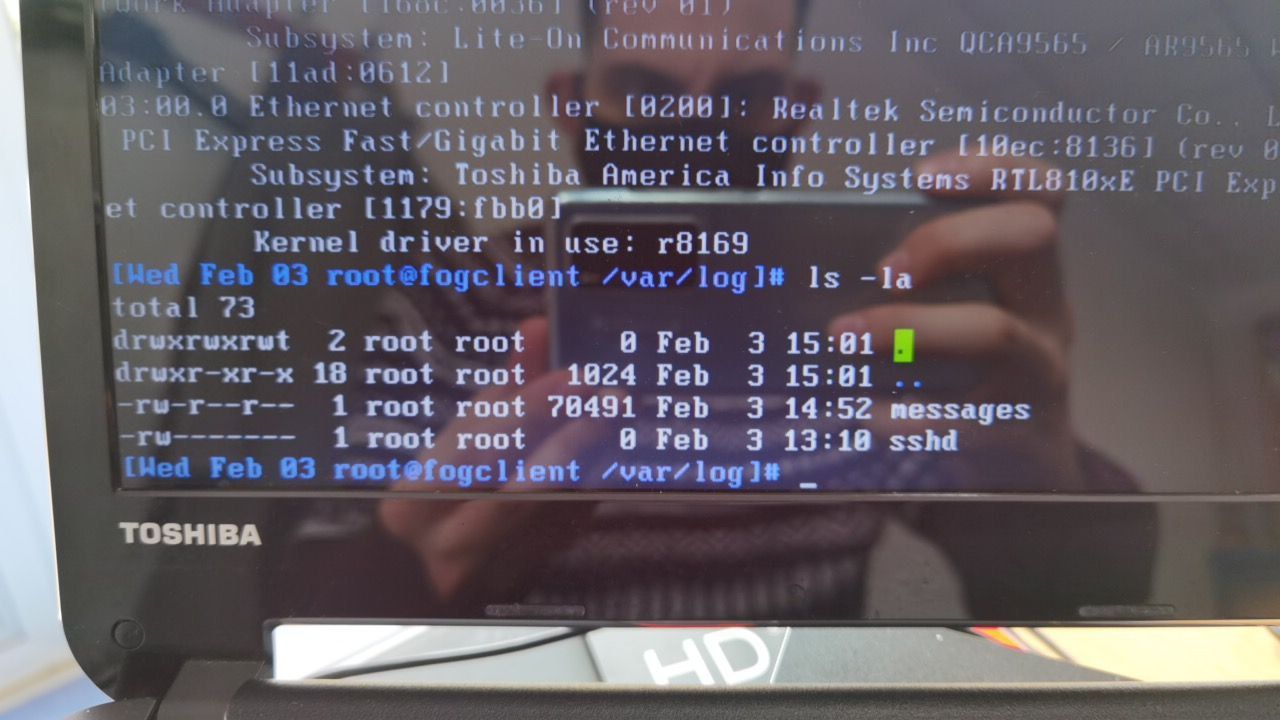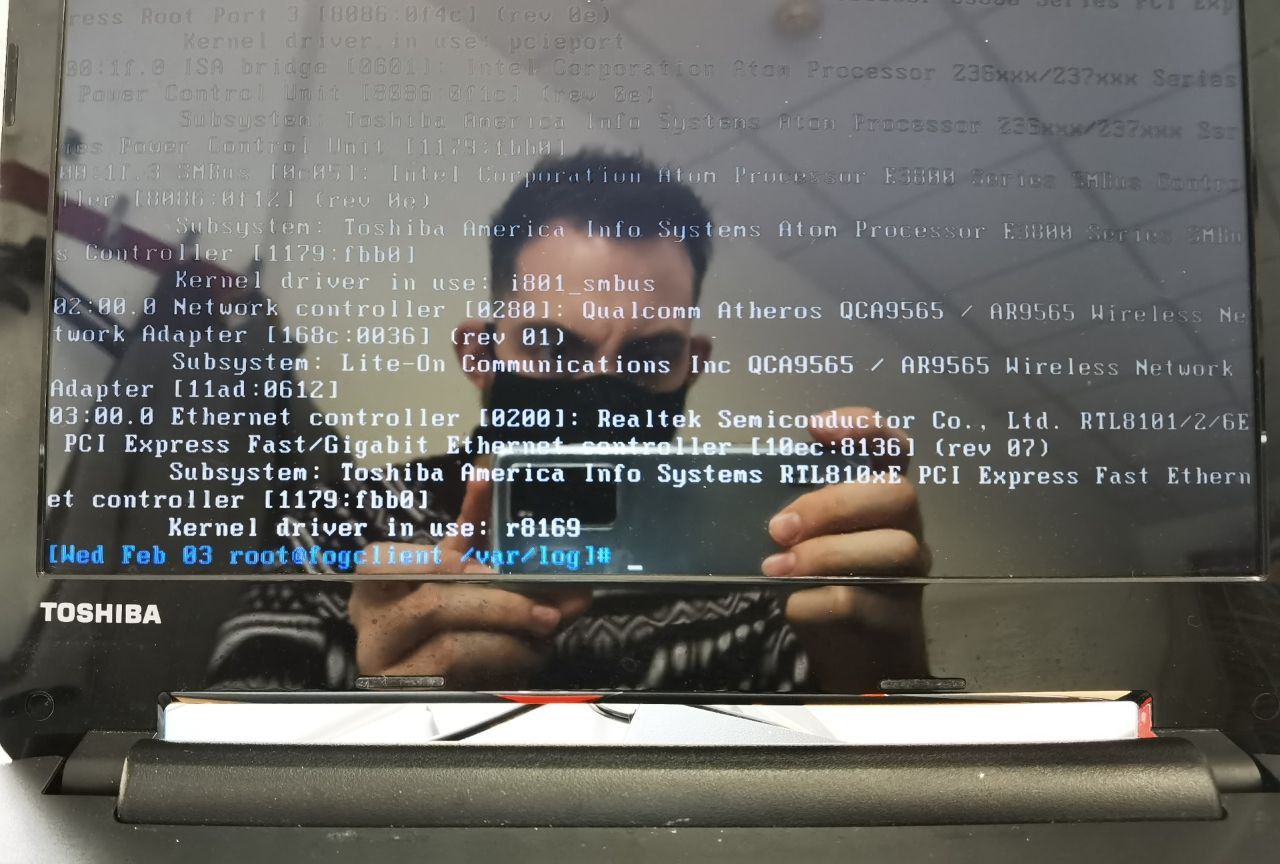@tesparza hi, i have this laptop. snponly.efi boots OK but when i try to deploy an image it get stuck at init.xz… do you know why?
Posts
-
RE: HP ProBook 250 G8 No configuration methods succededposted in FOG Problems
-
RE: Stuck at bzImage after selecting image to deployposted in FOG Problems
@sebastian-roth hi, im using a UDM pro from Ubitiqui as DHCP so that doesnt help…i have a laptop and only boots with snponly.efi…but stuck in bzimage at deployment. Dont know what else to do
-
RE: Stuck at bzImage after selecting image to deployposted in FOG Problems
@chipdewolfe hi, can you tell me what you mean by create a dhcp scope policy?
-
RE: ipxe booting "waiting for the link to come up"posted in FOG Problems
@sebastian-roth Well, ive done it already!
Thanks both of you for your help! I could never been able to figure it out without you! Thanks!
-
RE: ipxe booting "waiting for the link to come up"posted in FOG Problems
@george1421 said in ipxe booting "waiting for the link to come up":
e if downgrading your linu
Hi Gorge, and @sebastian-roth
thanks for your reply. I tried all 4.19.x kernels and never worked. Also tried 5.6.x kernel and never worked neither, but…i gave a last shoot to 4.18.11 kernel and BOOOOM! It worked!!
So my question now is…is it possible to download this kernel and make ir usable just for this laptop? and use the newest kernels on the rest of computers¿
Thanks for everything!
-
RE: ipxe booting "waiting for the link to come up"posted in FOG Problems
@george1421 hi George,
Yes that’s the Mac. Interface is not able to get ip so that makes sense…
Maybe 5, 6 years old
-
RE: ipxe booting "waiting for the link to come up"posted in FOG Problems
@george1421 hi George, thanks for your reply. Here you have the file:
-
RE: ipxe booting "waiting for the link to come up"posted in FOG Problems
@george1421 said in ipxe booting "waiting for the link to come up":
bzImageRT3
Hi George! Thanks again.
So, i was not able to move the file to my fog server, that was the error:
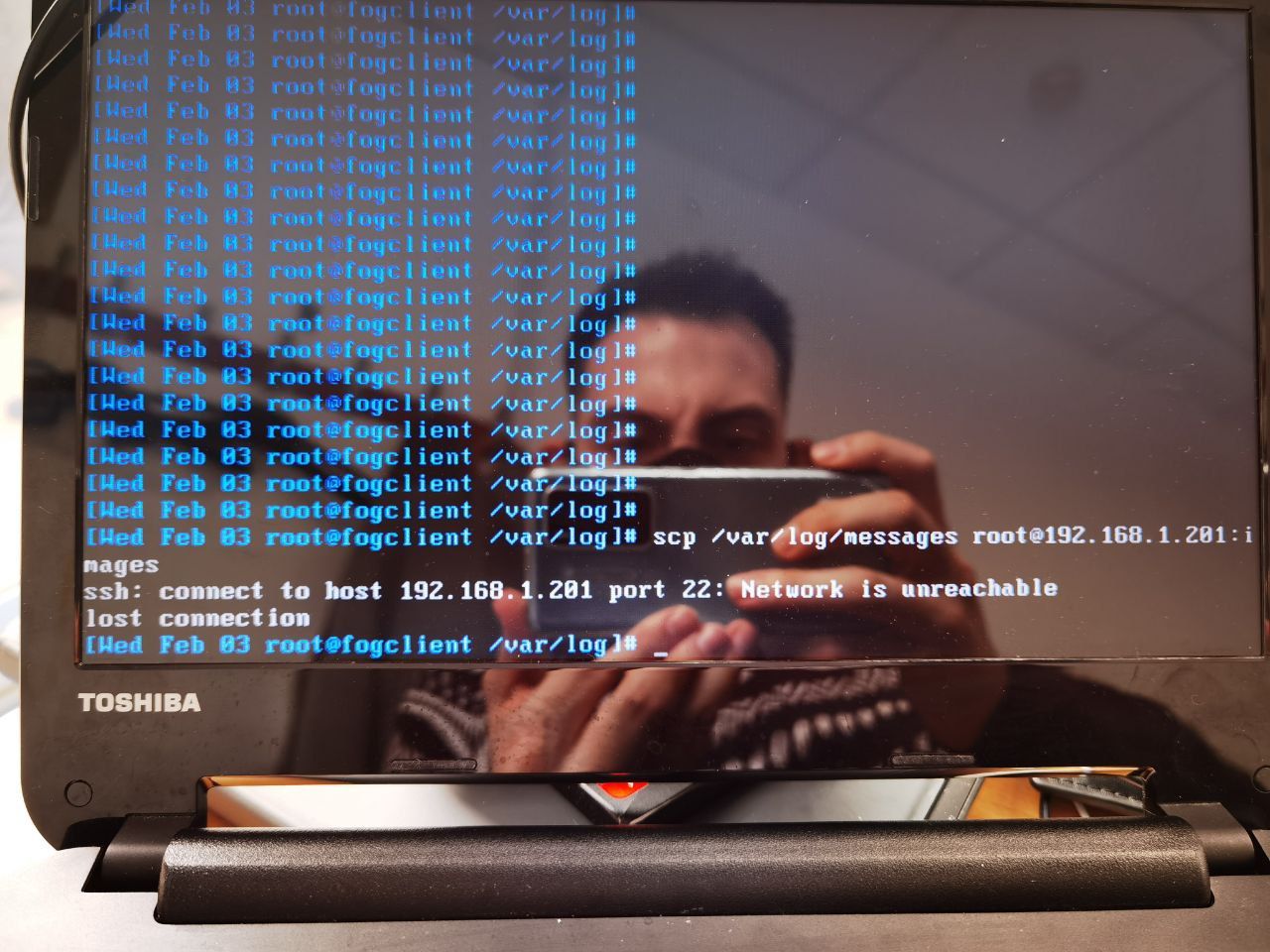
Again, i was able to register the host on the fogserver UI. I copied the kernel where you told me and i booted from pxe. Tried the compatibility mode and the bzImageRT3 was using was OK. Got some errors about dell_smbios but unfortunatly the link error showed again:
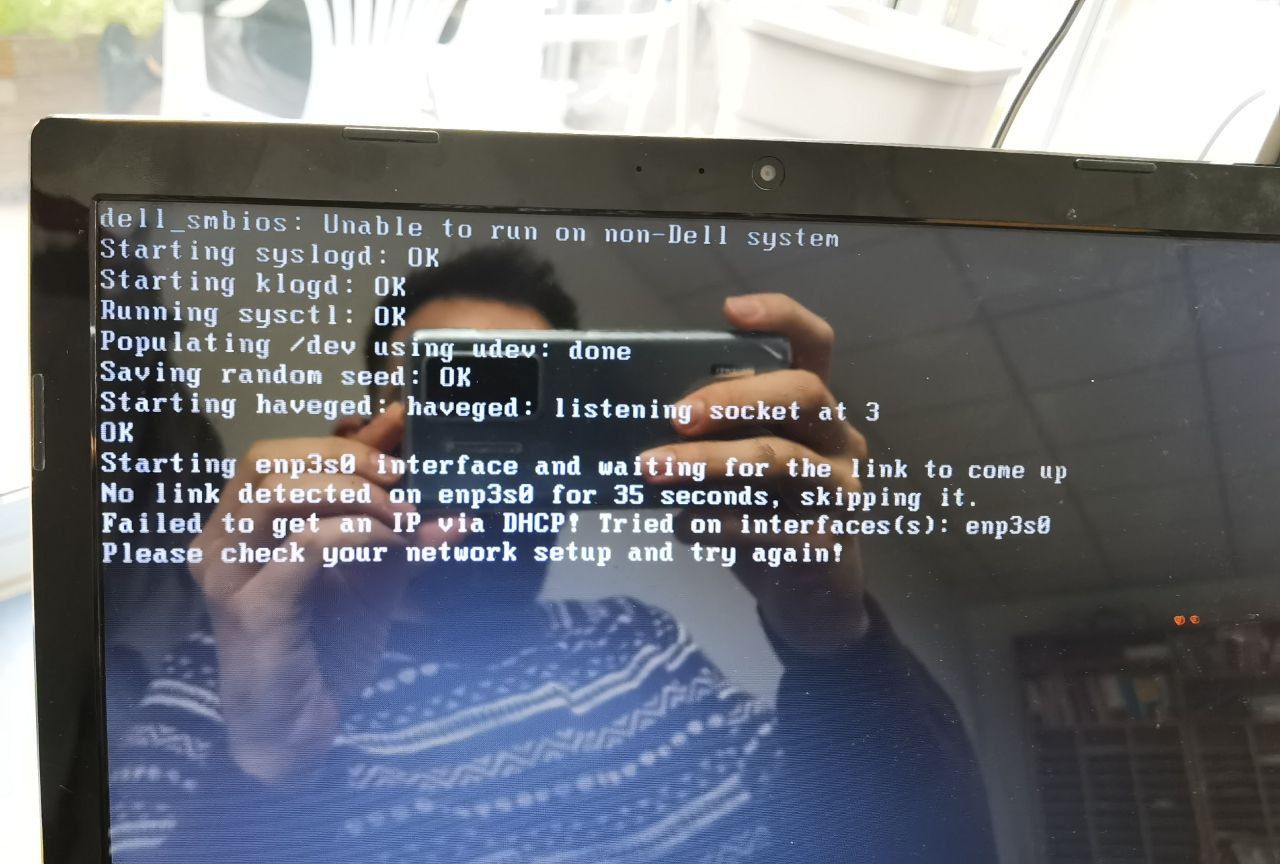
-
RE: ipxe booting "waiting for the link to come up"posted in FOG Problems
@george1421 hi Gorge,
got nothing from that file. No /Failed strings shown, no /failed, no /error or /firmware either with capital letter
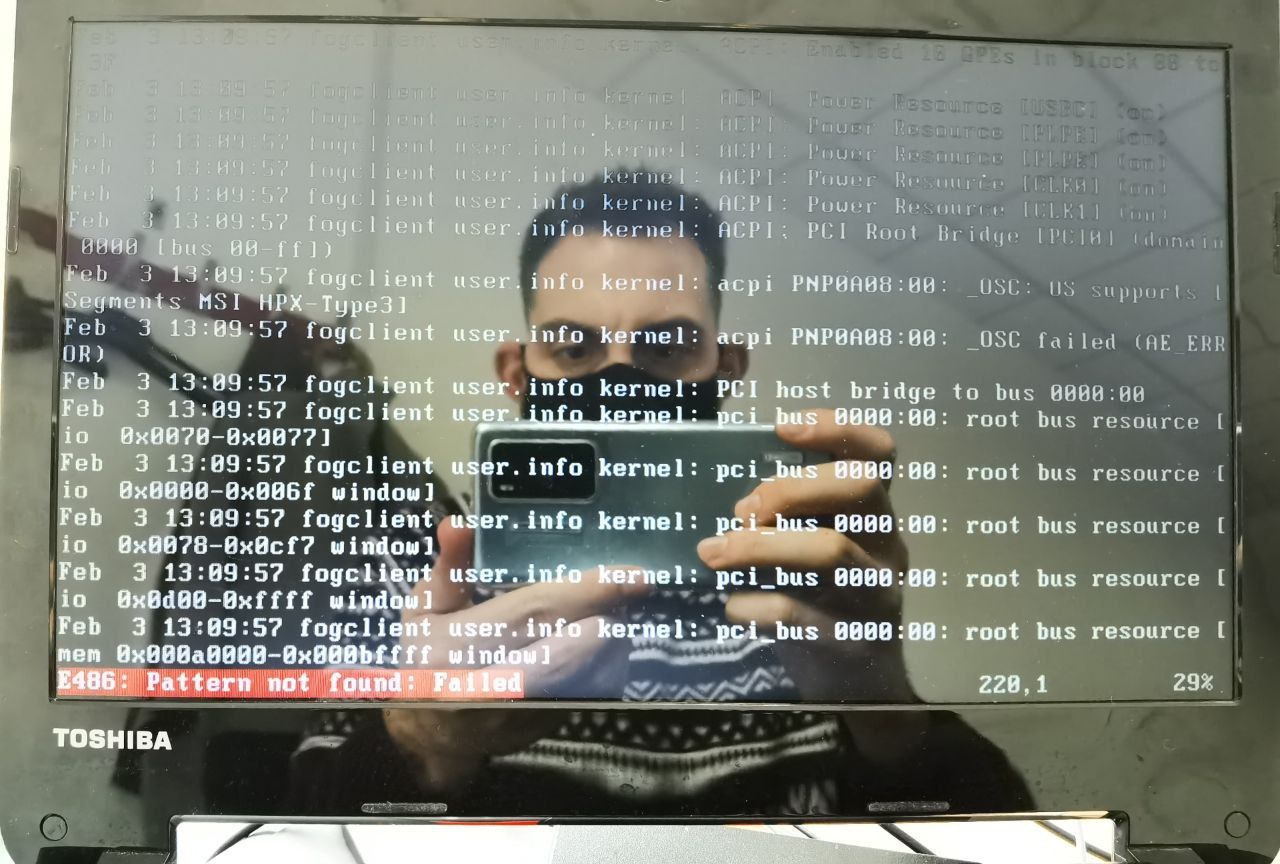
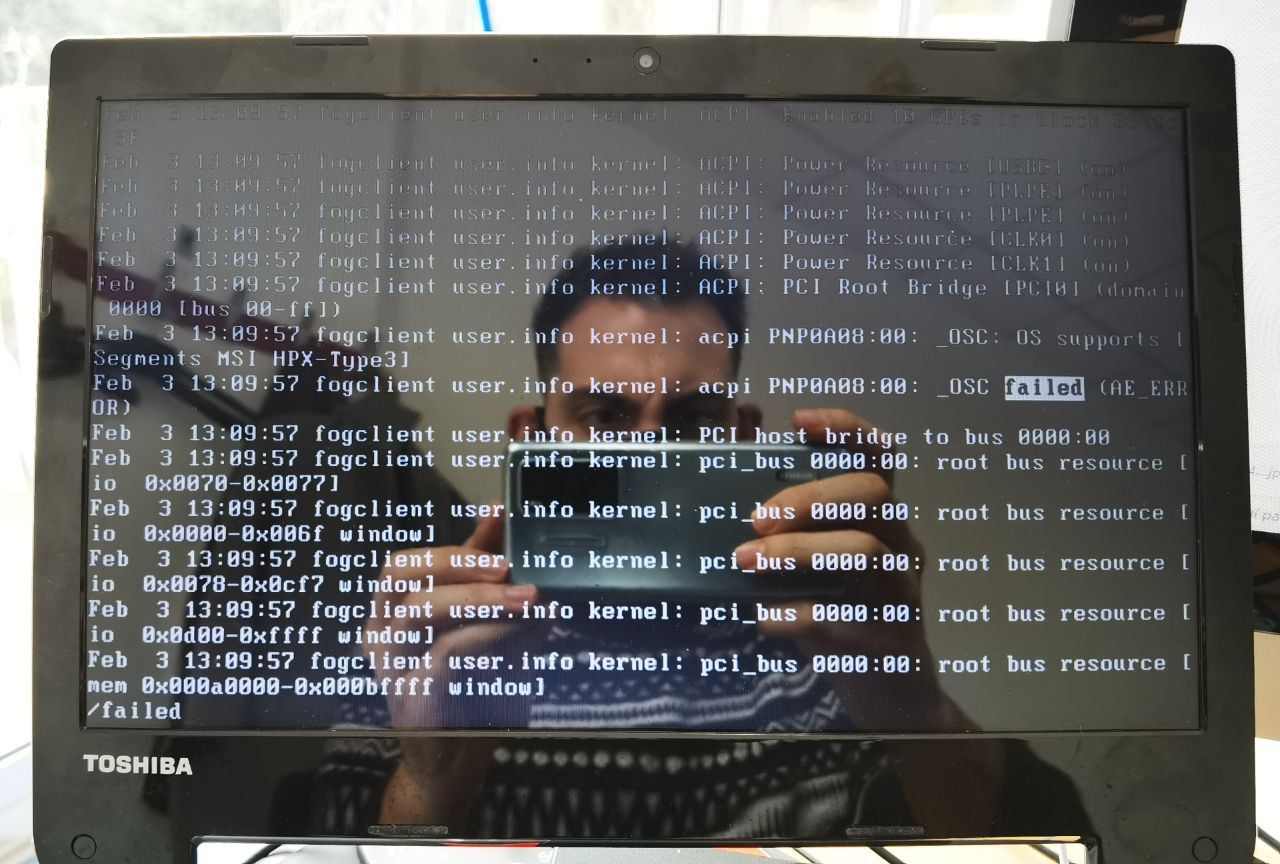
-
RE: ipxe booting "waiting for the link to come up"posted in FOG Problems
@george1421 said in ipxe booting "waiting for the link to come up":
vi /var/log/syslog
vi /var/log/syslog yu mean in the Toshiba laptop or in my fog server? On toshiba, on the same consolore where i ran the debug task, there is not a syslog file
-
RE: ipxe booting "waiting for the link to come up"posted in FOG Problems
Hi Gorge, could not find nothing similar to this in that log. Its very big and i could miss something but I checked it twice and saw nothing similar…
Could those drivers been missing? thanks
-
RE: ipxe booting "waiting for the link to come up"posted in FOG Problems
@sebastian-roth said in ipxe booting "waiting for the link to come up":
nd might come ba
hi, thanks for the fast reply. Here you have the image. For the first command i had no results:
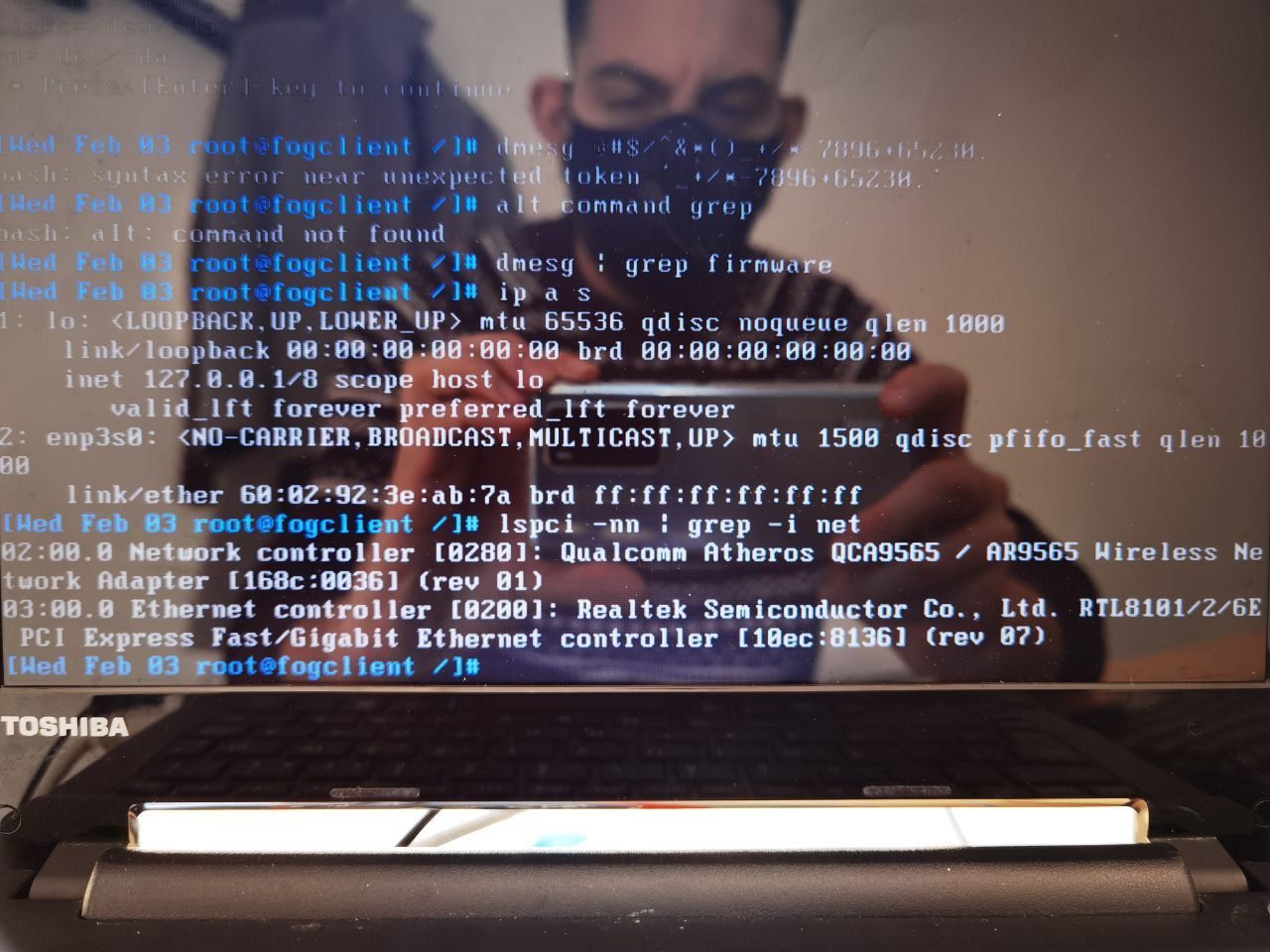
-
RE: ipxe booting "waiting for the link to come up"posted in FOG Problems
@sebastian-roth said in ipxe booting "waiting for the link to come up":
ersion of FOG and FOS kernel do you u
hi,
thank you for your answer. Sorry for the delay, had no time to answer. Now i have a while, i can tell you that my kernel version is 5.10.12 from 1st of February for bzimage and bzimage32. Also, the switch makes link when trying to get the ip adress.
Also, i registered the host by myself with the lan mac adress and on the first step menu, before deploying image or selecting quick registration, seems to recognize the host with the name i gave to it on the fog server.
After this, when i select an option, it trys to get a new IP and cant handle it…thats frustrating…all the kernel versions are the same with all the drivers + new ones in the newst versions?
any ideas? I tried also to put a normal switch between my computer and the normal switch to see if that was a spaning tree problem but NO…
thanks in advance!
-
ipxe booting "waiting for the link to come up"posted in FOG Problems
Hi,
Recently installed fog server on my domain. I use my own dhcp (pfsense) and not fog’s dhcp. I was able to register and image a big number of different computers but today i was trying to register a tiny Toshiba Satellite pro.
After pxe booting, fog’s menu shows up. Then i choose quick register and after that it shows “starting enp3s0 interface and waiting link to come up” after that its says “No link detectet on enp3s0m, skipping it. Failed to get an ip via DHCP!”
Thats weird because the laptop was able to get an IP and boot to fog’s server menu.Any suggestion? im stuck there.
thanks in advance.