@kamburta
Tom,
Sorry to take your time, you can convert from https to http by changing the information in /opt/fog/.fogsettings and running the installation again.
Posts
-
RE: Update fog using only httpsposted in FOG Problems
-
RE: Update fog using only httpsposted in FOG Problems
@Tom-Elliott said in Update fog using only https:
If you’ve already installed FOG using the parameters, you simply need to run:
./installfog.sh -yto upgrade. The other parameters were stored in the configuration file.Good afternoon Tom,
Is it possible to transform an installation from https to http? -
RE: Add node storage on the fog master server.posted in General Problems
@Tom-Elliott
No, the node points to the master configurations.
installtype=‘S’
snmysqluser=‘fogstorage’
snmysqlpass=‘password’
snmysqlhost=‘ip_master’using the fogproject/bin/installfog.sh
-
Checking if this node is registered…Done
-
Node being registered…Done
-
Ensuring node username and passwords match…Done
-
Setup complete
-
You still need to setup this node in the fog management
| portal. You will need the username and password listed
| below. -
Management Server URL:
http://fog.test.test/fog/You will need this, write this down!
IP Address: 172.17.0.2
Interface: eth0
Management Username: fogproject
Management Password: password
I redid the installation using the fogproject/bin/installfog.sh script and everything went well. I deleted the storage node from the master and ran the commands below again, it returned success but the storage node was not added to the master.
source /fogproject/lib/common/functions.sh
source /opt/fog/.fogsettings
registerStorageNode -
-
RE: Add node storage on the fog master server.posted in General Problems
@Tom-Elliott
Yes, the fog settings are there and correct.
The command execute as expected but did not appear in master. See the output../add_storage.sh
- Checking if this node is registered…Done
- Node being registered…Done
Could it be that an update command is missing from the master server database?
I made a small change to the script, it presents an output but does not add it to the master
source /fogproject/lib/common/functions.sh
source /opt/fog/.fogsettings
checkDatabaseConnection
registerStorageNode
updateStorageNodeCredentialsExit
./add_storage.sh- Checking connection to master database…OK
- Checking if this node is registered…Done
- Node being registered…Done
- Ensuring node username and passwords match…Done
Note: When the installation script runs completely, it works.
-
RE: Add node storage on the fog master server.posted in General Problems
@Tom-Elliott
Thank you very much and sorry for my English. I created a structure with a master server and eleven node servers in virtual machines and I intend to place the nodes in containers. It was a really cool structure. I’ll work on it. -
RE: Add node storage on the fog master server.posted in General Problems
@Tom-Elliott
Thank you very much Tom-Elliott. In fact, I had already found this information but I didn’t know what to do or how to do it. I was thinking something more or less like this: mysql -u -p’ ’ -h fog. It would be interesting to have an option here just to perform this task. Thank you so much. I’ll work on it.usage() {
echo -e “Usage: $0 [-h?dEUuHSCKYXTFA] [-f <filename>] [-N <databasename>]”
echo -e “\t\t[-D </directory/to/document/root/>] [-c <ssl-path>]”
echo -e “\t\t[-W <webroot/to/fog/after/docroot/>] [-B </backup/path/>]”
echo -e “\t\t[-s <192.168.1.10>] [-e <192.168.1.254>] [-b <undionly.kpxe>]”
echo -e “\t-h -? --help\t\t\tDisplay this info”
echo -e “\t-o --oldcopy\t\t\tCopy back old data”
echo -e “\t-d --no-defaults\t\tDon’t guess defaults”
echo -e “\t-U --no-upgrade\t\tDon’t attempt to upgrade”
echo -e “\t-H --no-htmldoc\t\tNo htmldoc, means no PDFs”
echo -e “\t-S --force-https\t\tForce HTTPS for all comunication”
echo -e “\t-C --recreate-CA\t\tRecreate the CA Keys”
echo -e “\t-K --recreate-keys\t\tRecreate the SSL Keys”
echo -e “\t-Y -y --autoaccept\t\tAuto accept defaults and install”
echo -e “\t-f --file\t\t\tUse different update file”
echo -e “\t-c --ssl-path\t\tSpecify the ssl path”
echo -e “\t \t\t\t\tdefaults to /opt/fog/snapins/ssl”
echo -e “\t-D --docroot\t\t\tSpecify the Apache Docroot for fog”
echo -e “\t \t\t\t\tdefaults to OS DocumentRoot”
echo -e “\t-W --webroot\t\t\tSpecify the web root url want fog to use”
echo -e "\t \t\t\t\t(E.G. http://127.0.0.1/fog,"
echo -e “\t \t\t\t\t http://127.0.0.1/)”
echo -e “\t \t\t\t\tDefaults to /fog/”
echo -e “\t-B --backuppath\t\tSpecify the backup path”
echo -e “\t --uninstall\t\tUninstall FOG”
echo -e “\t-s --startrange\t\tDHCP Start range”
echo -e “\t-e --endrange\t\tDHCP End range”
echo -e “\t-b --bootfile\t\tDHCP Boot file”
echo -e “\t-E --no-exportbuild\t\tSkip building nfs file”
echo -e “\t-X --exitFail\t\tDo not exit if item fails”
echo -e “\t-T --no-tftpbuild\t\tDo not rebuild the tftpd config file”
echo -e “\t-F --no-vhost\t\tDo not overwrite vhost file”
echo -e “\t-A --arm-support\t\tInstall kernel and initrd for ARM platforms”
exit 0
} -
Add node storage on the fog master server.posted in General Problems
Good morning guys
I know that a new fog node is automatically added to the fog master. However, I created a node container to facilitate its implementation. I have two docker images. One runs the fog installation script in storage mode when it is being started and is later automatically added to the fog master. The other fog node image is already preconfigured and does not automatically enter the fog master. I would like to know what command the script executes to add the fog node to the fog master so that I can place it in the execution of the docker container.
Thank you very much -
RE: FOG Main Server cannot determine free storage from a fog storage nodeposted in FOG Problems
@Tom-Elliott This is the command I execute for the node to register with the fog master? I wanted to perform the same procedure as the installation script when we chose the storage version and it automatically registers itself on the master.
Thank you very much -
RE: FOG 1.5.0 active directory domain password auto-encryption not workingposted in FOG Problems
@Tom-Elliott Good afternoon,
What type of encryption is used in AD Active Directory?
She is strong ? -
RE: LDAP pluginposted in General
@Tom-Elliott
yes, it has already been installed. Do you have to upload a module in httpd.conf or copy a module to the /etc/httpd/modulos folder?
rpm -qa php-ldap
php-ldap-8.0.27-1.el9_1.x86_64FOG version 1.5.10
-
LDAP pluginposted in General
Guys,
Can someone tell me if this is an error in the LDAP plugin or just a wrong configuration in it?
[22-Jun-2023 16:22:54 UTC] PHP Fatal error: Uncaught TypeError: ldap_unbind(): Argument #1 ($ldap) must be of type resource, null given in /var/www/html/fog/lib/plugins/ldap/class/ldap.class.php:124
Stack trace:
#0 /var/www/html/fog/lib/plugins/ldap/class/ldap.class.php(124): ldap_unbind()
#1 /var/www/html/fog/lib/plugins/ldap/class/ldap.class.php(235): LDAP->__call()
#2 /var/www/html/fog/lib/plugins/ldap/hooks/ldappluginhook.hook.php(126): LDAP->authLDAP()
#3 /var/www/html/fog/lib/fog/hookmanager.class.php(86): LDAPPluginHook->checkAddUser()
#4 /var/www/html/fog/lib/fog/user.class.php(144): HookManager->processEvent()
#5 /var/www/html/fog/lib/fog/user.class.php(226): User->passwordValidate()
#6 /var/www/html/fog/lib/fog/fogbase.class.php(2469): User->validatePw()
#7 /var/www/html/fog/lib/pages/processlogin.class.php(153): FOGBase::attemptLogin()
#8 /var/www/html/fog/management/index.php(31): ProcessLogin->processMainLogin()
#9 {main} -
RE: how to add an image option in the fog boot?posted in FOG Problems
@george1421 thank you very much
-
RE: Group Management Edit:posted in General Problems
hey guys
Is it possible that the Subnet Group Management plugin automatically places a location on a new host that was done through quick registration and inventory using the subnet that this host is on? -
Group Management Edit:posted in General Problems
Hey guys
Can anyone help me with this little problem. When I try to edit Group Management / Location Membership to choose a location, the chosen option is not checked. When I go back to look at the compao it's blank with no information.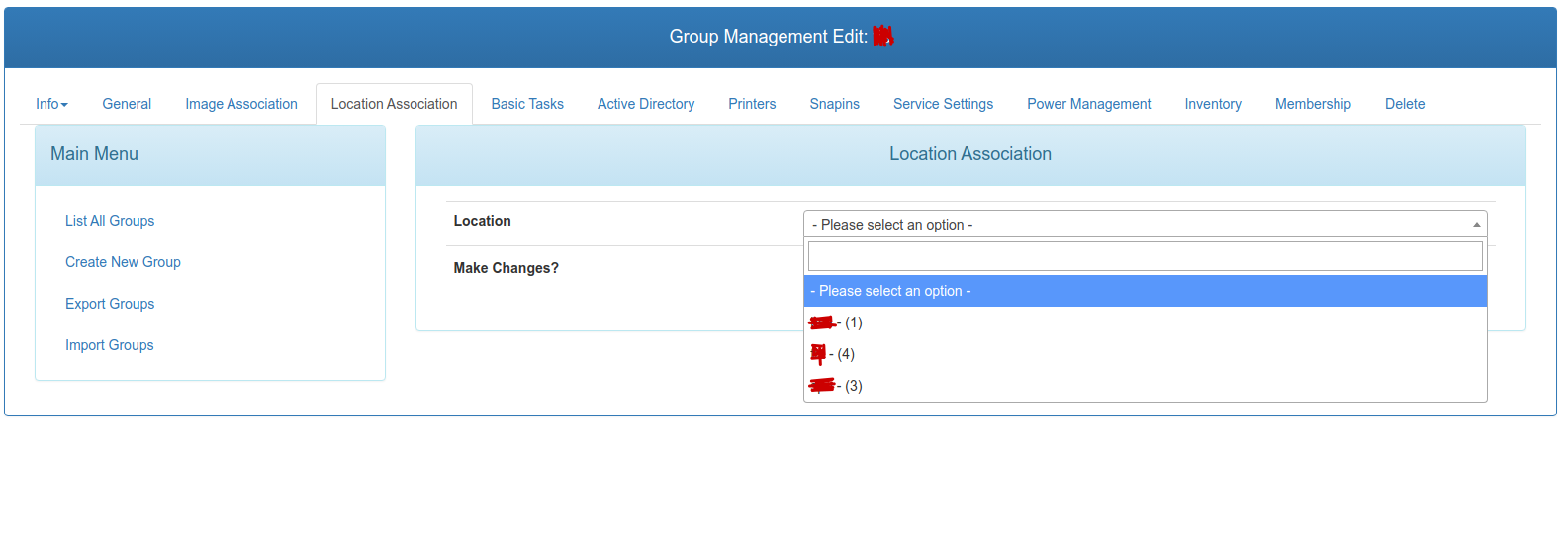
Always return to default
-
Location plugin errorposted in FOG Problems
Good morning guys
Firstly excuse my english.
I searched here on the forum and elsewhere on the internet and I didn’t find anything regarding the problem I faced yesterday. When I tried to apply the location plugin it stopped the FOG server or the HTTPD service.
The problem was in a plugin location comma on line 170.[15-Jun-2023 21:56:20 UTC] PHP Parse error: syntax error, unexpected ‘)’ in /var/www/html/fog/lib/plugins/location/pages/locationmanagementpage.class.php on line 170
);
$sgbuild = self::getClass(‘StorageGroupManager’)->buildSelectBox(
$storagegroup
);
$snbuild = self::getClass(‘StorageNodeManager’)->buildSelectBox(
$storagenode
);
$snprotocol = self::getClass(‘LocationManager’)->buildProtocolSelectBox(
$protocol,
);
$tftp = isset($_POST[‘tftp’]) ? ’ checked’ : ‘’;
$fields = array( -
how to add an image option in the fog boot?posted in FOG Problems
Hi Guys,
Can anyone help me with information on how to add a new entry to Fog’s boot menu.list?
I would like to add for example an option to boot with Ubuntu live.Thanks