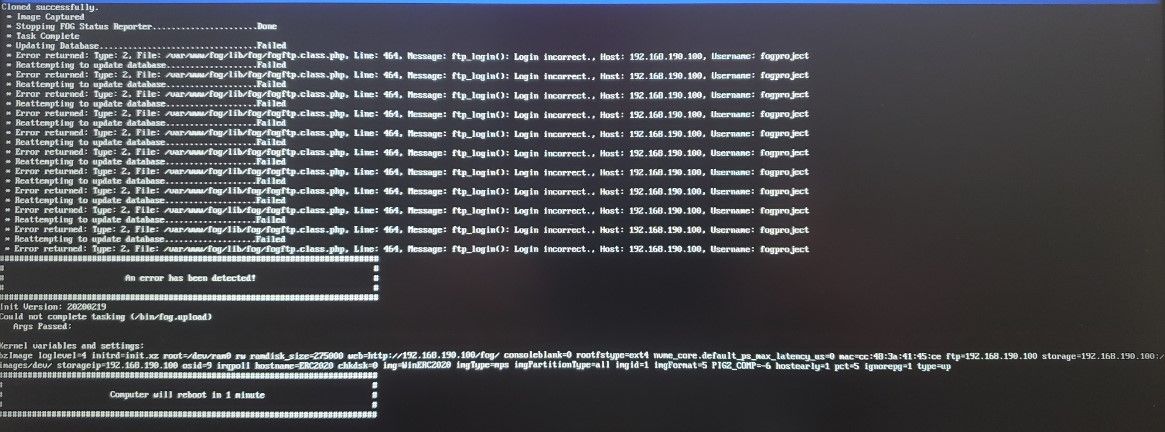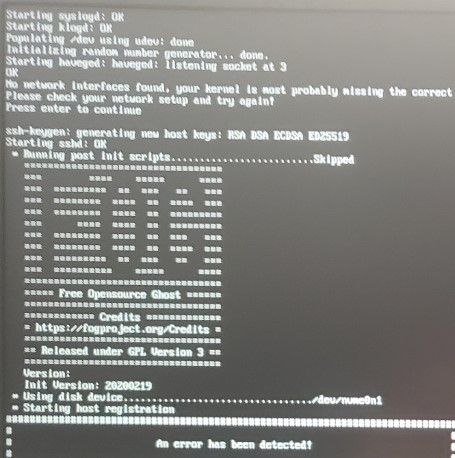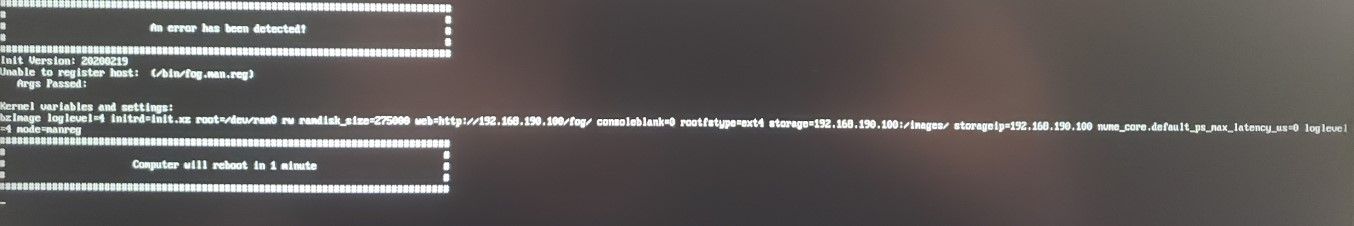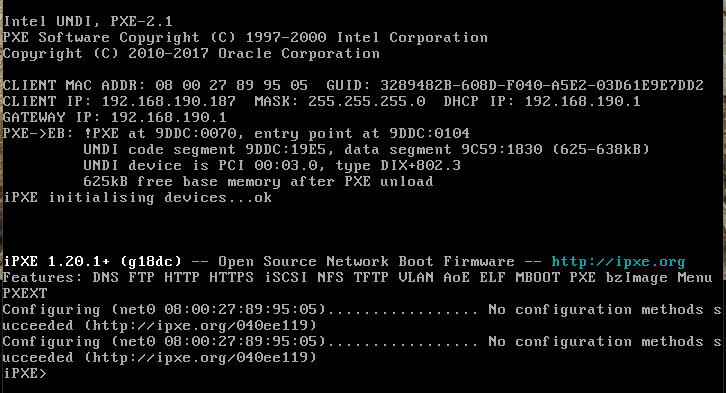@george1421 When the user gets the computer, it boots into Windows. But, it doesn’t just boot directly into Windows. It will go through a setup process before it hits the login screen with no user input required, just a network connection (preferably on our network for domain join). This process includes adding the machine to the domain, creating local user accounts, etc. Once the user logs in, a few other programs will load. But, for all intents and purposes, the machine is ready to go when the user gets to the log in screen.
So, my thinking is similar to yours in that I should be able to run FOG to capture what is there before it does any of the initial set up and use that on every machine without worrying about service tags. Admittedly, I’m not completely in the know on the Dell boot process with our image since I’ve not worked on that part of the imaging and will need to talk to the people who do. But, again, like you said, it seems like it shouldn’t capture that service tag until it goes through OOBE/Winsetup, thus getting it before booting the first time should work.
I’ll talk to the head of that team on Monday and keep you updated.