@sebastian-roth May have just fixed it - had to set the server I restored from snapshot to the correct location in “Location Management” on the master server. Will update thread once I get an opportunity to test.
Best posts made by jshaver
-
RE: HTTP Error 5xx - Chainloadingposted in FOG Problems
-
RE: Error trying to restore GPT partition tablesposted in FOG Problems
Success! I was able to deploy the image to smaller drives on a Lenovo T480 (nvme) and a Lenovo M83 (sata).
As far as the upgrade: although it seemed to finish with an error concerning updating the PHP components, the node showed the latest version in the console. Not sure what’s up with that, but it looks like the upgrade fixed this issue.
Latest posts made by jshaver
-
RE: Error trying to restore GPT partition tablesposted in FOG Problems
@george1421 I went ahead and re-captured after the FOG upgrade
-
RE: Error trying to restore GPT partition tablesposted in FOG Problems
Success! I was able to deploy the image to smaller drives on a Lenovo T480 (nvme) and a Lenovo M83 (sata).
As far as the upgrade: although it seemed to finish with an error concerning updating the PHP components, the node showed the latest version in the console. Not sure what’s up with that, but it looks like the upgrade fixed this issue.
-
RE: Error trying to restore GPT partition tablesposted in FOG Problems
Sorry for the confusion there. I just tried to deploy the image to a similar model machine, a Lenovo T480 with a nvme drive, and received a similar error.
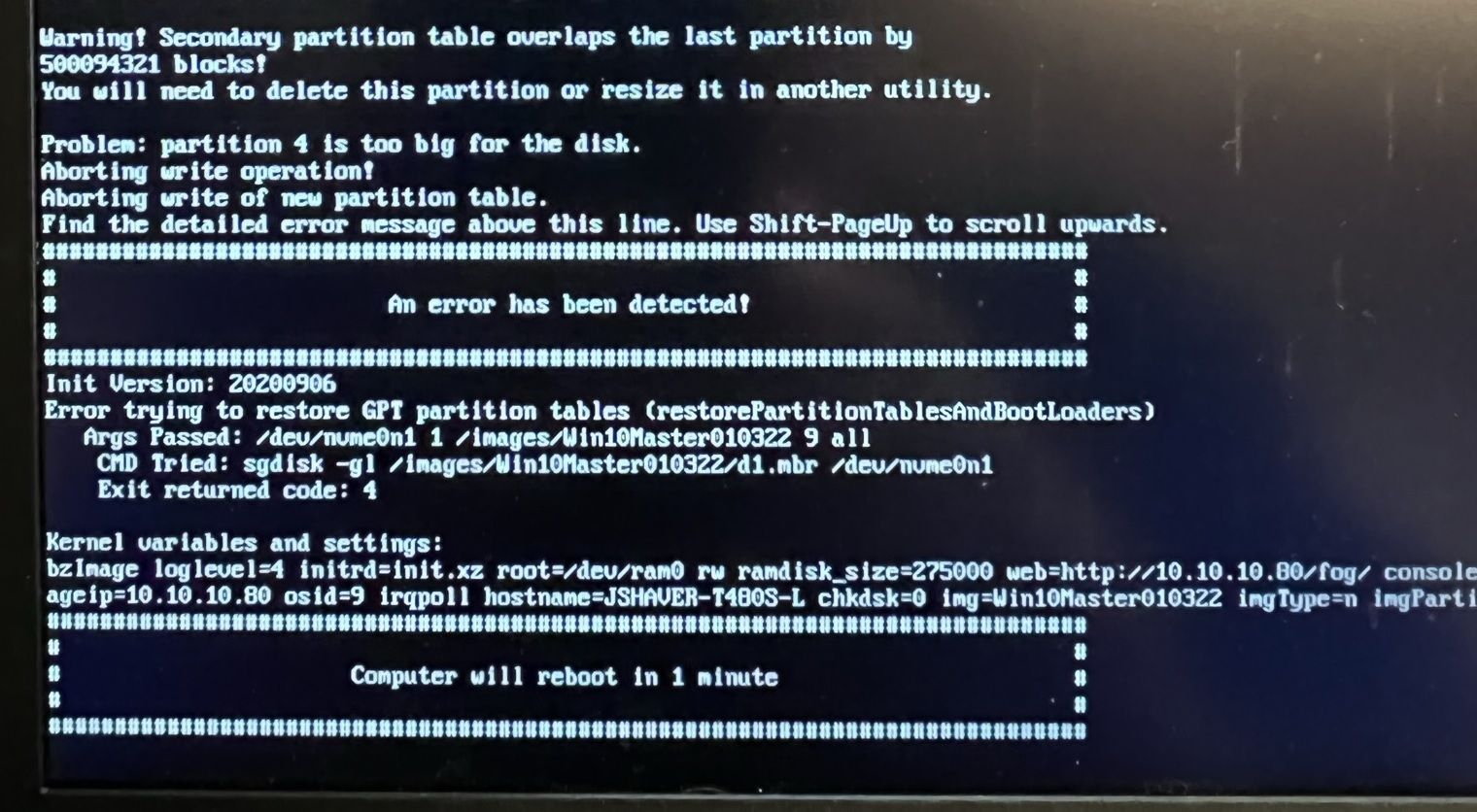
d1.partitions:
label: gpt label-id: EE3360B8-46A8-40E3-B384-492F8ACC1848 device: /dev/nvme0n1 unit: sectors first-lba: 34 last-lba: 1000215182 sector-size: 512 /dev/nvme0n1p1 : start= 2048, size= 204800, type=C12A7328-F81F-11D2-BA4B-00A0C93EC93B, uuid=D2484D5A-3DD9-4BBF-952D-3310C195517D, name="EFI system partition", attrs="GUID:63" /dev/nvme0n1p2 : start= 206848, size= 32768, type=E3C9E316-0B5C-4DB8-817D-F92DF00215AE, uuid=07C5A412-0D0C-4CC8-AB32-C146A8D5EEB5, name="Microsoft reserved partition", attrs="GUID:63" /dev/nvme0n1p3 : start= 239616, size= 896529037, type=EBD0A0A2-B9E5-4433-87C0-68B6B72699C7, uuid=705D6E72-00EE-45BF-BB16-C9C43BDECD48, name="Basic data partition" /dev/nvme0n1p4 : start= 999170048, size= 1042432, type=DE94BBA4-06D1-4D40-A16A-BFD50179D6AC, uuid=7AF5280A-8FBA-401A-95D9-1F6FF4AF556F, attrs="RequiredPartition GUID:63"d1.minimum.partitions:
label: gpt label-id: EE3360B8-46A8-40E3-B384-492F8ACC1848 device: /dev/nvme0n1 unit: sectors first-lba: 34 last-lba: 1000215182 sector-size: 512 /dev/nvme0n1p1 : start= 2048, size= 204800, type=C12A7328-F81F-11D2-BA4B-00A0C93EC93B, uuid=D2484D5A-3DD9-4BBF-952D-3310C195517D, name="EFI system partition", attrs="GUID:63" /dev/nvme0n1p2 : start= 206848, size= 32768, type=E3C9E316-0B5C-4DB8-817D-F92DF00215AE, uuid=07C5A412-0D0C-4CC8-AB32-C146A8D5EEB5, name="Microsoft reserved partition", attrs="GUID:63" /dev/nvme0n1p3 : start= 239616, size= 79380302, type=EBD0A0A2-B9E5-4433-87C0-68B6B72699C7, uuid=705D6E72-00EE-45BF-BB16-C9C43BDECD48, name="Basic data partition" /dev/nvme0n1p4 : start= 999170048, size= 1042432, type=DE94BBA4-06D1-4D40-A16A-BFD50179D6AC, uuid=7AF5280A-8FBA-401A-95D9-1F6FF4AF556F, attrs="RequiredPartition GUID:63"I will work on upgrading fog to the dev branch version.
-
RE: Error trying to restore GPT partition tablesposted in FOG Problems
Thanks for the prompt reply.
- 512GB
- 256GB - the image is set to Single Disk - Resizable
- Yes, to the same model of the source machine.
- Lenovo T15 Gen1
- Yes, source computer is nvme based drive. Samsung mzvlb512hbjq-000l7. Target is SATA - could this be the source of the problem?
I’m not sure which partition is the problem.
-
Error trying to restore GPT partition tablesposted in FOG Problems
See title - I receive this error when trying to deploy an image. The image is Windows 10 LTSC 2021. I have tried shrinking the C : partition by a few GB to see if that will help.
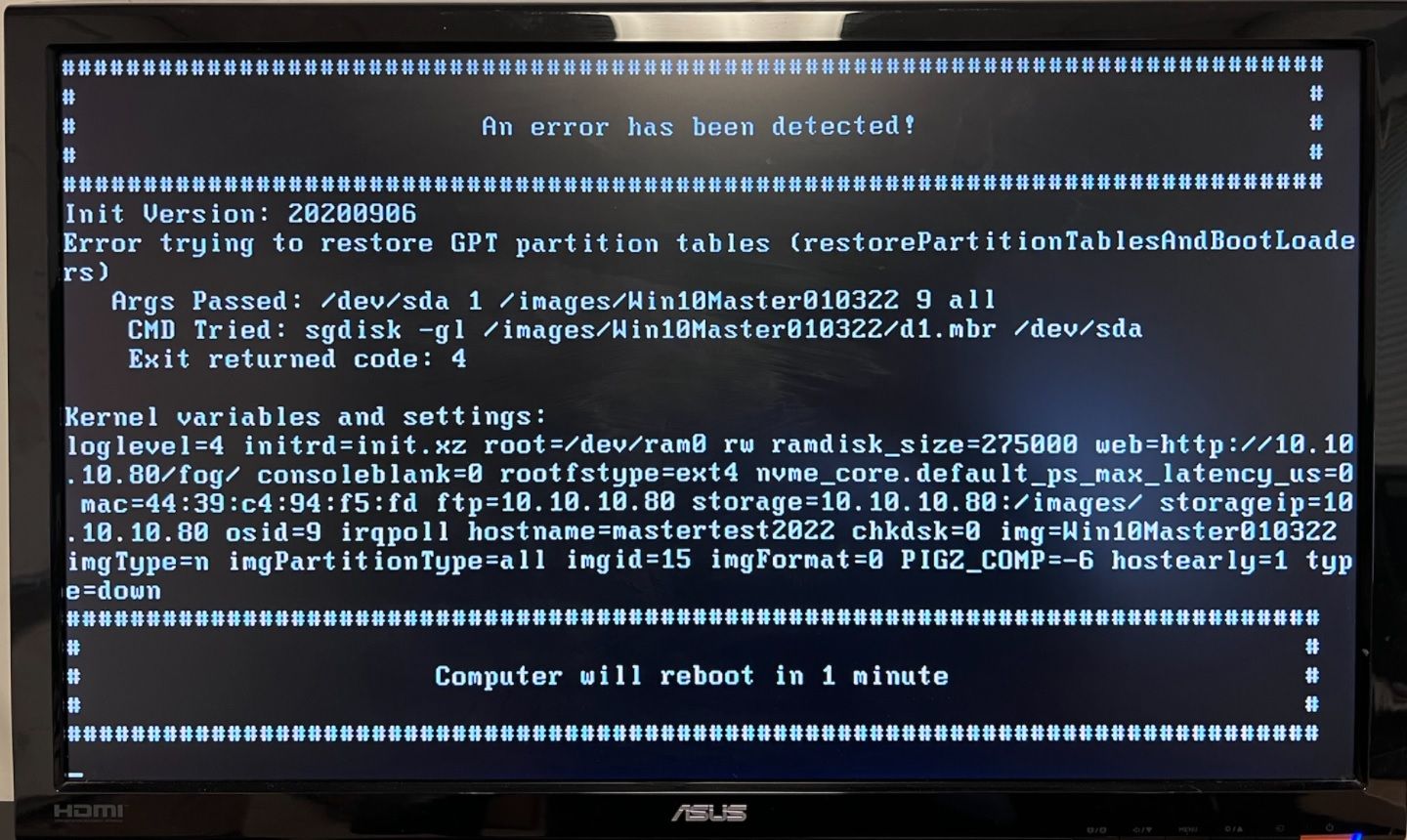
Fog 1.5.9, Kernel 5.10.71
Thoughts?
-
RE: HTTP Error 5xx - Chainloadingposted in FOG Problems
@sebastian-roth May have just fixed it - had to set the server I restored from snapshot to the correct location in “Location Management” on the master server. Will update thread once I get an opportunity to test.
-
RE: HTTP Error 5xx - Chainloadingposted in FOG Problems
errorlog.txt @sebastian-roth Thank you for the reply. Attached is the apache2 error log on the date I encountered the error [0_1636564996043_error.log.1](Uploading 0%) errorlog.txt
-
HTTP Error 5xx - Chainloadingposted in FOG Problems
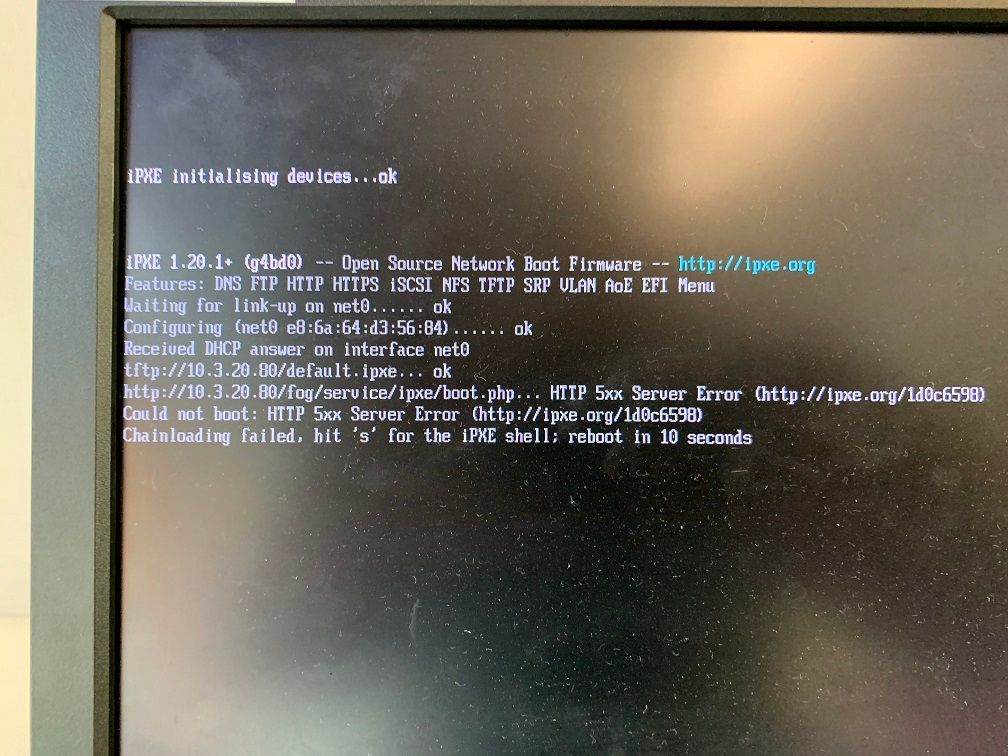
At one of my sites, FOG clients receive the following error when trying to boot into the FOG PXE image - any ideas? Thinking I may have to rebuild this storage node since all clients at this site point to that for image