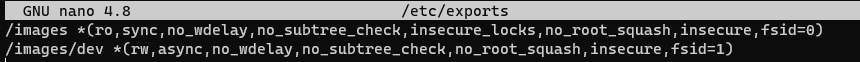@george1421
lsblk:
NAME MAJ:MIN RM SIZE RO TYPE MOUNTPOINT
loop0 7:0 0 49,8M 1 loop /snap/snap-store/467
loop1 7:1 0 255,6M 1 loop /snap/gnome-3-34-1804/36
loop2 7:2 0 4K 1 loop /snap/bare/5
loop3 7:3 0 55,5M 1 loop /snap/core18/2344
loop4 7:4 0 61,9M 1 loop /snap/core20/1494
loop5 7:5 0 47M 1 loop /snap/snapd/16010
loop6 7:6 0 254,1M 1 loop /snap/gnome-3-38-2004/106
loop7 7:7 0 54,2M 1 loop /snap/snap-store/558
loop8 7:8 0 219M 1 loop /snap/gnome-3-34-1804/77
loop9 7:9 0 44,7M 1 loop /snap/snapd/15904
loop10 7:10 0 248,8M 1 loop /snap/gnome-3-38-2004/99
loop11 7:11 0 55,5M 1 loop /snap/core18/2409
loop12 7:12 0 81,3M 1 loop /snap/gtk-common-themes/1534
loop13 7:13 0 61,9M 1 loop /snap/core20/1518
loop14 7:14 0 65,2M 1 loop /snap/gtk-common-themes/1519
sda 8:0 0 3,7T 0 disk
├─sda1 8:1 0 3,7T 0 part
└─sda9 8:9 0 8M 0 part
sdb 8:16 0 3,7T 0 disk
├─sdb1 8:17 0 3,7T 0 part
└─sdb9 8:25 0 8M 0 part
sdc 8:32 0 68G 0 disk
├─sdc1 8:33 0 512M 0 part /boot/efi
├─sdc2 8:34 0 1K 0 part
└─sdc5 8:37 0 67,5G 0 part /
sr0 11:0 1 1024M 0 rom
df -h:
System plików rozm. użyte dost. %uż. zamont. na
udev 16G 0 16G 0% /dev
tmpfs 3,2G 2,1M 3,2G 1% /run
/dev/sdc5 66G 29G 34G 47% /
tmpfs 16G 8,0K 16G 1% /dev/shm
tmpfs 5,0M 4,0K 5,0M 1% /run/lock
tmpfs 16G 0 16G 0% /sys/fs/cgroup
/dev/loop0 50M 50M 0 100% /snap/snap-store/467
/dev/loop1 256M 256M 0 100% /snap/gnome-3-34-1804/36
/dev/sdc1 511M 24K 511M 1% /boot/efi
data-1 3,6T 546G 3,0T 16% /zfs
/dev/loop2 128K 128K 0 100% /snap/bare/5
/dev/loop3 56M 56M 0 100% /snap/core18/2344
/dev/loop4 62M 62M 0 100% /snap/core20/1494
/dev/loop5 47M 47M 0 100% /snap/snapd/16010
/dev/loop7 55M 55M 0 100% /snap/snap-store/558
/dev/loop8 219M 219M 0 100% /snap/gnome-3-34-1804/77
/dev/loop6 255M 255M 0 100% /snap/gnome-3-38-2004/106
/dev/loop9 45M 45M 0 100% /snap/snapd/15904
/dev/loop10 249M 249M 0 100% /snap/gnome-3-38-2004/99
/dev/loop11 56M 56M 0 100% /snap/core18/2409
/dev/loop12 82M 82M 0 100% /snap/gtk-common-themes/1534
/dev/loop13 62M 62M 0 100% /snap/core20/1518
/dev/loop14 66M 66M 0 100% /snap/gtk-common-themes/1519
tmpfs 3,2G 16K 3,2G 1% /run/user/125
tmpfs 3,2G 8,0K 3,2G 1% /run/user/1001
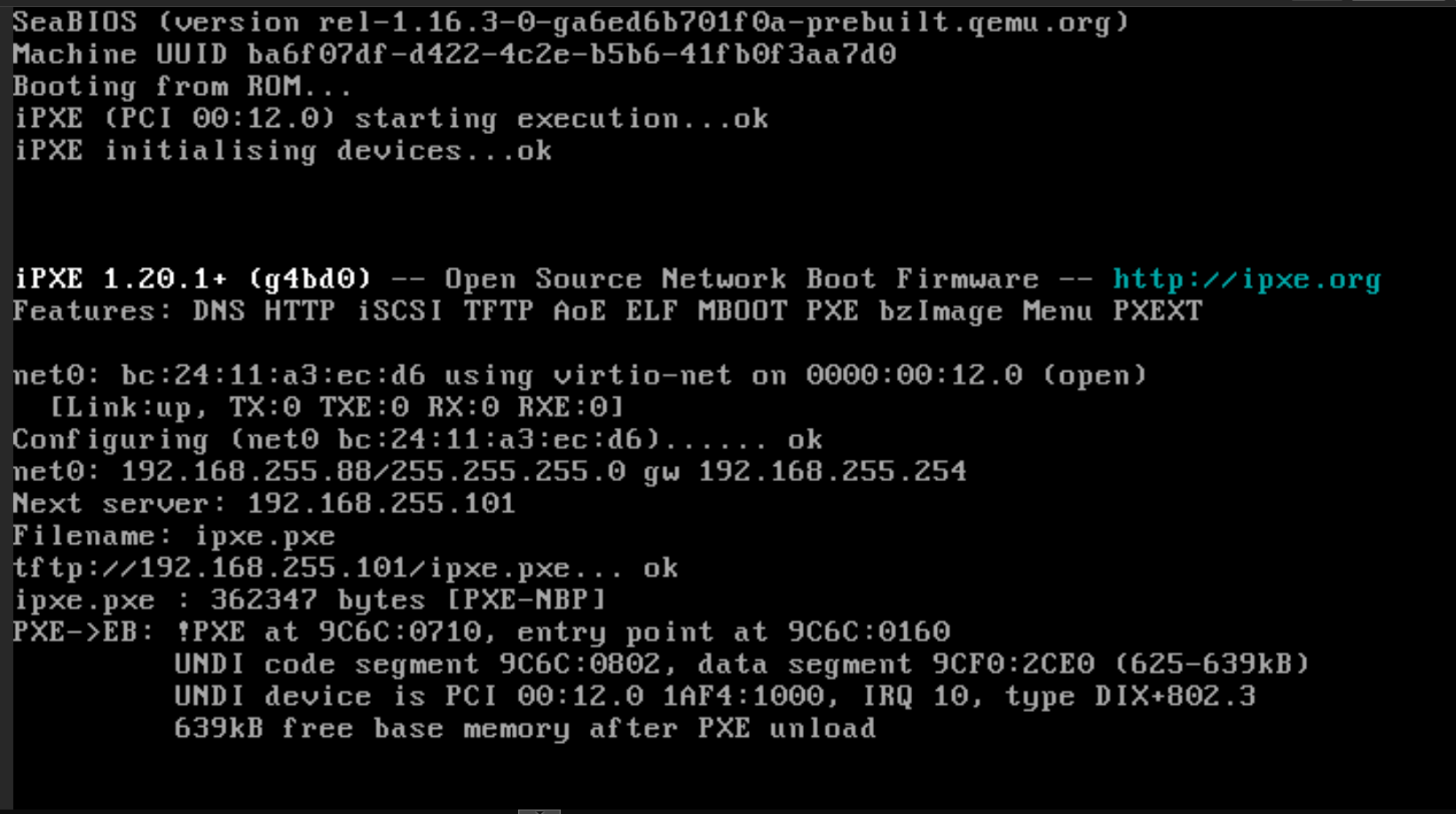
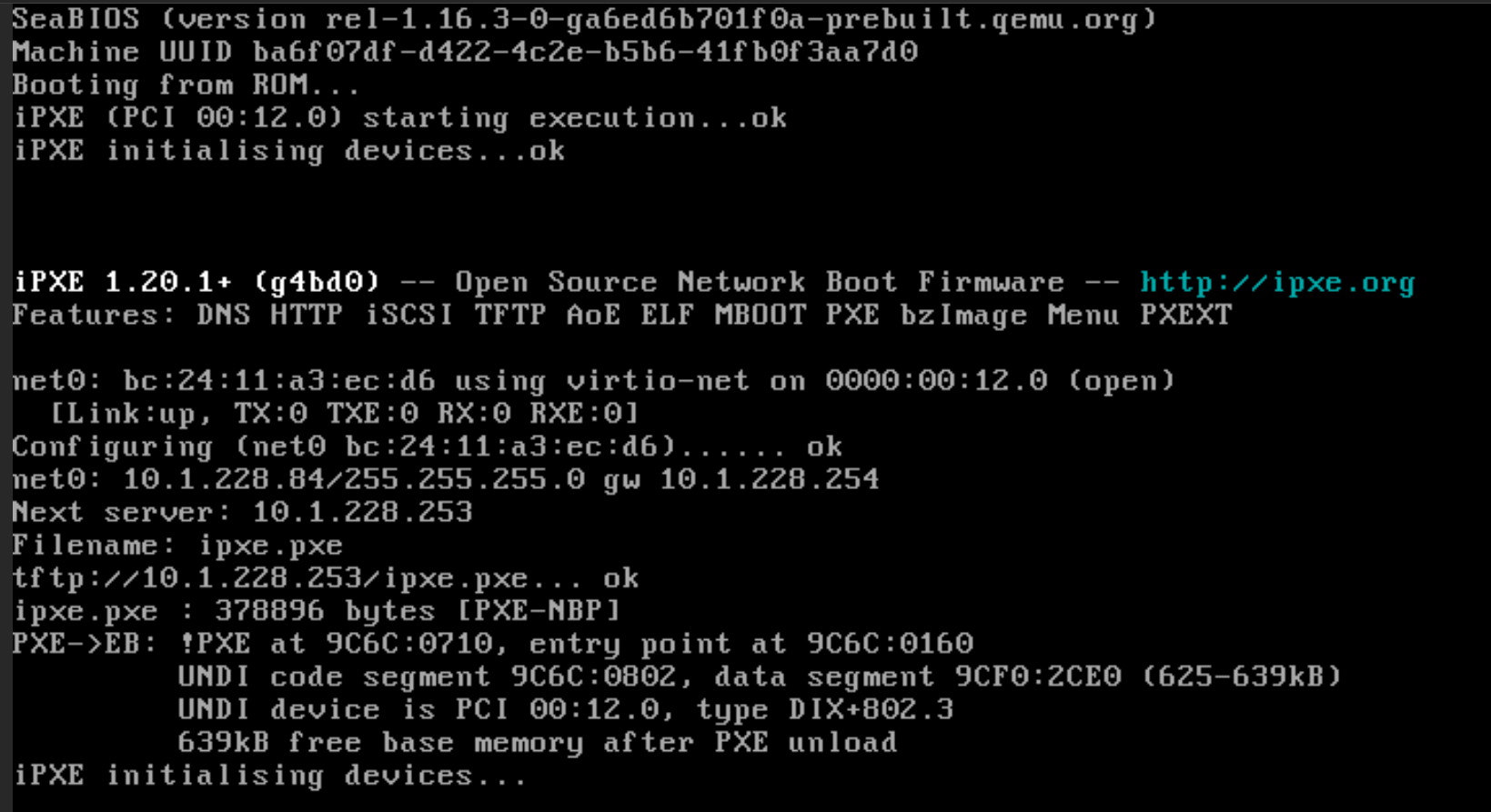

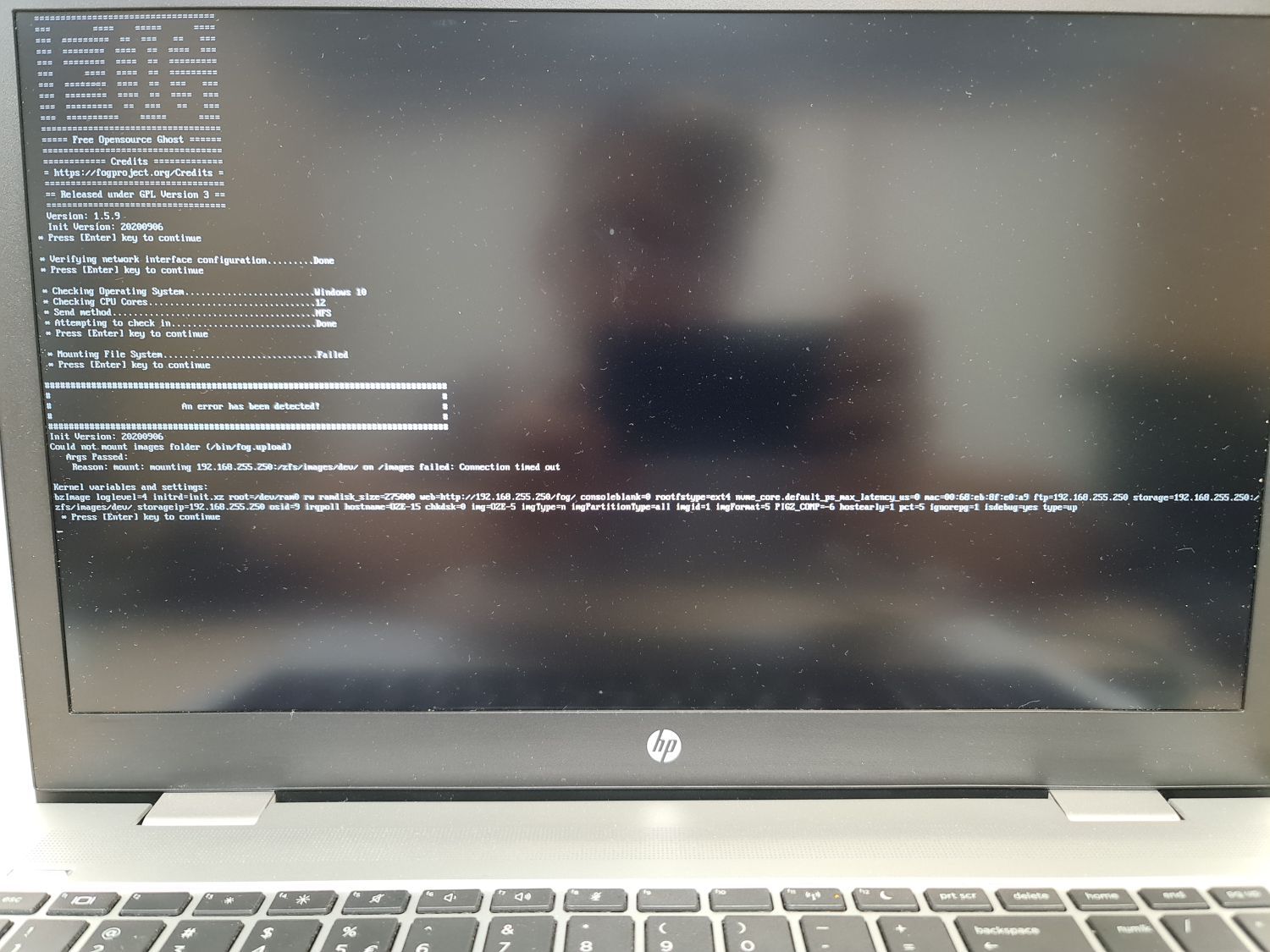 forgot to include the photo
forgot to include the photo