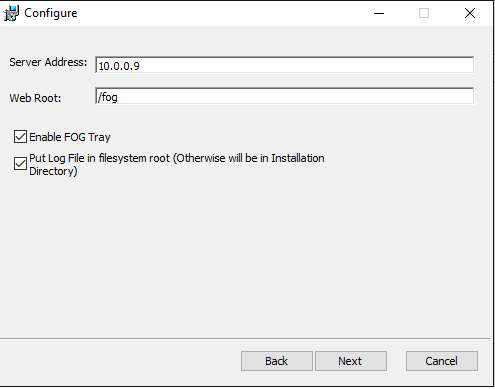We have Kaspersky. Apparently the System Watcher module was blocking the client from communicating with the server. When this was disabled, the client installed. However, the Firewall module in Kaspersky also blocked tasks from the server to be executed on the client (remote shutdown for example). The bottom article might help other Kaspersky users, though we haven’t tried this yet as of this posting.
Posts
-
RE: Client 11.9 Will not Install Fails at CA Certificatesposted in FOG Problems
-
RE: Client 11.9 Will not Install Fails at CA Certificatesposted in FOG Problems
For future reference, our antivirus was blocking the application from communicating with the server.
-
RE: Client 11.9 Will not Install Fails at CA Certificatesposted in FOG Problems
Both client and server are set to Eastern time and show exactly the same time right down to the second.
I can’t find any log files on the client after running the installer.
-
RE: Client 11.9 Will not Install Fails at CA Certificatesposted in FOG Problems
The 1.2.0 was at a previous company, this is the only FOG server here. The info is to the right of the cloud as it should be.
Also, forgot to put ./ in front of installfog.sh, so that’s my bad, sorry.
I was able to run the recreate keys command and still no luck.
Ran the command with the -y parameter and still nothing.
-
RE: Client 11.9 Will not Install Fails at CA Certificatesposted in FOG Problems
These machines have never had the client on them before. They can also ping the server. When I tired to run your command above it says it couldn’t find it. Here’s a screenshot:
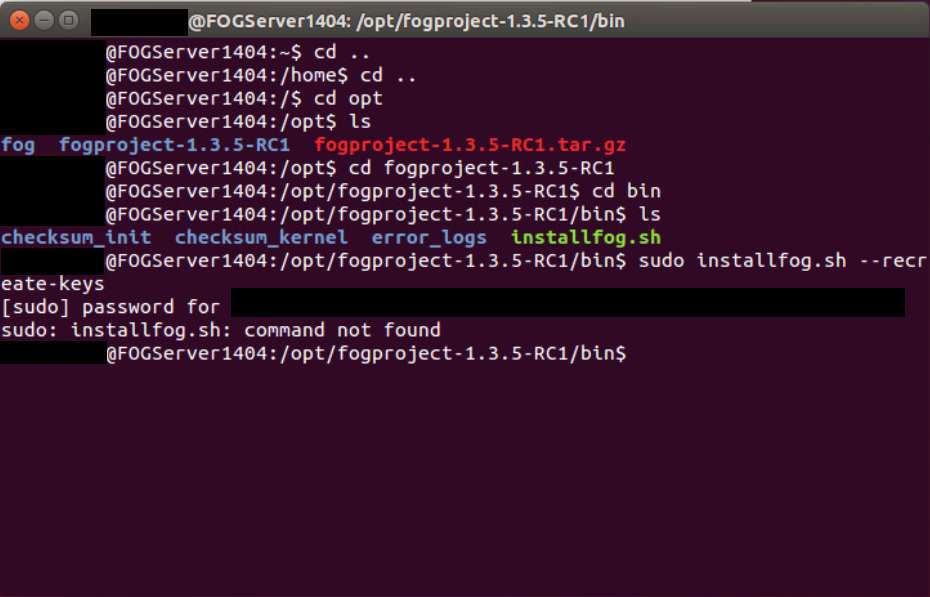
-
RE: Client 11.9 Will not Install Fails at CA Certificatesposted in FOG Problems
I have tried Windows 7 Professional x64 and Windows 10 both have failed. I am able to download the certificate file by entering the address you mentioned.
-
Client 11.9 Will not Install Fails at CA Certificatesposted in FOG Problems
Hello, long time user first time poster here. I’ve been using FOG 1.2.0 for some time now and recently learned about the new updates. I started with a fresh VM of Ubuntu 14.04 and downloaded and installed FOG 1.3.5 RC 1 without any problem. However, when I use the SmartInstaller to install the 11.9 client, it fails everytime saying “Unable to install CA Certificate.” I googled this problem and saw the most common issue with this error is people mistyping the IP of their server in the installer. I have quadruple checked and my IP is correct, I enter it in the xxx.xxx.xxx.xxx format without the http:// (I have also tried using the http://xxx.xxx.xxx.xxx to see if this made a difference, it didn’t.) Another user had the same issue where there were missing certificate files on their server. When I look at the files in the certificate directory, they all seem to be there. I know my next step is to use Debugger.exe, but I can’t find any documentation on how to run this in place of the SmartInstaller.