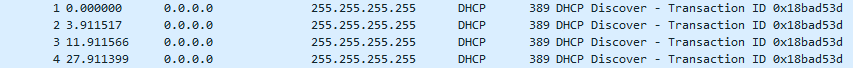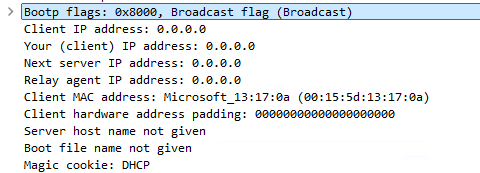Hi all, FOG noob here - please excuse if this overlaps with any existing conversations.
Set up a FOG server (without DHCP) on an Ubuntu server virtual machine - through Hyper-V. Virtual switch set up as external and confirmed the web portal is accessible via my own PC.
I have a DrayTek Vigor 2927 working as my DHCP server, and have added the following options;
- option 66: ASCII: 192.168.19.26 (FOG Server)
- option 67: ASCII: ipxe.efi
From this point I’ve been trying to test the PXE boot functionality from a variety of PCs, some physical, others virtual (with the same virtual switch) to no avail. Client computers will only ever be UEFI based.
Running tcpdump on Ubuntu, I can see that the server is receiving requests from the client machine - but I suppose nothing is being sent back?
Additionally, i’ve used TFTP on a windows 11 vm to attempt to get the ipxe.efi file - which times out. Wireshark showed that it was receiving data packets back from the server, but would eventually time out after 8 or so attempts.
I can get some screenshots come monday, but any suggestions would be greatly appreciated. If some more details are needed, please do let me know.
Thanks in advnace!