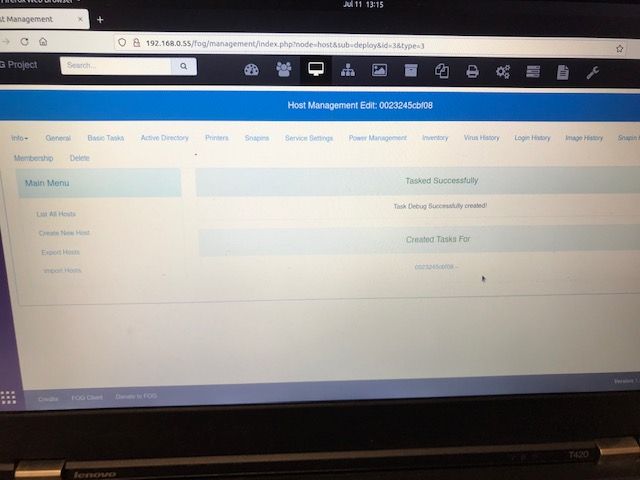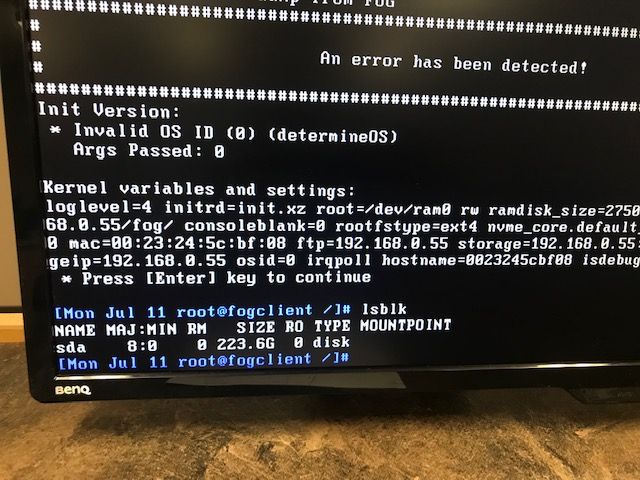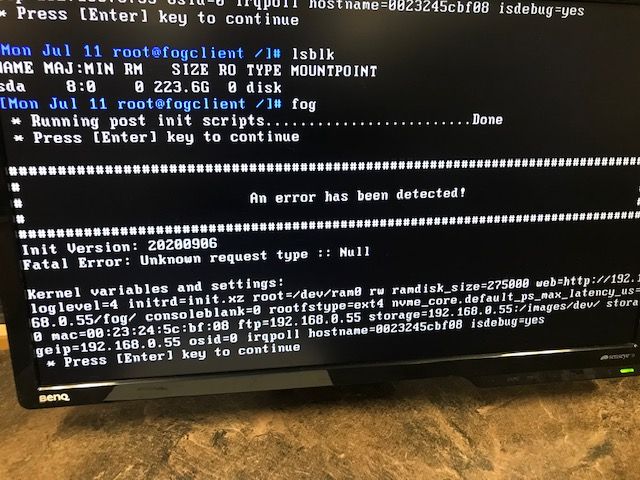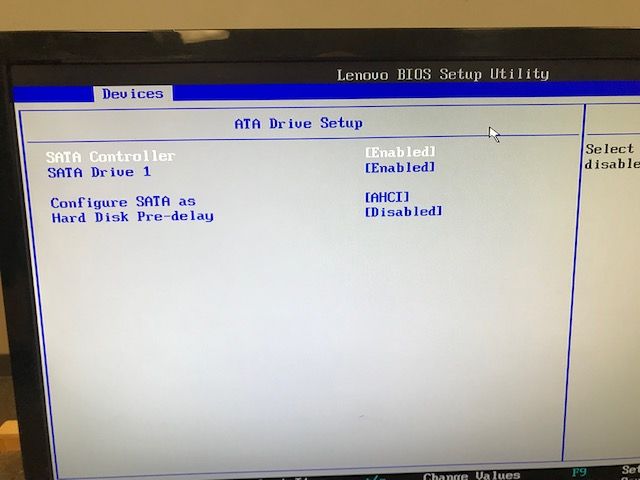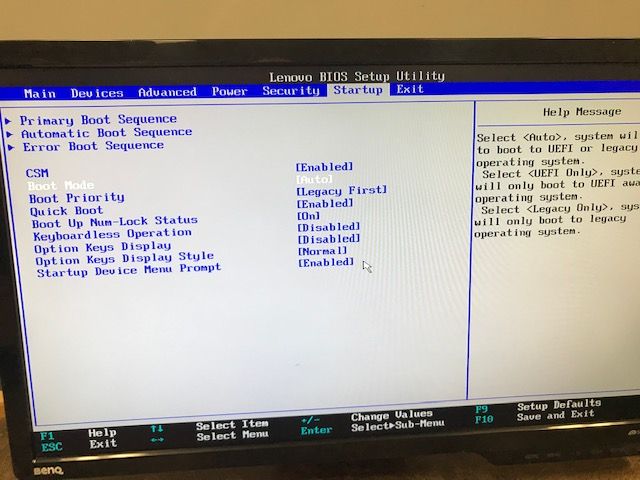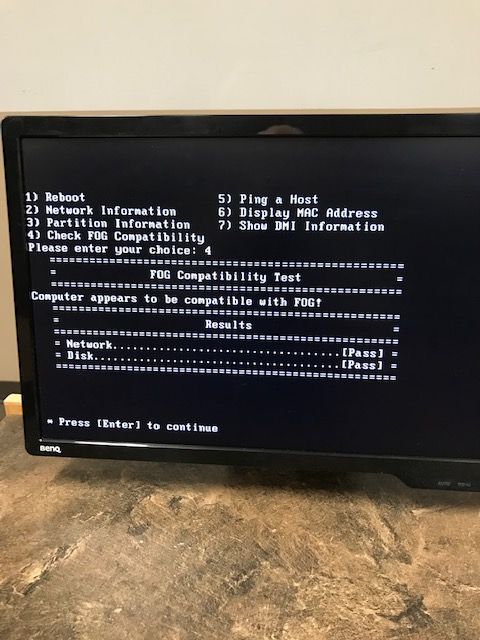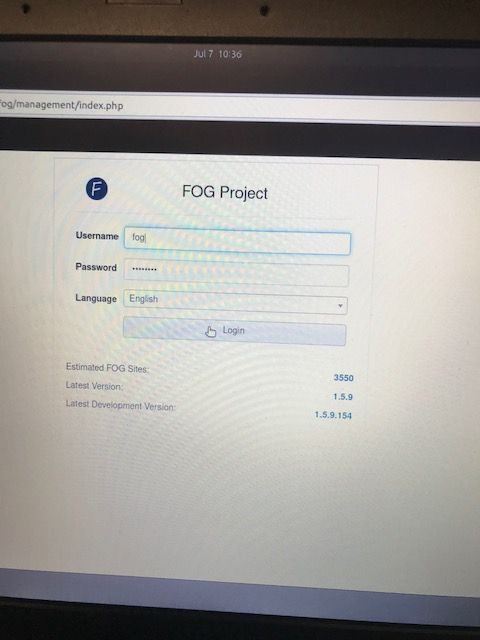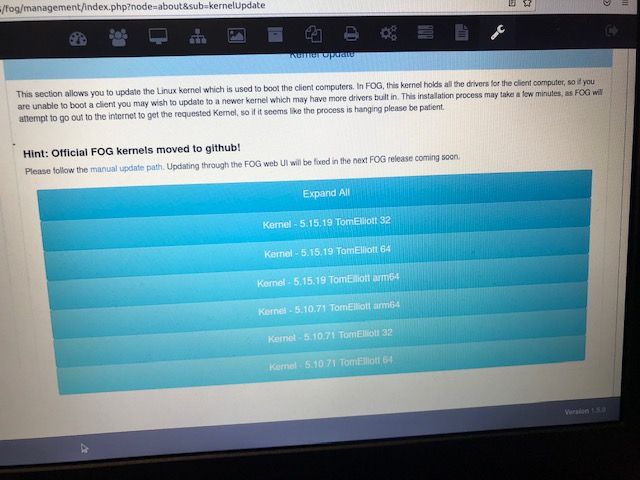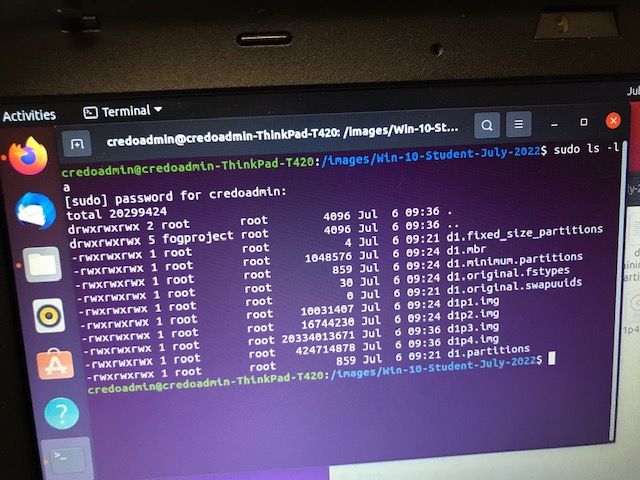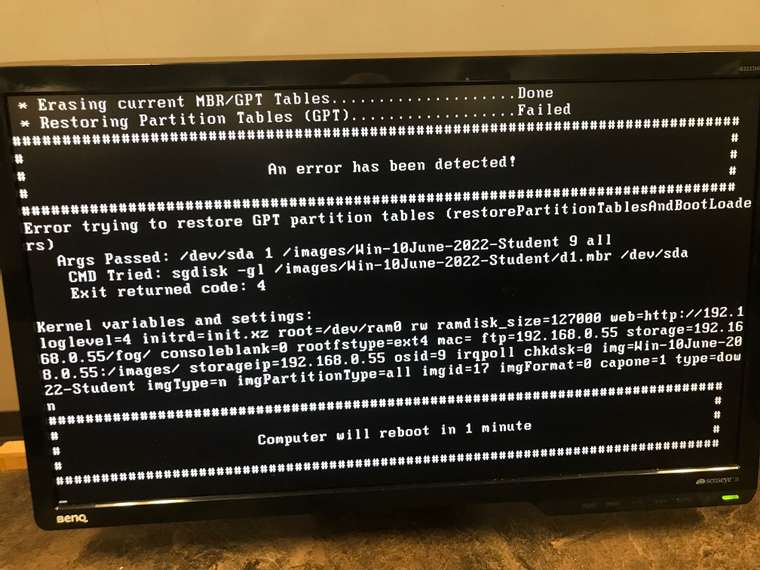@george1421 Finally I figured out what the problem is.
The image I captured was taken from a newer drive with 512GB space, while the drives where I tried to deploy too were only 240GB.
I found this out after trying to use Clonezilla and do a disk-to-disk clone.
Once I recaptured an Image from a 240GB disk, deploying it to a workstation worked fine.
The Windows 10 image with some basic software I captured initially was only 68.7 GB and should easily fit on a 240GB drive.
My question would be, do I have to change any different settings in order to capture from a 512GB disk to Deploy to a 240GB?
Thanks for all your help so far!
Bob