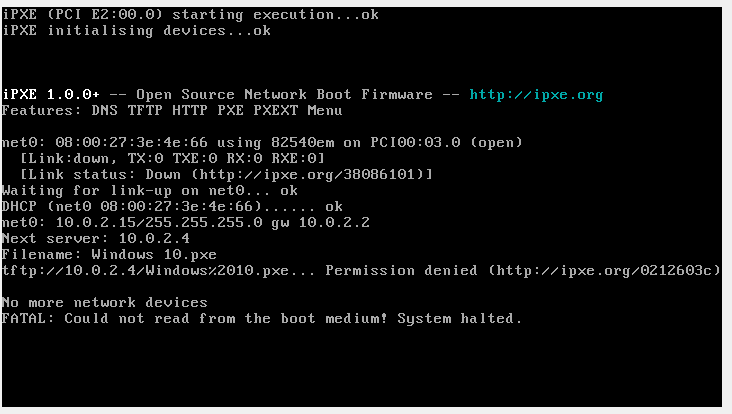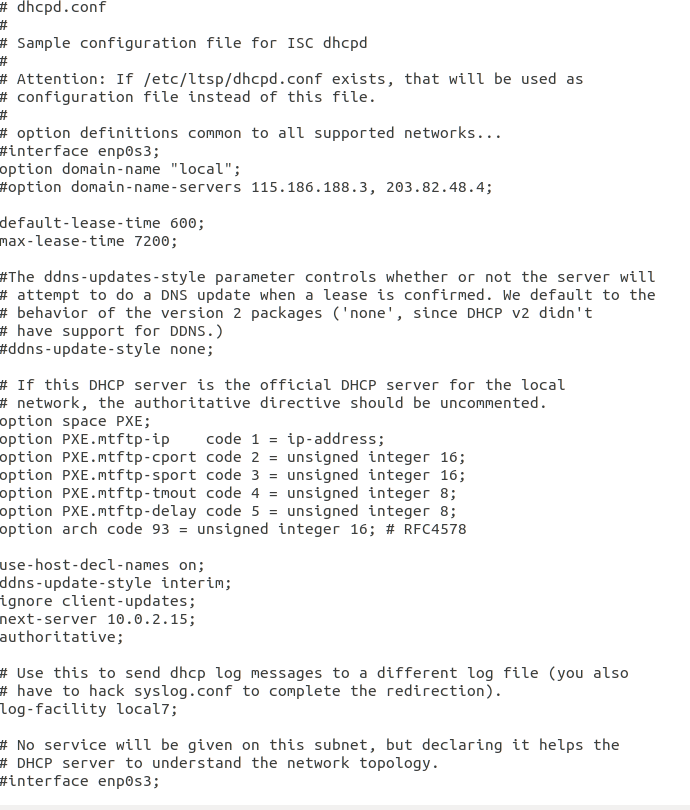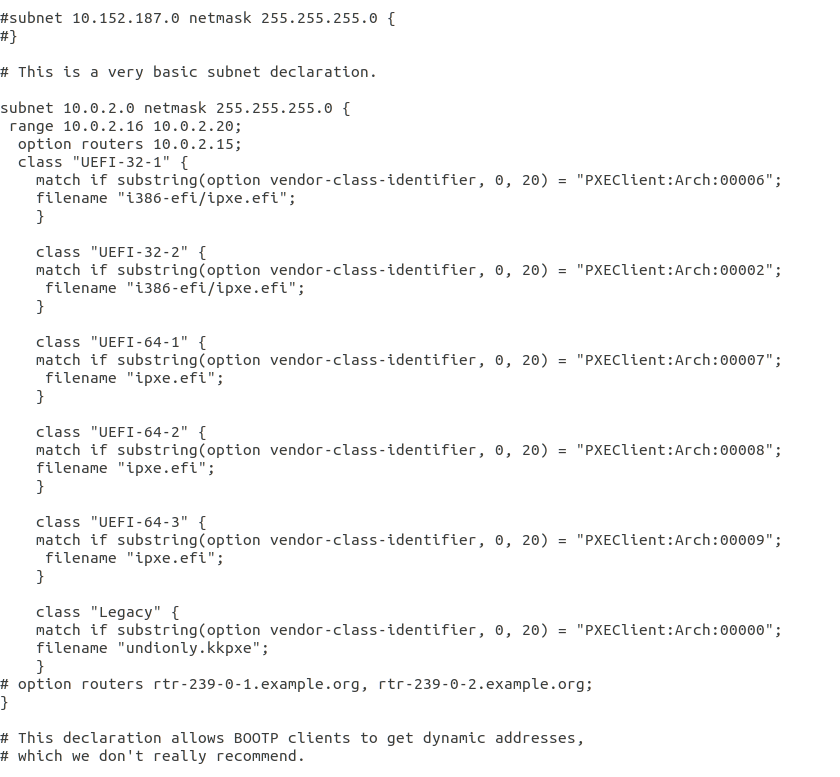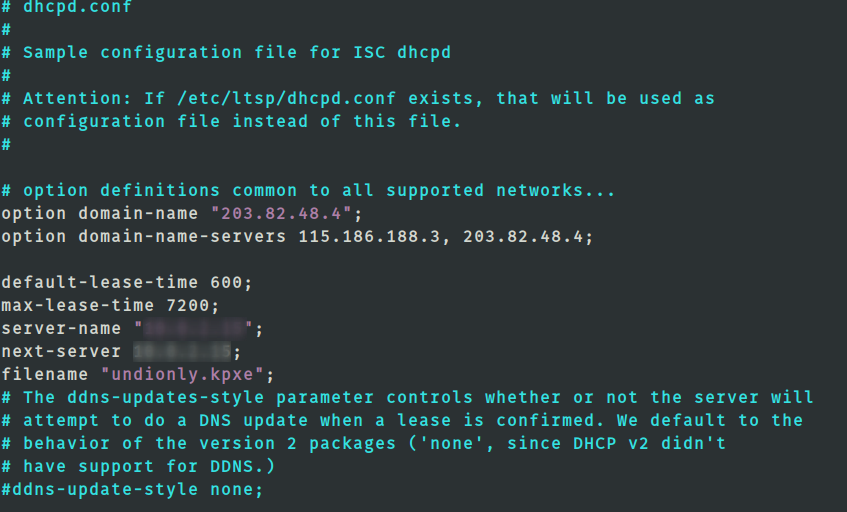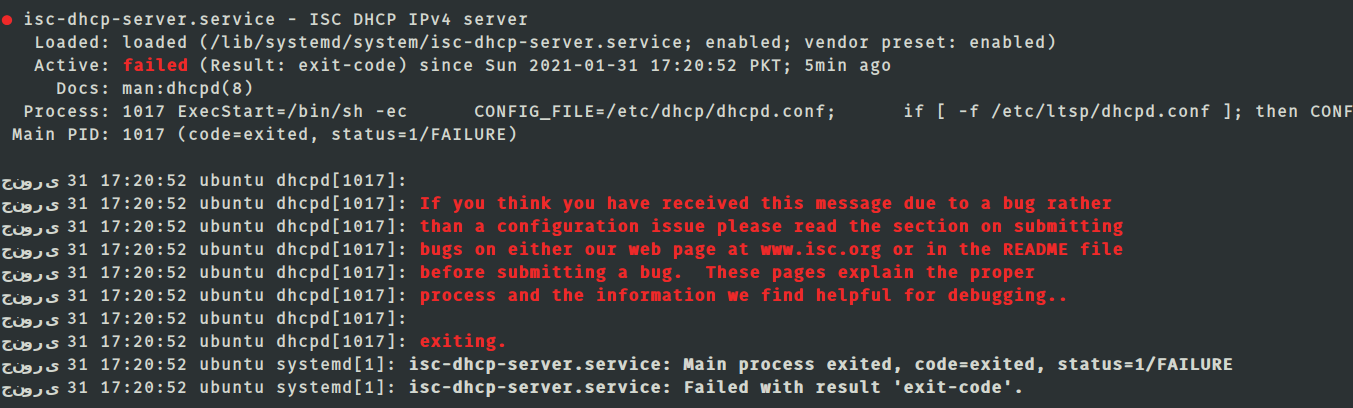@george1421 I have added the interface.
However, there is one interesting thing I think I must share. I tried to capture packets and pxe boot again after setting target computer to assign IP addresses automatically. Tcpdump or tshark both don’t capture the packets again however when I recheck my dhcp-server status again, this is what I get.
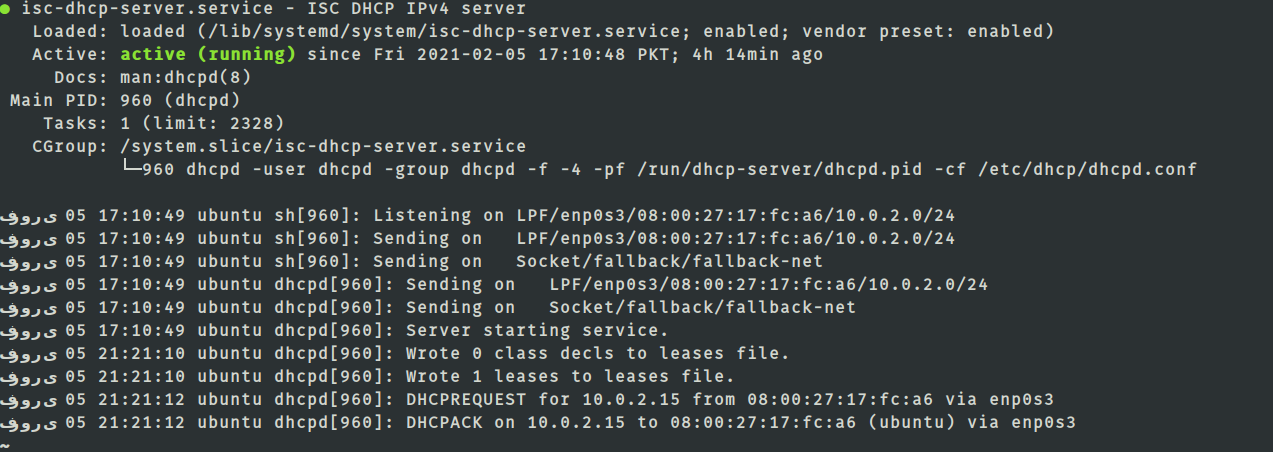
I don’t understand what this really means but I am hopeful this can be useful. Note that at this point both machines have the same IP.