Well, I did the exact same update and capture to the next new Lenovo, out of the box, and it captured fine. Perhaps, CHkDSK does not completely repair NVME drives.
Anyway…
Well, I did the exact same update and capture to the next new Lenovo, out of the box, and it captured fine. Perhaps, CHkDSK does not completely repair NVME drives.
Anyway…
I have finally been able to install FOG images with UEFI boot, however, now I receive an could not map attribute 0x80 in inode FOG error when trying to capture an image off the same computer.
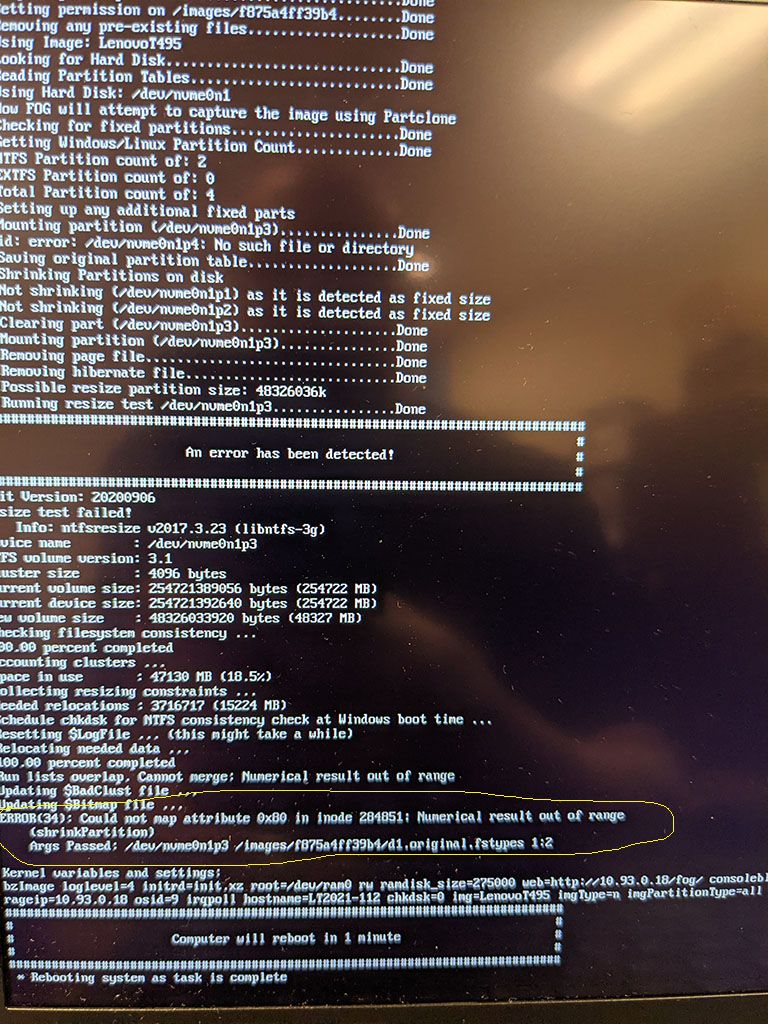
I have run chkdsk /f/r/x, I have turned off quick boot. Yet I get this error.
I would revert back to legacy, but now a new Lenovo laptop E14, has no legacy boot option. This is occurring only on Lenovo laptops as that’s what I’m currently updating and imaging.
I’m trying to capture Windows 10 images
Thanks