in /etc/environment, i marked
http_proxy=“http://xxx:3128”
https_proxy=“https://xxx:3128”
ftp_proxy=“ftp://xxx:3128”
np_proxy=“localhost,127.0.0.1,@IPfog”
and ./installfog.sh works
thanks a lot !
in /etc/environment, i marked
http_proxy=“http://xxx:3128”
https_proxy=“https://xxx:3128”
ftp_proxy=“ftp://xxx:3128”
np_proxy=“localhost,127.0.0.1,@IPfog”
and ./installfog.sh works
thanks a lot !
I found what caused the error even if i can’t explain it.
In my network, we have two dns suffix : The first gave by the domain, the second gave by the dhcp server (different, because it point at an outside kms server).
My computers weren’t part of the domain, so they had only the second dns suffix.
In the smart installer, even if i type the FQDN name of the fog server, it failed.
BUT, if i type the main dns suffix (my domain) in the computer properties,
and after in the smart installer i type the short name of the fog server, IT WORKS !
Sorry for my bad english language and for the disturbance
Hi,
sorry for my late response, i was very busy at work.
Thanks for your commentaries.
So here what i’ve got with dpkg -l | grep php
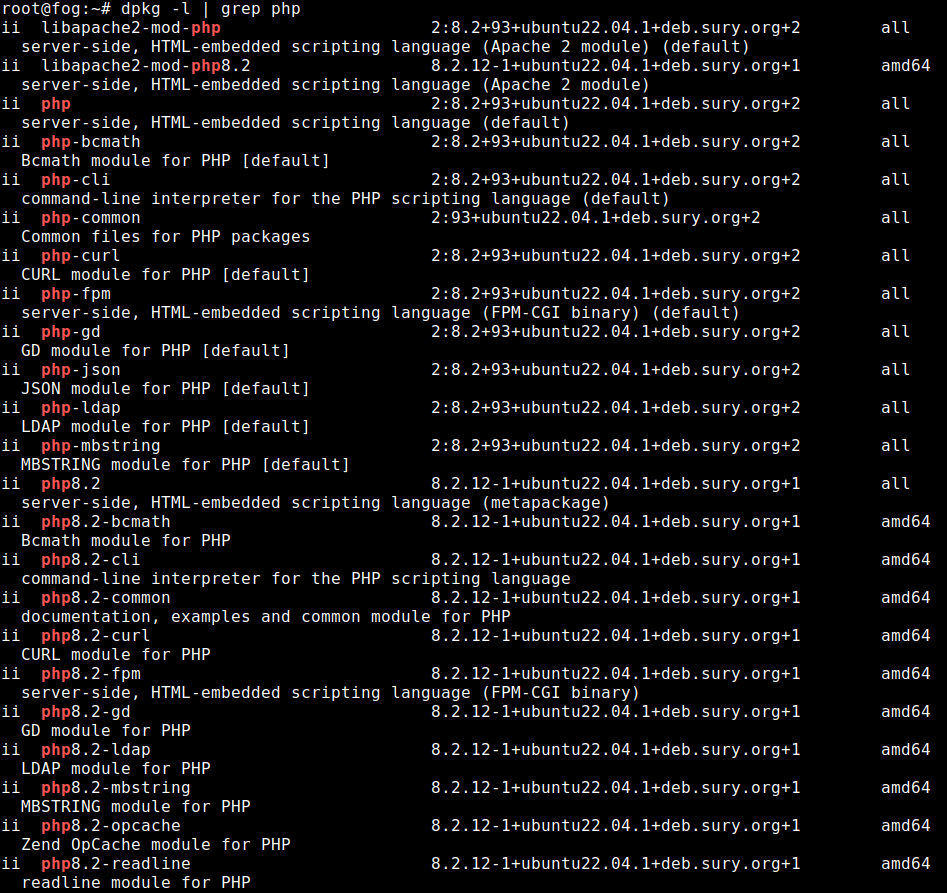
in fossettings, there was no php-mysqlnd, but php_ver was on 7.4
I change to 8.2, but no change, the same error again.
I try install manually php-mysql, it works, but same error again when i run installfog.sh
I finally found in /lib/common/functions.sh a line (line 829)
hp-mysql*)
for phpmysql in $(echo php-mysqlnd php-mysql); do
eval $packagelist “$phpmysql” >>$error_log 2>&1
if [[ $? -eq 0 ]]; then
I changed it to
hp-mysql*)
for phpmysql in $(echo php-mysql); do
eval $packagelist “$phpmysql” >>$error_log 2>&1
if [[ $? -eq 0 ]]; then
and installfog.sh went to the end without error.
I have access now to the GUI.
Have a nice day,
Stéphane
Hello everyone,
i’ve juste upgraded my ubuntu from 20.04 LTS to 22.04 TS, and i’ve got this error when i run ./installfog.sh (I am with 1.5.10 version of fog)
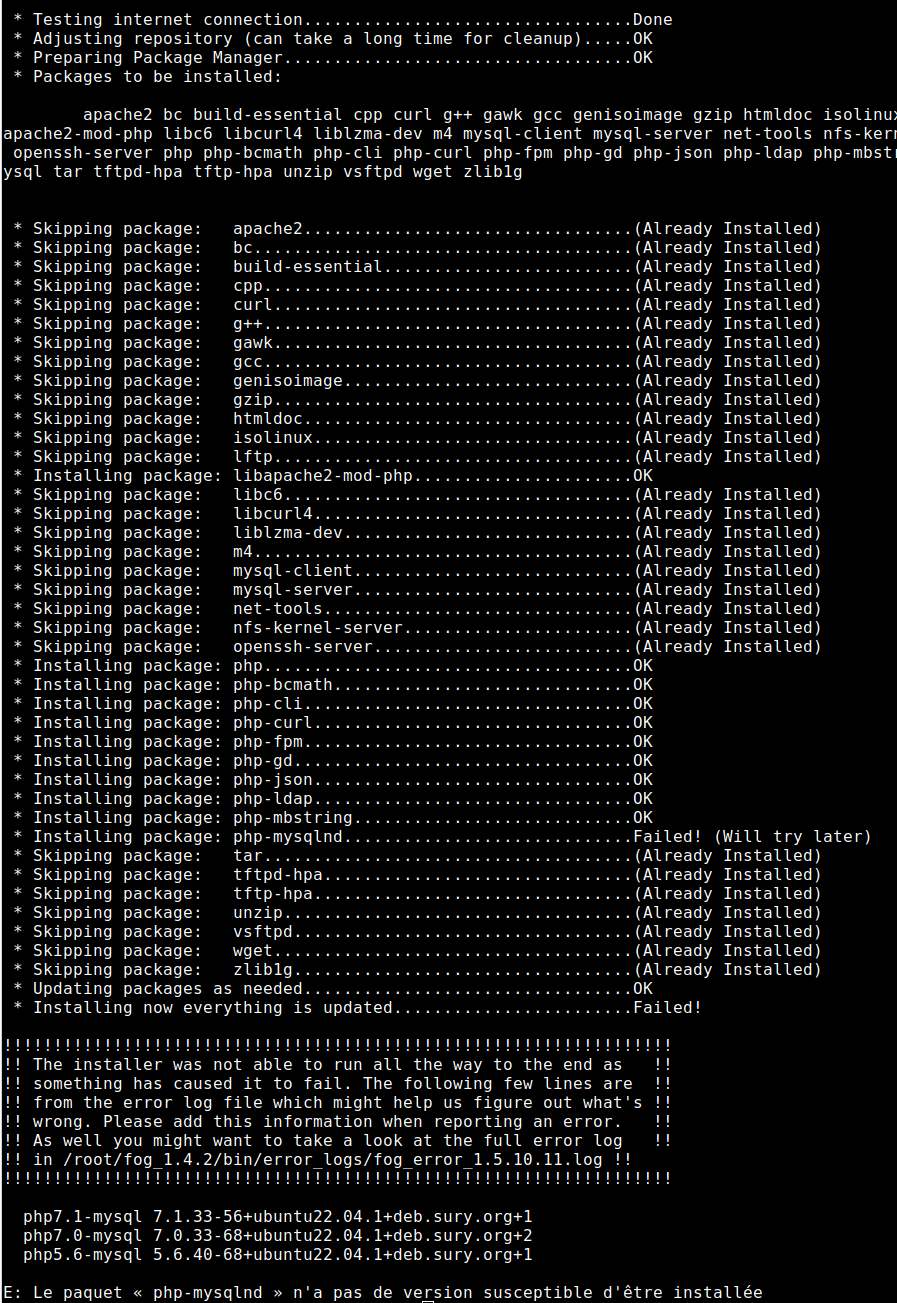
the version of php :
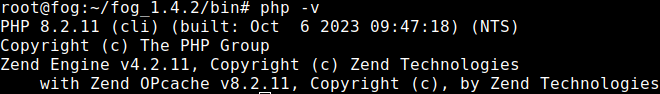
how can i make it work ?
Thanks,
Stéphane