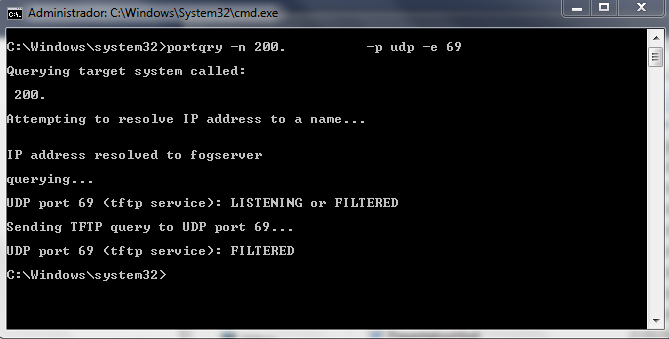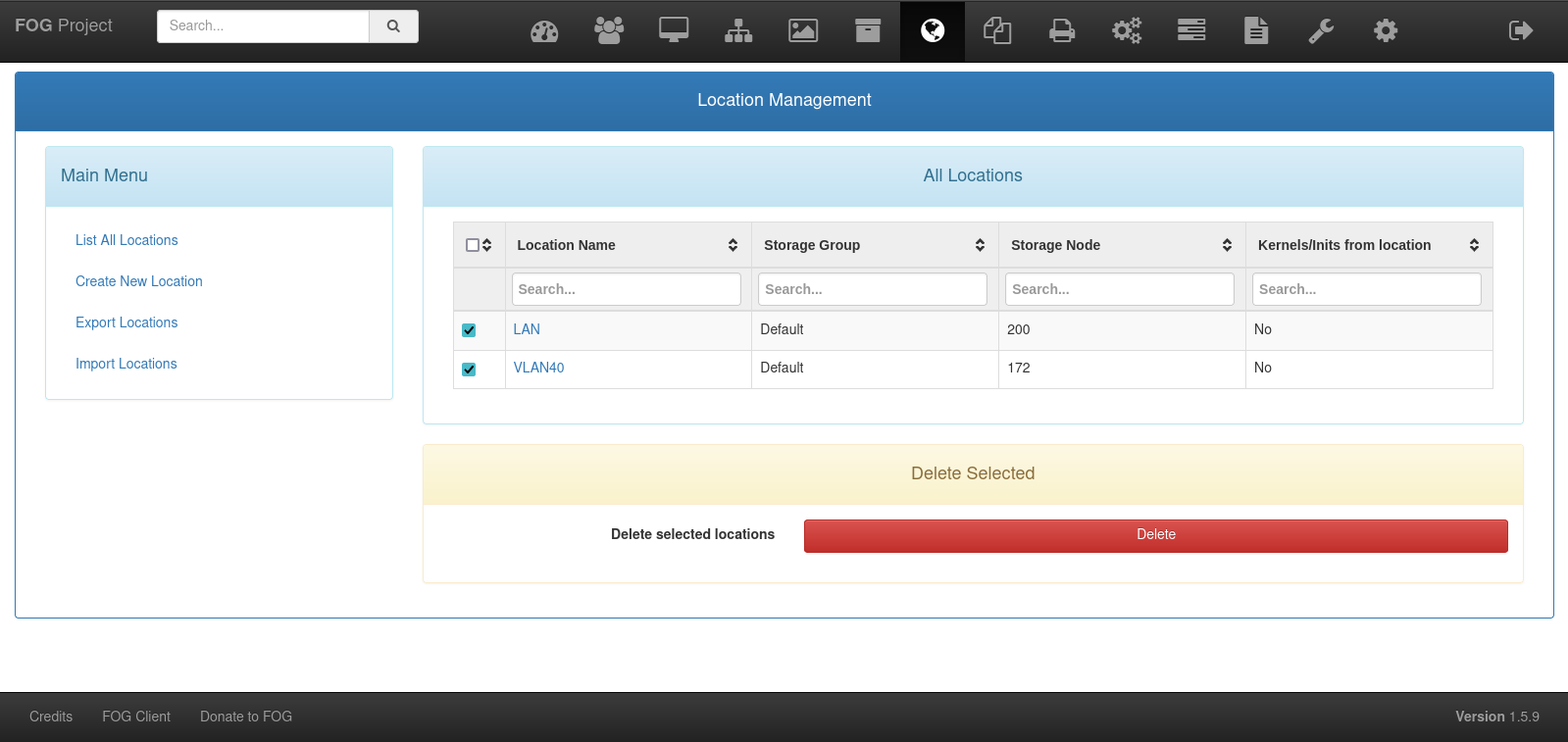Ok, thank you for response.
I have encountered some problems like, when i boot the client with UEFI bios from the same network where FOG is installed(IPADDR set up on .fogsettings) the boot occur normally, but when i boot from another network, the client does not receive anything from the server. This occur only on UEFI boot, if i boot from legacy device, i can boot normally on two networks. In this scenario, i have one VM with two virtual network cards, one for each network. The first thing i thought, its the TFTP nothing working correctly with this infrastructure, then i disabled the network card that was not booting and created another FOG VM and installed as Storage Node to see if the problem is resolved. Then now, i can boot with UEFI in two networks, but now, when i will deploy an image, the server node used is not always on the same network as the client causing my transfer rate to drop dramatically. It happened that a client was on network X, connected to node Y and, when I deployed to a client Y, it connected to node X. hehehehehe I had to disable the storage node in FOG to “force” the client to access the node on same network to use all my gigabit network bandwidth on the deploy process.
The way I installed and thought about fog, is it wrong? Can I use it with just one interface and it works correctly on all networks? Because I remember when I installed FOG for the first time, some FOG function didn’t work on other networks by installing it this way. I don’t remember if it was the multicast or another problem.