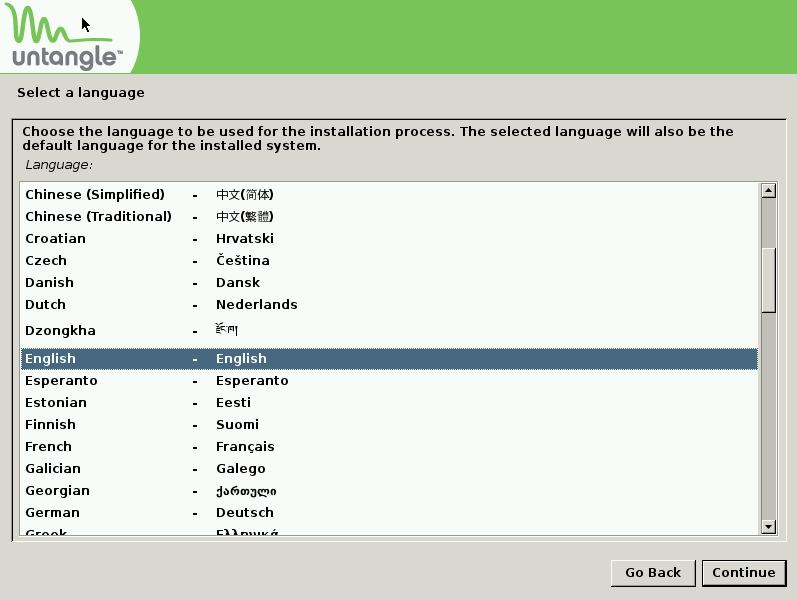Hey all,
I’m experiencing an issue where I am unable to turn the Untangle 15.1 iso into a bootable menu item. It is based on debian buster with kernel 4.19.
I followed the well-laid out steps from george1421 @ https://forums.fogproject.org/topic/14550/fog-with-win10-sysprepped-vm-not-booting-to-pxe/ but am experiencing an issue with the menu item. I’m almost certain that the issue is with the parameters passed for the menu entry (Step 5 listed below).
The steps I’ve taken thus far:
- made dirs for /images/os/untangle/15.1 and /tftpboot/os/untangle/15.1
- mount -o loop -t iso9660 /dev/cdrom /mnt/loop
- copy -R /mnt/loop/* /images/os/untangle/15.1 > umount /mnt/loop
- I snooped around in the copied files and found a folder named install.amd which had the vmlinuz and initrd.gz files > copied these to /tftpboot/os/untangle/15.1
- Went into Fog Configuration > iPXE New Menu Entry and added the following pulled from the debian install
kernel tftp://${fog-ip}/os/untangle/15.1/linux
initrd tftp://${fog-ip}/os/untangle/15.1/initrd.gz
imgargs vmlinuz initrd=initrd.gz root=/dev/nfs netboot=nfs nfsroot=${fog-ip}:/images/os/untangle/15.1/ ip=dhcp rw
boot || goto MENU
I pulled step 5 from the post on adding debian 9.2 as a new menu entry. I figured that since untangle is based on debian, then it would work. Apparently is was wrong.
Here is a picture of the files pulled from the iso:

I checked similarly named files from the other posts in george1421’s informative post previously mentioned (efi filetypes, vmlinuz, initrd.gz, etc) but my limited knowledge on what to put for the arguments is what seems to be keeping this from working.
Any assistance would be greatly appreciated in getting this to work.