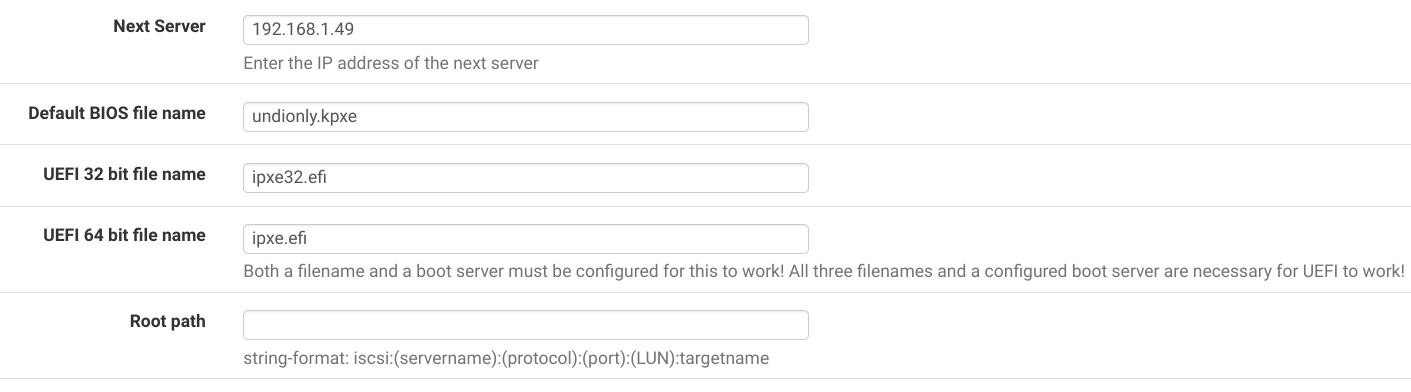@george1421 I think I found the root of the issue. I installed it originally with https, but it looks like the cert was not validated. I resintalled without https and it seems to work just fine now. Is there a way to validate the cert with https? The wiki mentions system time can cause an issue, but that was all correct, so my guess is something else may have broke the cert.
Posts
-
RE: Trouble with Fog and PFSenseposted in FOG Problems
-
RE: Trouble with Fog and PFSenseposted in FOG Problems
@george1421 Also it looks like TFTP is running, just not reachable
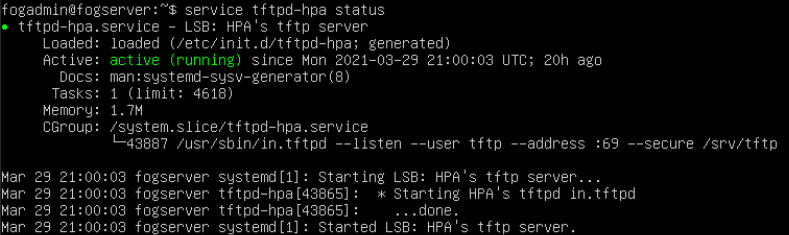
-
RE: Trouble with Fog and PFSenseposted in FOG Problems
@george1421 I can SSH into it just fine from other machines. The TFTP, however, gives me the “Connect Request Failed” error message. Is there a port or something I need to enable on my Linux machine for TFTP on Ubuntu 20.04?
-
RE: Trouble with Fog and PFSenseposted in FOG Problems
@george1421 I’m going to guess I am doing something wrong on my end. I do not see OFFER on Wireshark, only DISCOVER and REQUEST. Should I be running Wireshark on the FOG computer, or on another computer in my network?
-
RE: Trouble with Fog and PFSenseposted in FOG Problems
@george1421 I tried running Wireshark and don’t see option 66 or 67 listed in my Discover request. Maybe I’m looking at the wrong portion (not super familiar with Wireshark). Here are the images I took of my boot screen (which shows my FOG ip) and of Wireshark (which doesn’t). Hopefully this helps.
WireShark
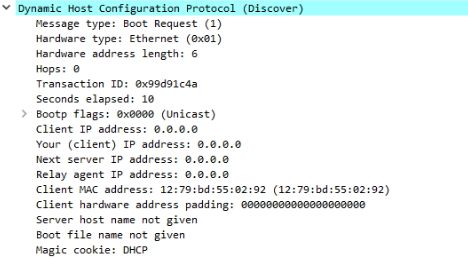
Computer booting
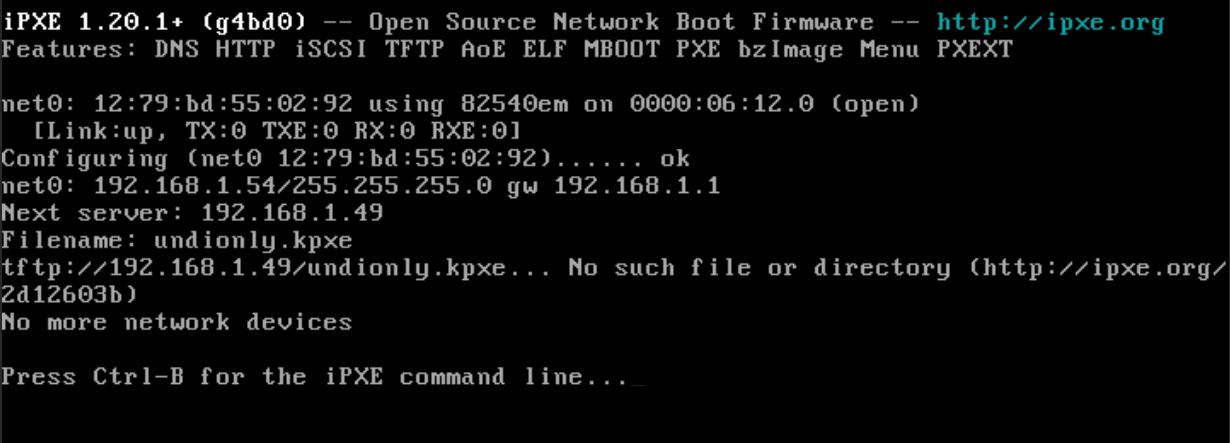
-
RE: Trouble with Fog and PFSenseposted in FOG Problems
@george1421 I’ll get that changed. I have my Comcast router in bridge mode to my PFSense box. I have these settings on my wired VLAN which is what my VM and physical machine connect to. Anything else I can look at?
-
Trouble with Fog and PFSenseposted in FOG Problems
So I have a fresh install of FOG on Ubuntu 20.04. Been trying to get PXE to work on my homelab with it via PFSense. However, I can’t get anything to boot. I have three VLANs set up, so I put the PXE rules under my wired VLAN which is what the test machines would be on, however, I just get PXE boot failures. Any guidance would be greatly appreciated.
Screenshot of settings in PFSense