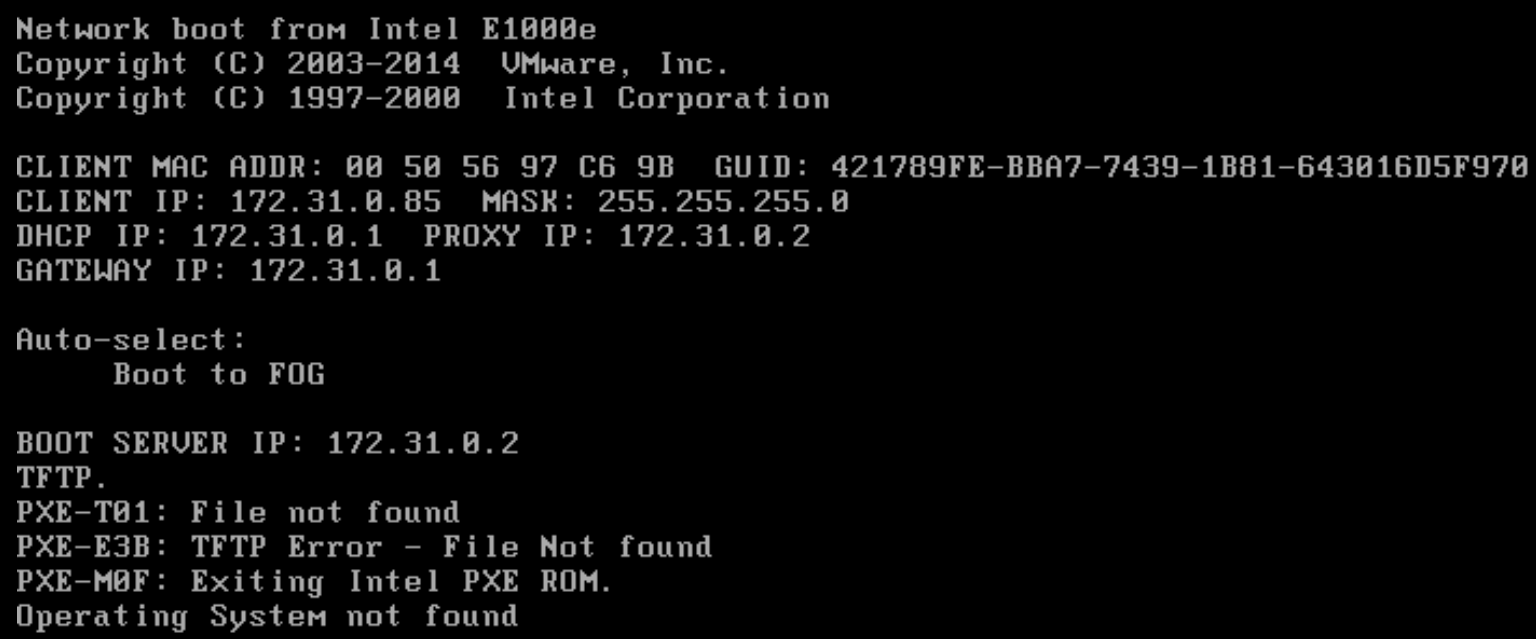@george1421 thank you so much for quick reply. My apologies for the blurry picture. I have added a new one below. The error in the picture happens just after the drivers are detected and pulled. This is not a post install script, it happens just after FOG’s built-in driver detection that runs just after Partclone finishes.
If I have a problem getting my other laptops that support legacy boot to work, I may setup dnsmasq as my SonicWALL does not support dynamic boot files, but I would like to switch everything over to UEFI since it saves me from having to go into every BIOS and changing from UEFI to Legacy and back after the deployment is finished.
All of my images are BIOS captured (from a VMware VM) and BIOS deployed. After deployment, I access BIOS, disable legacy, enable Secure Boot, and boot UEFI with no issues. We have 17 different models of laptops/desktops we do this with (the 5500 would make 18 if it worked - model list below image). This time, I BIOS captured the image then deployed with UEFI on and Secure Boot off to 3 different models and had mixed results. All laptops hung at “Restarting systems” (screenshot below). The 7212 deployed without issue, the E5450 deployed and booted to OS, but SetupComplete.cmd didn’t run, and the 5500 hung at Just a Moment with a hard reboot allowing it to boot to OS, but SetupComplete.cmd didn’t run.
Several of my laptops get imaged using Legacy deploy with RAID-On enabled and get switch to UEFI when imaging is complete. Any laptop that we get the no HDD error on we switch to AHCI to get around this, image using Legacy and switch to UEFI when imaging is complete.
With all this said, can you please clarify …" you can not install (and expect it to boot) a bios captured image onto a uefi based computer." Are you saying I can’t legacy capture and legacy deploy then switch to UEFI? If so, this has been working great for me for a year on all 17 models. OR, are you saying that I can’t legacy capture and UEFI deploy? If so, this is likely my problem as I am getting mixed results as described in my 3rd paragraph.

Latitude
3500
5480
5491
5500 (not working)
5580
5590
7212 Rugged
7490
E5450
E5470
E5540
E5550
E6440
OptiPlex
3050
3060
5050
7060
Precision
3510