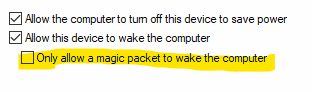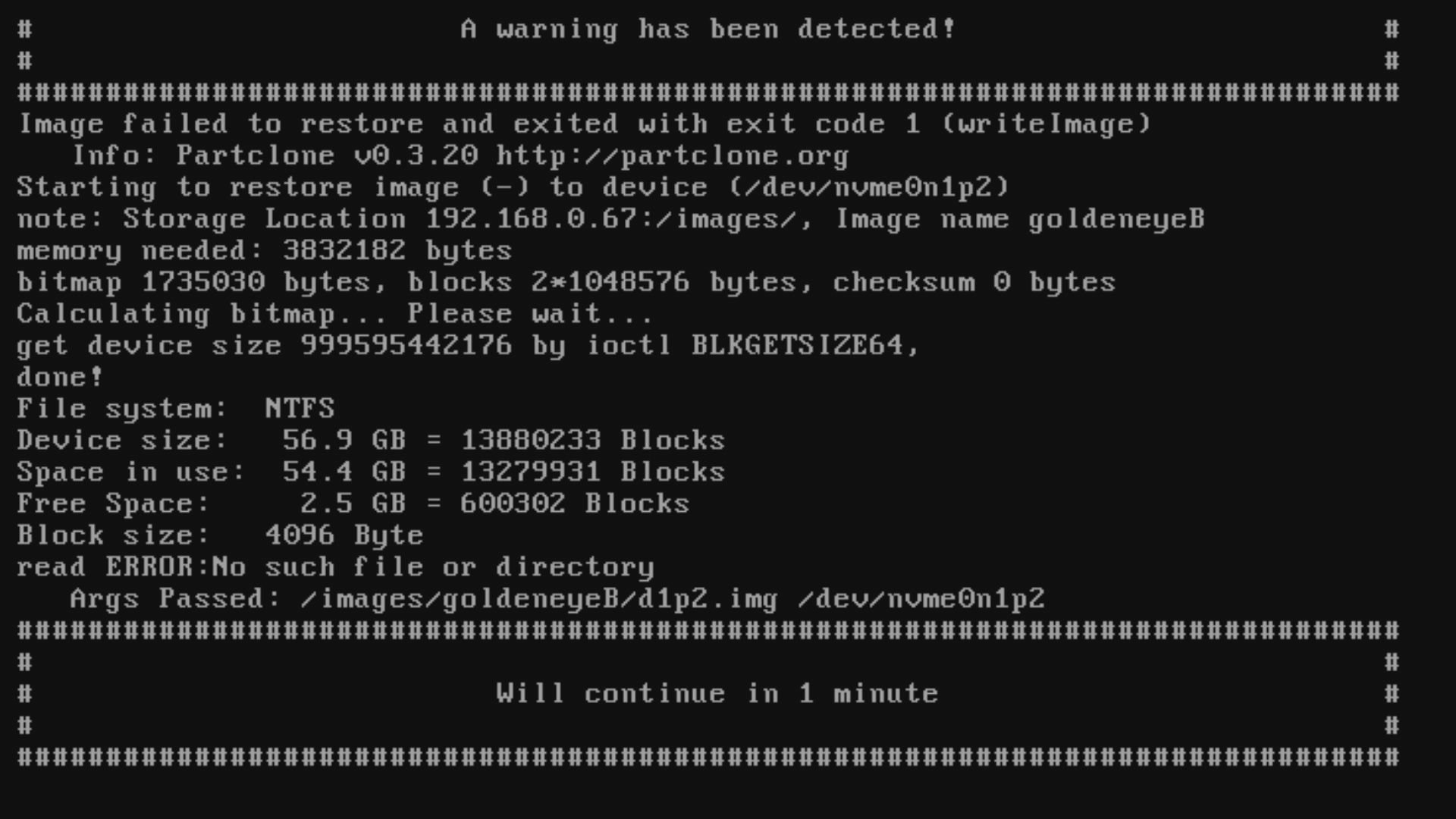Is there some good documentation on which pxe file to use? I just realized from another post that there are some other vendor specific pxe files like intel.kpxe, and a realtek one, etc.
I have been trying to use ipxe.pxe, and when that fails (typically says out of memory on older mobos) the I use undionly.pxe . (The basic intro docs I found only listed those two.) However, honestly, I don’t fully understand the difference, or why I would want one over the other, or if I should be using an Intel pxe file with Intel NICs, etc.
My DHCP server let’s me set the pxe file for each MAC address individually if needed.
I am guessing this is really a case of if it works it’s fine, but I wondered if there was any reason to pick a particular pxe file, other than the fact that it boots OK and exits OK.
Also many motherboards seem to offer the UEFI option to net boot (Which usually works with the ipxe.pxe) as well as a older op ROM method, like with an Intel card. Any reason to use one over the other if they both work for a given setup? (I know some mobos only support the legacy ROM booting in CSM mode).
As an aside, but related note for anyone wishing to learn more I found this YouTube video very helpful in explaining UEFI for legacy ROM in sufficient detail to really know what was going on:
https://www.youtube.com/watch?v=G_qKrJPuAmg&t=503s
Thanks.