Ok, I don’t what happened, but it’s working now.
Thanks!
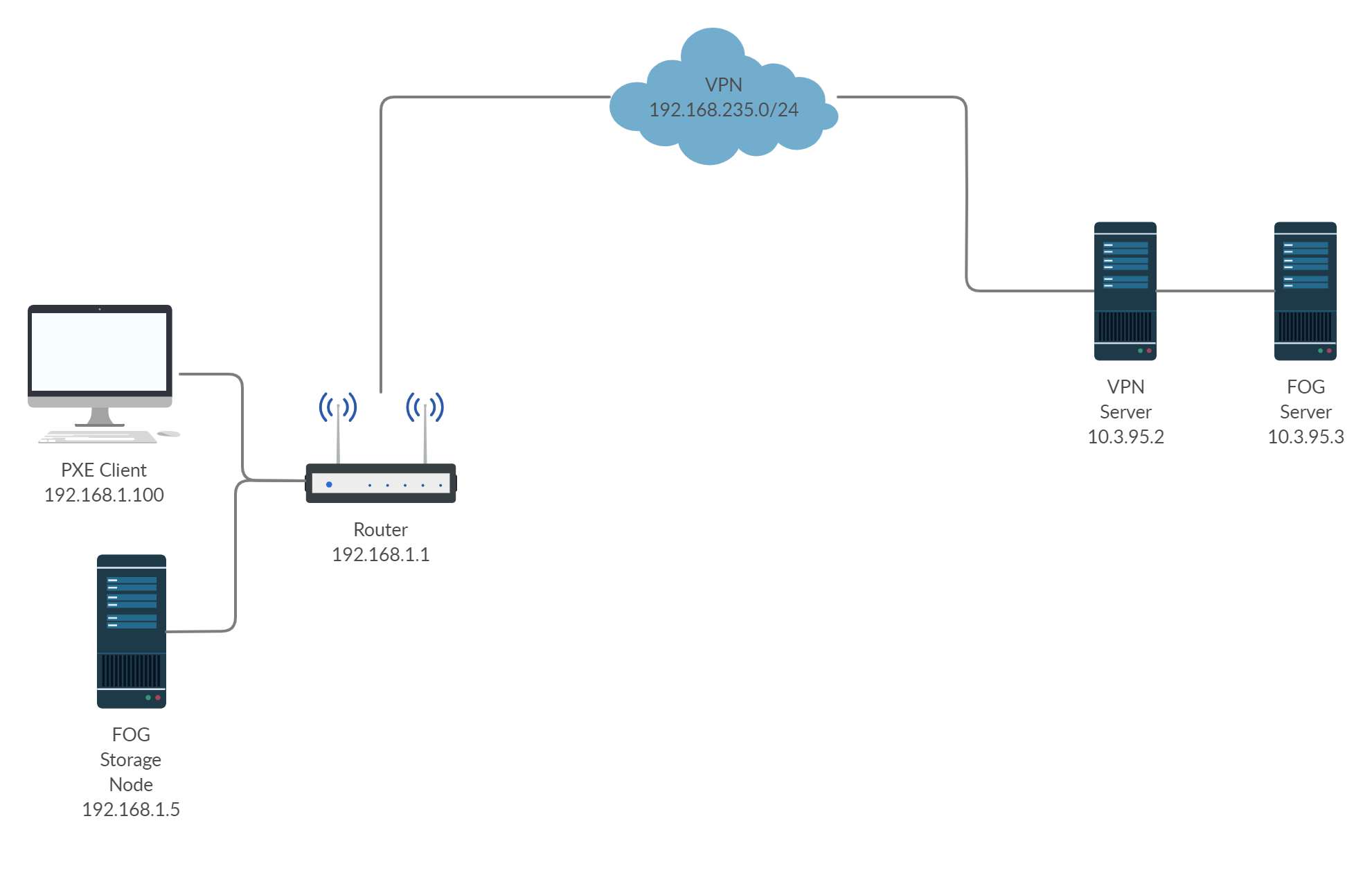
This may not be possible and if so that’s ok. I just thought I would ask since everyone here seems smart and helpful.
I have a very odd setup I know. But, it is what I am needing.
I have a cloud based FOG server running Debian running version 1.5.9 on Debian 9. I have another cloud based VPN server using Pritunl on Ubuntu 18.04. The current setup has a local FOG storage node and the network is connected to the VPN server. The FOG server has the VPN client installed and connected to the VPN server.
Both servers have public IP, but both are also connected together via a second interface on a private network. I have blocked all traffic on the public IP of the FOG server and am using the private IP to connect to it.
My hope was to be able to use this setup without installing the VPN client on the FOG server. I added static routes to both servers and can login to the webui of the FOG server, but PXE booting fails. Now, bear in mind, I am not booting to the FOG server directly. The computers are booting to the local storage node.
So, I am attempting to PXE boot from a device in a 192.168 network via the local storage server. The main FOG server is connected via VPN to VPN server and then via second network adapter on VPN server to FOG server. Is this possible or should I just keep the VPN client on the FOG server?
Thanks, Eddie
@Sebastian-Roth Thank you, this worked beautifully.
Cool, thank you @Sebastian-Roth. I will try that later today.
@Sebastian-Roth Sorry, I meant storage mode.
I was looking for a one line command so that there is no prompts asked. I saw the command line options you posted, but that doesn’t look like it includes anything for storage mode installs.
I have a VM that I am looking to deploy for sites. I already have the installer files for FOG in the /opt folder. I just have to SSH into and run the command to connect it. I was hoping for a one line command that I can use to make things easier.
Thanks, Eddie
Is it possible to automate the installation of the storage using something like the following?
/opt/fogproject/bin/installfog.sh --os=1 --mode=s --interface=default --fogip=192.168.1.10 --fsmu=fogstorage --fsmp=MyPassword --https=n --changehostname=n --continue=y
If not, is there a place to add feature requests?
Thanks
Thank you @george1421 . Unfortunately though, ${storageip} doesn’t work.
@Sebastian-Roth Ok, I will open new topics. Thank you.
On the FOG client, it did instal and the trat icon showed in the taskbar, so I assumed it was running. But, I just checked in Services, and it will not start. I have .Net 4. installed. I will try 4.5.2 and see what happens.
Hello,
I am trying to image a few systems with as much automation as possible. But, I am running into a few setbacks and am hoping someone here might know of some tricks.
I am running version 1.5.9 as the master host. This host is mainly only used for capturing images. There will be very little deployments from it. All images are based on Windows XP Pro.
There will be several locations that will use the FOG storage image for deployments. I want each location to only use the local FOG storage for imaging. I am using the location plugin.
Everything works great except for the following.
I have Quick Registration set to apply hostname, image, and group. It does all of this, but it will start pulling the image from the master host and not the local storage. Is there a way to force this?
I have a small 1GB ISO for diagnostics in the menu. It works, but it always pulls it from the master host. I have it stored in each replicated storage. Is there a way to tell it to use local storage instead of master?
For above ISO, is there a way to script it, so it pushes to each replication share at creation, rather than manually having to push it? Possibly, have it check the master and if file newer, push out to each?
I have the FOG client installed on each system, but it doesn’t seem to check-in. I am only needing this in order to remotely shutdown or reboot systems. The log file on the client is blank. How can I troubleshoot this?
Thank you for your time.
Eddie
I am trying to setup a replication server for a remote location. I had a few questions that I can’t find answers on.
The replication seems to take a very long time. Is there a way to tell the FOG server to only sync one image at a time?
Is there a way to sync the files that I added from the main server? I added a new boot logo in \var\www\fog\service\ipxe folder. If I don’t add this logo to the replication server, it just shows a black screen instead. I also have an iso in \var\www\fog\iso that I would like synced over.
The iso I mentioned in question two has been added as an iPXE menu. I have the link as ${boot-url}/iso/boot.iso. I think this only points to the main FOG server. Is there a variable that will point to whichever replication server the machine is booting from?
Thanks