@george1421 I searched for that setting everywhere on the MSI Z690-a and could not find it… apparently they moved it. Finally found it and disabled it, FOG inventoried perfectly! Thanks for the quick fix
Posts
-
RE: FOG 1.5.10 UEFI boot issuesposted in FOG Problems
-
FOG 1.5.10 UEFI boot issuesposted in FOG Problems
I have a fresh install of Fog 1.5.10 on a Ubuntu 20.0.4 and I am having issues getting the UEFI boot to work. I have tested with a legacy BIOS and was able to do the Quick Registration task. When I boot to UEFI, I get the FOG menu and after I click Quick Registration it goes to the screenshot below.
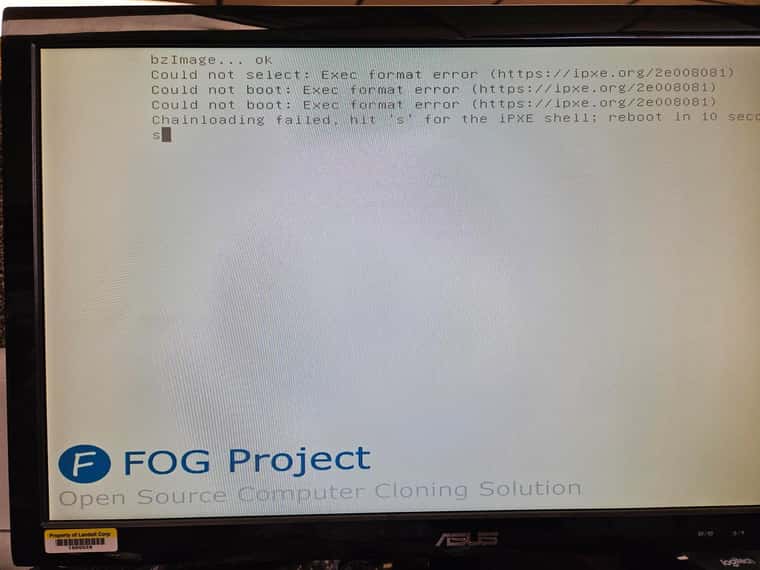
I have tried to do a fresh install of Ubuntu again and no change. I do not use Linux very often, but to me it is able to reach the server fine and download the boot file needed, but something with the file is not correct? What am I missing here?
-
RE: Dell Latitude 3510 cannot find diskposted in Hardware Compatibility
@george1421 That was it! I figured it was a setting but couldn’t find it. Thanks!
-
Dell Latitude 3510 cannot find diskposted in Hardware Compatibility
I’ve just recently started working with UEFI PXE boot as we’ve always just turned on Legacy and ran with it. However on the new Dell Latitude we have, it doesn’t appear you can enable Legacy so just figured we would get UEFI working…
We got it the DHCP Policies created and were able to get it to boot to the FOG Prompt. Trying to do an Inventory, it fails at the getHardDisk command and then just reboots after a minute. I tried it on another desktop computer and it ran through just fine. Not sure what you all need so I’ll just dump some info below:
FOG Version 1.5.2
I believe I have Kernel 5.6.18 (clicked on the download button and let it install)Kernel variables and settings:
bzImage loglevel=4 initrd=init.xz -
RE: Lenovo Thinkcentre with NVME driveposted in Hardware Compatibility
That’s exactly what I was wondering! Thanks for the reply. We will get ourselves up to date.
-
Lenovo Thinkcentre with NVME driveposted in Hardware Compatibility
We recently purchased a bunch of Lenovo Thinkcentre computers with NVME drives. These are the first NVME drives that we have tried to use with FOG and seem to be running into issues. The error I get is:
"/dev/nvme0n12: No such file or directory- Not expanding (/dev/nvme0n12 imager)…Done"
We are currently using FOG 1.2.0. Are there certain drivers that I need to have to get it to use the NVME drive?