We can close this off for now, having spoken to HP they are now aware of ipxe not working. However on our end we changed to load snponly.efi and this allows it to boot using the newer BIOS.
Posts
-
RE: HP Z8 iPXE Hangs after starting (after BIOS update)posted in Hardware Compatibility
-
RE: HP Z8 iPXE Hangs after starting (after BIOS update)posted in Hardware Compatibility
Hi George,
Yes I updated this (sorry I called them binaries). Running the latest FogServer build from git.
-
RE: HP 705 G4 - rEFInd Initializing....posted in FOG Problems
I had this issue too, downgrading rEFINd to v11.0 fixed it.
-
HP Z8 iPXE Hangs after starting (after BIOS update)posted in Hardware Compatibility
Curious one here,
Seems that a potential BIOS update breaks iPXE from loading beyond initialising net0.
The machines are Z8 running BIOS 2.85-2.90 and have dual NICs on them. I had managed to register one of the machines onto fog, but after a BIOS update it refuses to go beyond this point.
I’ve updated the iPXE binaries (from g47159 to gc1834). I’ve included shots where it gets to before seeming to halt.
Annoyingly my colleague won’t let me at the DHCP server, I did ask him to change to snponly.efi - but this wouldn’t even load.
Any ideas people might have would be greatly appreciated, is there a way to update the iPXE version if there is a newer?
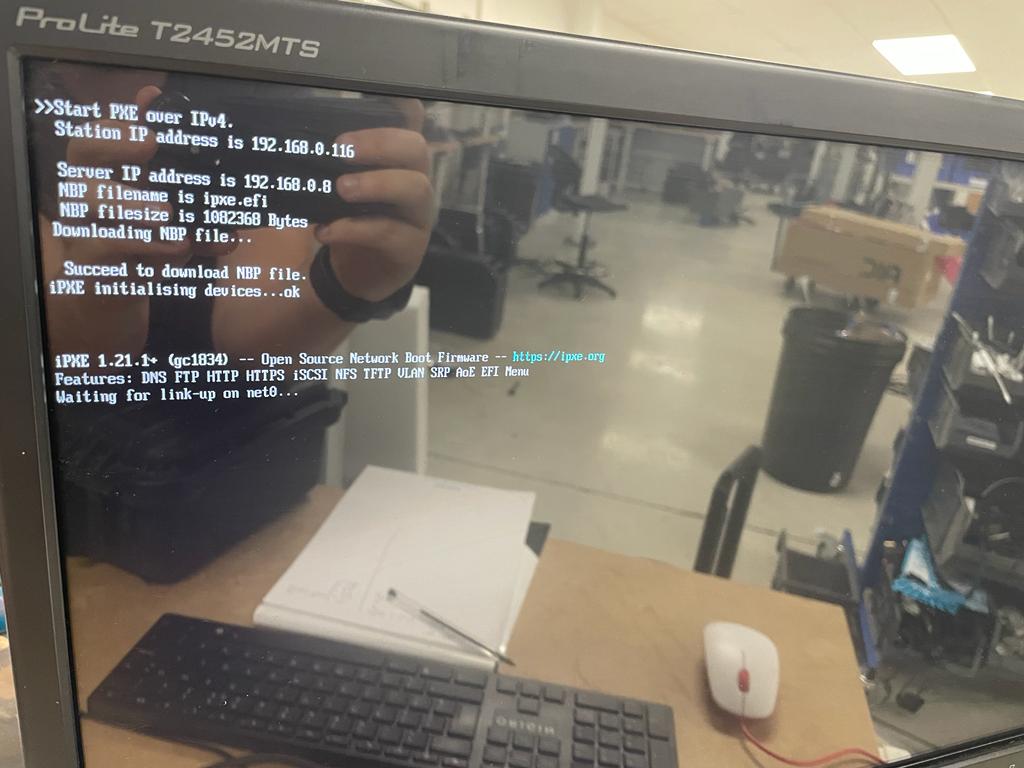
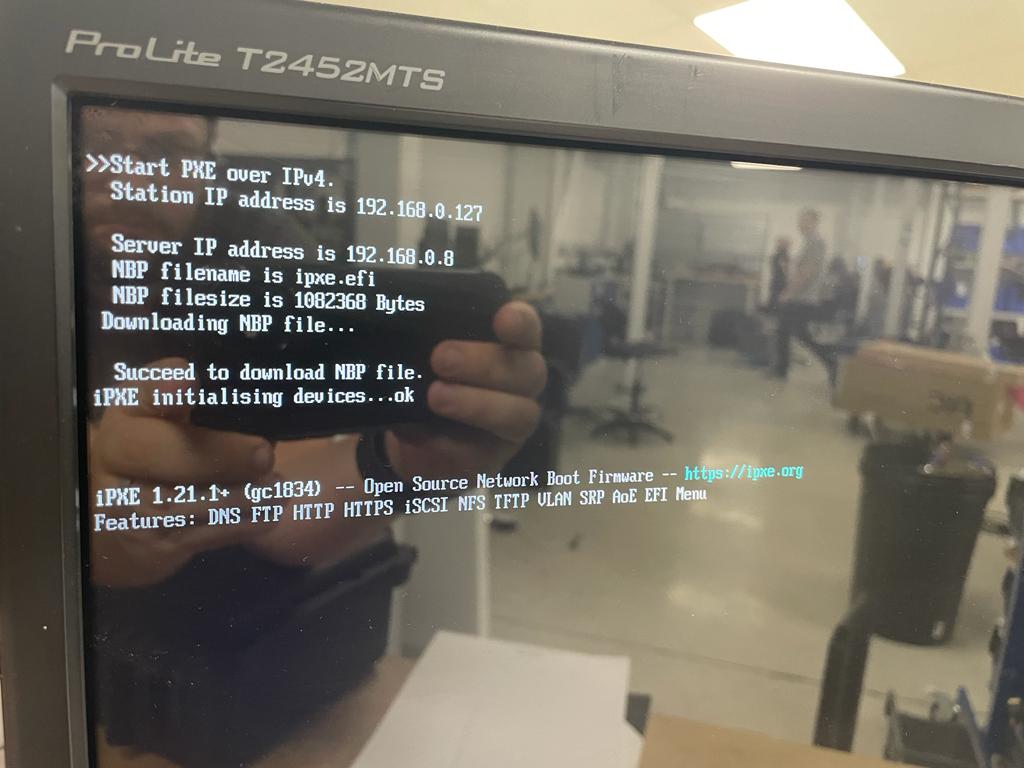
-
RE: Boot from Hard Disk from Fog Server PXE doesn't workposted in Windows Problems
Managed to get this to work by downgrading rEFInd to version 11 as per this:
https://forums.fogproject.org/topic/11993/refind-pxe-booting-issue -
RE: Boot from Hard Disk from Fog Server PXE doesn't workposted in Windows Problems
@Sebastian-Roth thanks for this, I will look into the chainloading. Is this something you can configure via the web gui?
-
RE: Boot from Hard Disk from Fog Server PXE doesn't workposted in Windows Problems
I noticed that Partdisk calls up this as the main disk:
/dev/nvme0n1p3so added it to host primary disk, alas no joy.
-
Boot from Hard Disk from Fog Server PXE doesn't workposted in Windows Problems
Hi there,
New to Fog here, I’ve managed to get it to load the PXE server, grab an image. However the automated boot to hard disk doesn’t appear to work, it just loops.
In the host options, I’ve tried all the combinations SANBOOT, GRUB_FIRST_HDD, GRUB_FIRST_FOUND_WINDOWS e.t.c - I even loaded Grub onto my Windows boot disk. I added \efi\microsoft\boot\bootmgfw.efi to my Host Primary Disk and still no joy.
The primary disk is an M.2 SSD0 - i wonder if this is why it can’t find it?!
Any help here would be amazing!